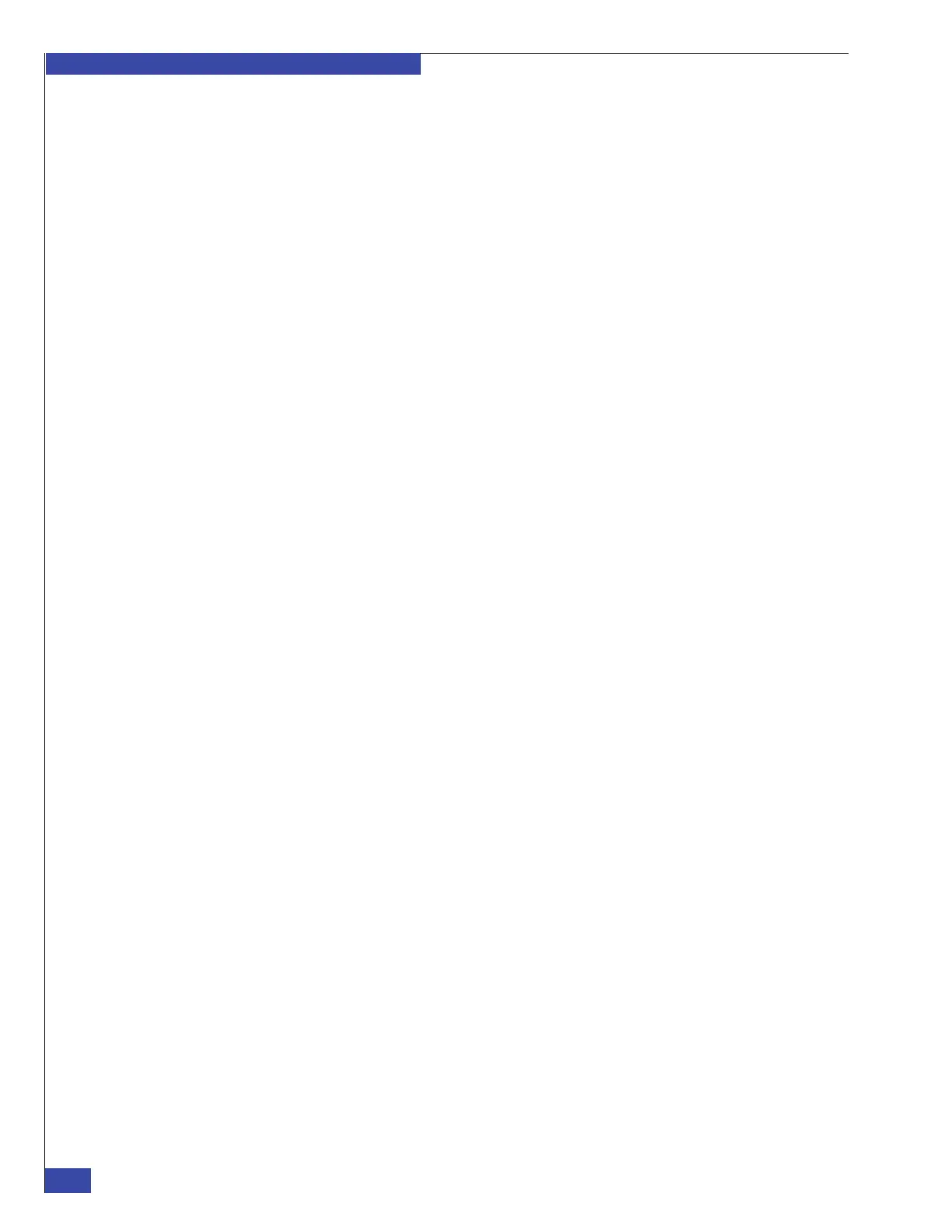EMC VNX VG2/VG8 Gateway Configuration Setup Guide
190
Backend Storage Requirements Check Failed Error
EMC CONFIDENTIAL
Bus 1 Enclosure 0 Power A State: Present
Bus 1 Enclosure 0 Power B State: Present
Bus 1 Enclosure 0 LCC A State: Present
Bus 1 Enclosure 0 LCC B State: Present
Bus 1 Enclosure 0 LCC A Revision: 7.79
Bus 1 Enclosure 0 LCC B Revision: 7.79
Bus 1 Enclosure 0 LCC A Serial #: FCNBD092609552
Bus 1 Enclosure 0 LCC B Serial #: FCNBD092609523
DAE3P Bus 0 Enclosure 1
Bus 0 Enclosure 1 Fan A State: Present
Bus 0 Enclosure 1 Fan B State: Present
Bus 0 Enclosure 1 Power A State: Present
Bus 0 Enclosure 1 Power B State: Present
Bus 0 Enclosure 1 LCC A State: Present
Bus 0 Enclosure 1 LCC B State: Present
Bus 0 Enclosure 1 LCC A Revision: 7.79
Bus 0 Enclosure 1 LCC B Revision: 7.79
Bus 0 Enclosure 1 LCC A Serial #: FCNBD084618202
Bus 0 Enclosure 1 LCC B Serial #: FCNBD084617870
DAE3P Bus 1 Enclosure 1
Bus 1 Enclosure 1 Fan A State: Present
Bus 1 Enclosure 1 Fan B State: Present
Bus 1 Enclosure 1 Power A State: Present
Bus 1 Enclosure 1 Power B State: Present
Bus 1 Enclosure 1 LCC A State: Present
Bus 1 Enclosure 1 LCC B State: Present
Bus 1 Enclosure 1 LCC A Revision: 7.79
Bus 1 Enclosure 1 LCC B Revision: 7.79
Bus 1 Enclosure 1 LCC A Serial #: FCNBD092508373
Bus 1 Enclosure 1 LCC B Serial #: FCNBD092507786
Step 4: Verify VNX I/O
throughput
From the CLI, check to see if statistics gathering is turned on by running the
following commands:
$ /nasmcd/sbin/navicli -h <SP A address> setstats
$ /nasmcd/sbin/navicli -h <SP B address> setstats
Make a note of the current status (ENABLED or DISABLED) and return statistics
gathering to this status at the end of the NDU procedure.
Statistics gathering must be turned on in order to view the VNX throughput in
Unisphere. Run the following commands to turn on statistics gathering:
$
/nasmcd/sbin/navicli -h <SP A address> setstats -on
$ /nasmcd/sbin/navicli -h <SP B address> setstats -on
From Unisphere, select the file system and choose System > Monitoring and Alerts >
Statistics for File. Then choose File System I/O (Figure 105 on page 191).