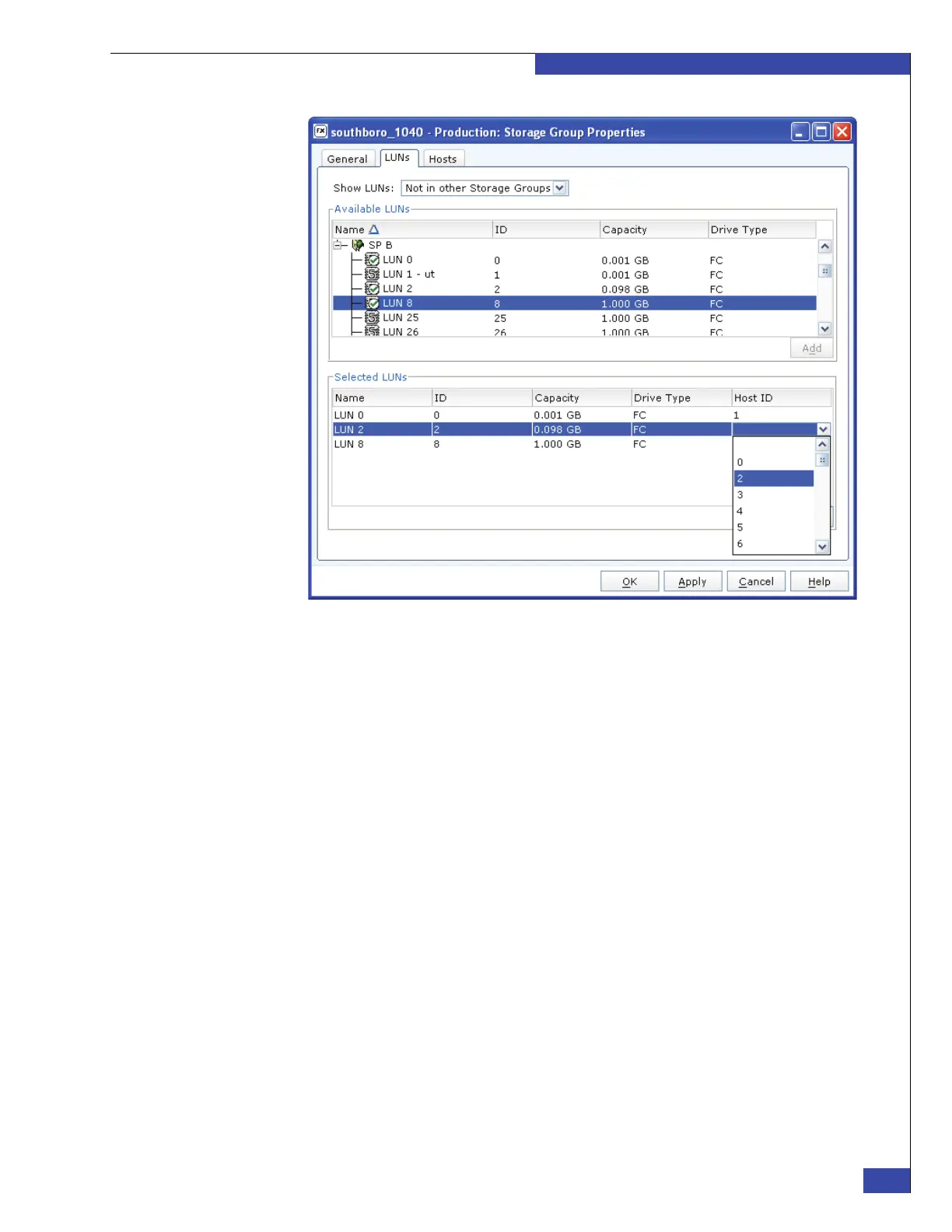Create control LUNs on VNX array
243
Manually Zone Switches and Configure System LUNs
EMC CONFIDENTIAL
Figure 155 Example of Storage Group Properties dialog box
Navisphere CLI If you are using Navisphere CLI, enter the following commands to add the control
LUNs to the storage group. For an existing array, the array logical unit number (ALU)
may be different; use the ALU you created when you bound the LUNs:
1. For the two 11-gigabyte LUNs, enter these commands:
#
navicli -h <SP_A_IP_address> storagegroup -addhlu -gname
<storage_group_name> -hlu 0 -alu 0
# navicli -h <SP_A_IP_address> storagegroup -addhlu -gname
<storage_group_name> -hlu 1 -alu 1
2. For the three 2-gigabyte LUNs, enter these commands:
#
navicli -h <SP_A_IP_address> storagegroup -addhlu -gname
<storage_group_name> -hlu 2 -alu 2
# navicli -h <SP_A_IP_address> storagegroup -addhlu -gname
<storage_group_name> -hlu 3 -alu 3
# navicli -h <SP_A_IP_address> storagegroup -addhlu -gname
<storage_group_name> -hlu 4 -alu 4
