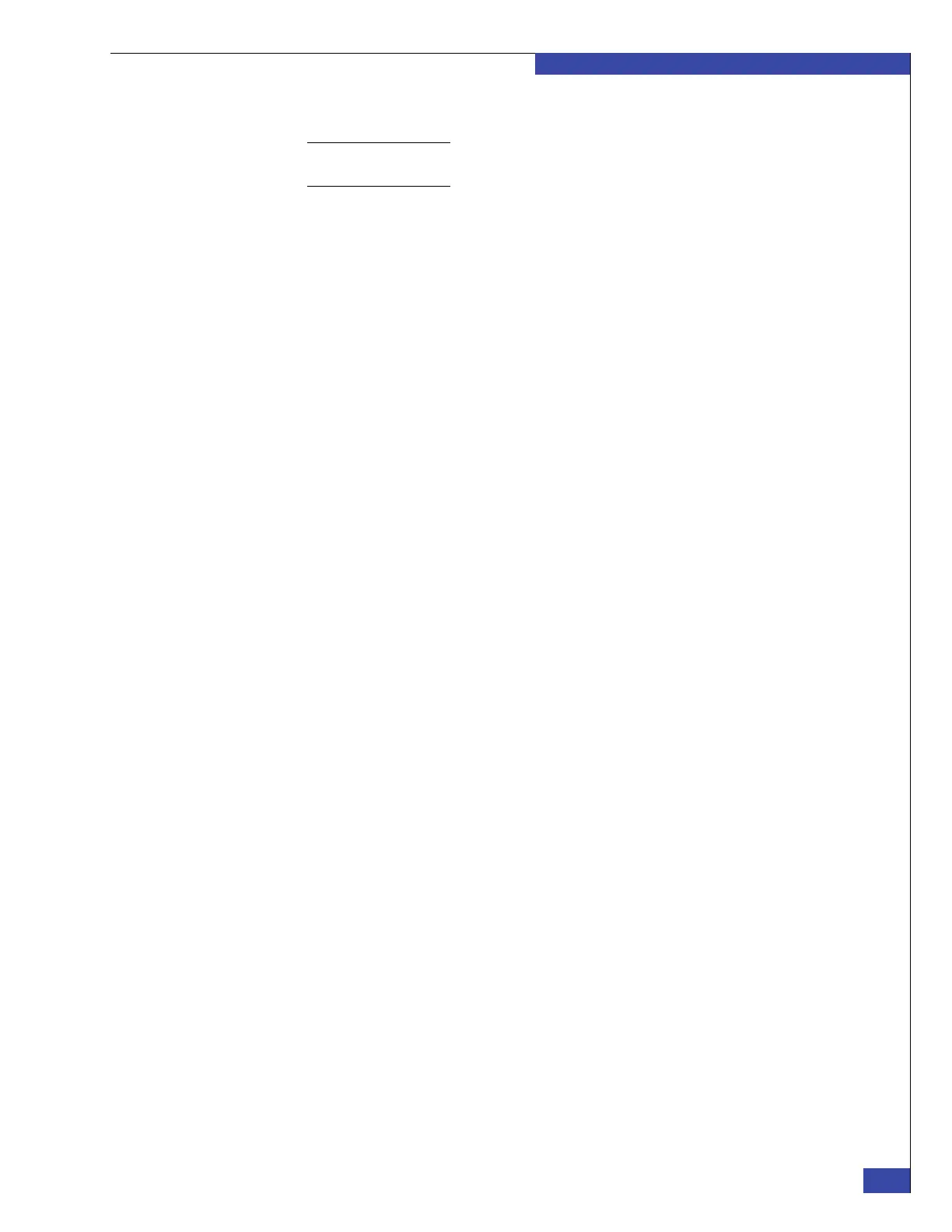Create control LUNs on VNX array
241
Manually Zone Switches and Configure System LUNs
EMC CONFIDENTIAL
Navisphere CLI If you are using Navisphere CLI to bind LUNs, enter the following commands:
Note: This example uses RAID group 0 and LUNs 0 through 5. Ensure that you use the RAID
group ID that you used to create the RAID group. You can use any available LUN numbers.
Example:
#
navicli -h <SP_A_IP_address> bind r5 0 -rg 0 -rc 1 -wc 1 -aa 0
-sp a -sq gb -cap 11 -elsz 128
# navicli -h <SP_A_IP_address> bind r5 1
-rg 0 -rc 1 -wc 1 -aa 0 -sp a -sq gb -cap 11 -elsz 128
# navicli -h <SP_A_IP_address> bind r5 2
-rg 0 -rc 1 -wc 1 -aa 0 -sp a -sq gb -cap 2 -elsz 128
# navicli -h <SP_A_IP_address> bind r5 3
-rg 0 -rc 1 -wc 1 -aa 0 -sp a -sq gb -cap 2 -elsz 128
# navicli -h <SP_A_IP_address> bind r5 4
-rg 0 -rc 1 -wc 1 -aa 0 -sp a -sq gb -cap 2 -elsz 128
# navicli -h <SP_A_IP_address> bind r5 5
-rg 0 -rc 1 -wc 1 -aa 0 -sp a -sq gb -cap 64 -elsz 128
# navicli -h <SP_A_IP_address> bind r5 <ALU_ID> -rg <RG_ID> -rc 1
-wc 1 -aa 0 -sp a -sq gb -cap <SIZE_IN_GB> -elsz 128
