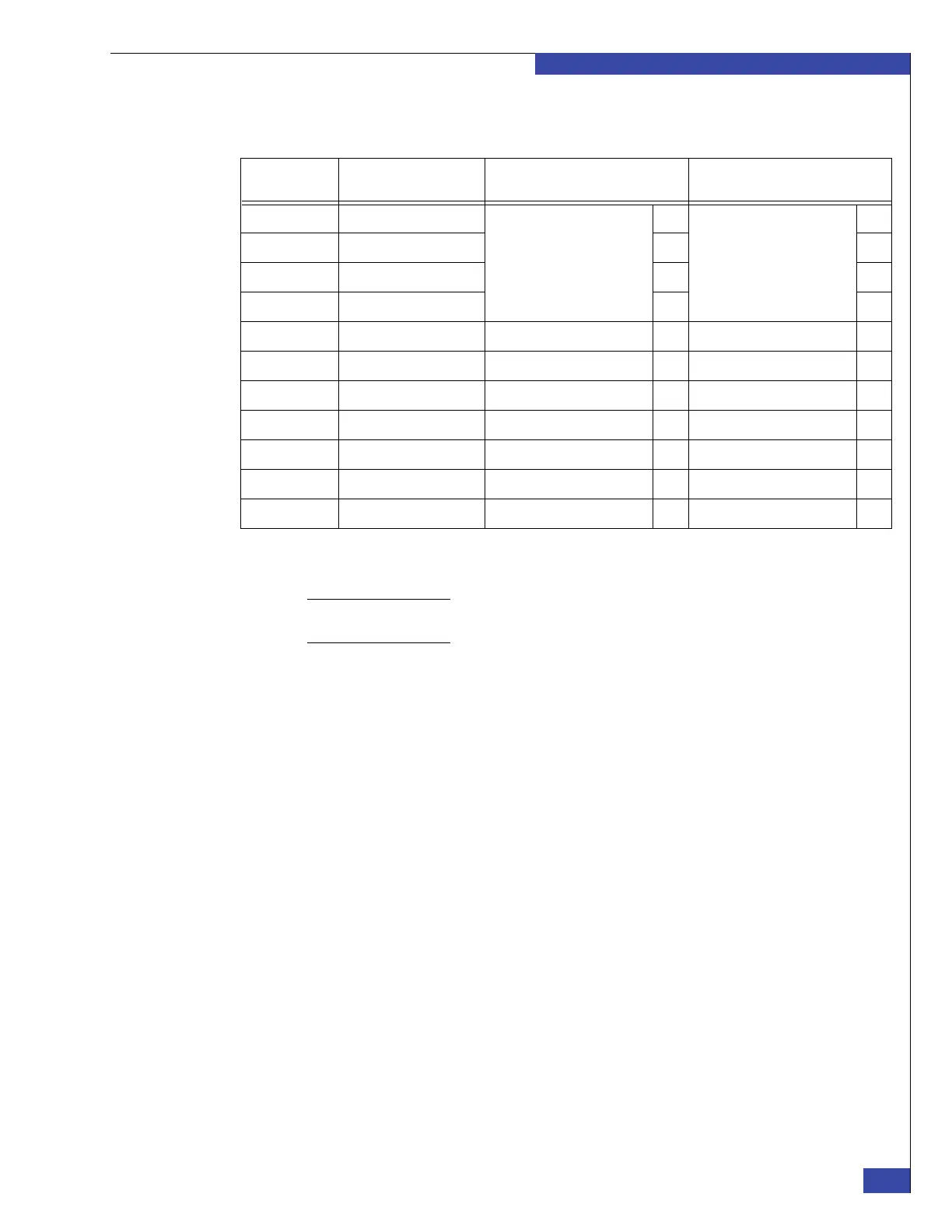Change private IP addresses
175
Change IP Addresses
EMC CONFIDENTIAL
Note: A single-blade system has an additional network interface configured for an IP address
on the backup private network (128.221.253.102).
Table 8 VG2/VG8 secondary private network addresses
Component
Name in
/etc/hosts Default address New IP address
Control Station emcnas_i1
128.221.253
(Old Secondary Subnet)
.100
________.________._______
(New Secondary Subnet)
a
a. If your system does not have eight blades, you will not use some of the rows in this table.
If you must change the private IP addresses from their default values, use Class C subnets for the new subnet values.
.100
Control Station 1 emcnasotherCS_i0 .101 .101
Blade 2 server_2b .2 .2
Blade 3 server_3b .3 .3
Blade 4 server_4b .4 .4
Blade 5 server_5b .5 .5
Blade 6 server_6b .6 .6
Blade 7 server_7b .7 .7
Blade 8 server_8b .8 .8
Blade 9 server_9b .9 .9
SP B B_<array_serial_number> .201 .201