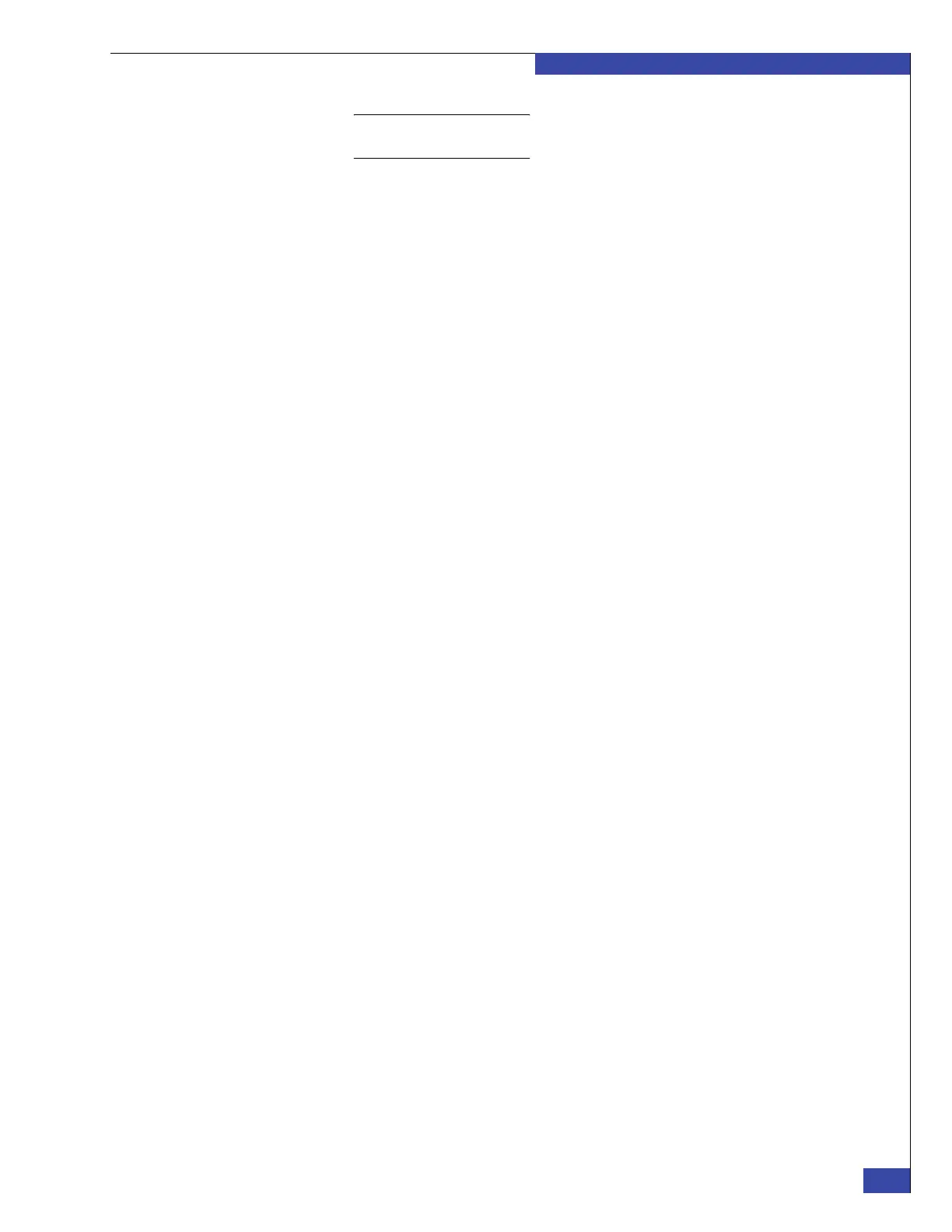Change secondary subnet
181
Change IP Addresses
EMC CONFIDENTIAL
Note: When changing private IP addresses from their default values, you must use
Class C addresses for the new subnets.
c. Bring back up the eth2:1 interface, by typing:
# /sbin/ifup eth2:1
d. Enter the following command to verify the new secondary subnet:
# /sbin/ifconfig eth2:1
Sample output:
eth2:1 Link encap:Ethernet HWaddr 00:00:F0:9F:5D:8B
inet addr:<new secondary subnet>.104 Bcast:<new secondary subnet>.255
Mask:255.255.255.0
UP BROADCAST NOTRAILERS RUNNING MULTICAST MTU:1500 Metric:1
Base address:0xd880 Memory:fbea0000-fbec0000
9. Enter the following commands to modify the nas_param file:
# cat /nas/site/nas_param | sed 's/<old secondary subnet>\./<new
secondary subnet>./g' > /tmp/nas_param.$$
Example:
cat /nas/site/nas_param | sed 's/128\.221\.253\./195.24.54./g' >
/tmp/nas_param.$$
10. Examine /tmp/nas_param.$$ for proper address substitution. If the substitution
was successful enter the following:
# mv -f /tmp/nas_param.$$ /nas/site/nas_param
11. Enter the following commands to modify the /etc/hosts file:
# cat /etc/hosts | sed 's/<old secondary subnet>\./<new secondary
subnet>./g' > /tmp/hosts.$$
Example:
cat /etc/hosts | sed 's/128\.221\.253\./195.24.54./g' >
/tmp/hosts.$$
12. Examine /tmp/hosts.$$ for proper address substitution. If the substitution was
successful enter the following:
# mv -f /tmp/hosts.$$ /etc/hosts
13. Enter the following commands to modify the slot_param file:
# cat /nas/site/slot_param | sed 's/<old secondary subnet>\./<new
secondary subnet>./g' > /tmp/slot_param.$$
Example:
cat /nas/site/slot_param | sed 's/128\.221\.253\./195.24.54./g' >
/tmp/slot_param.$$
14. Examine /tmp/slot_param.$$ for proper address substitution. If the substitution
was successful enter the following:
# mv -f /tmp/slot_param.$$ /nas/site/slot_param