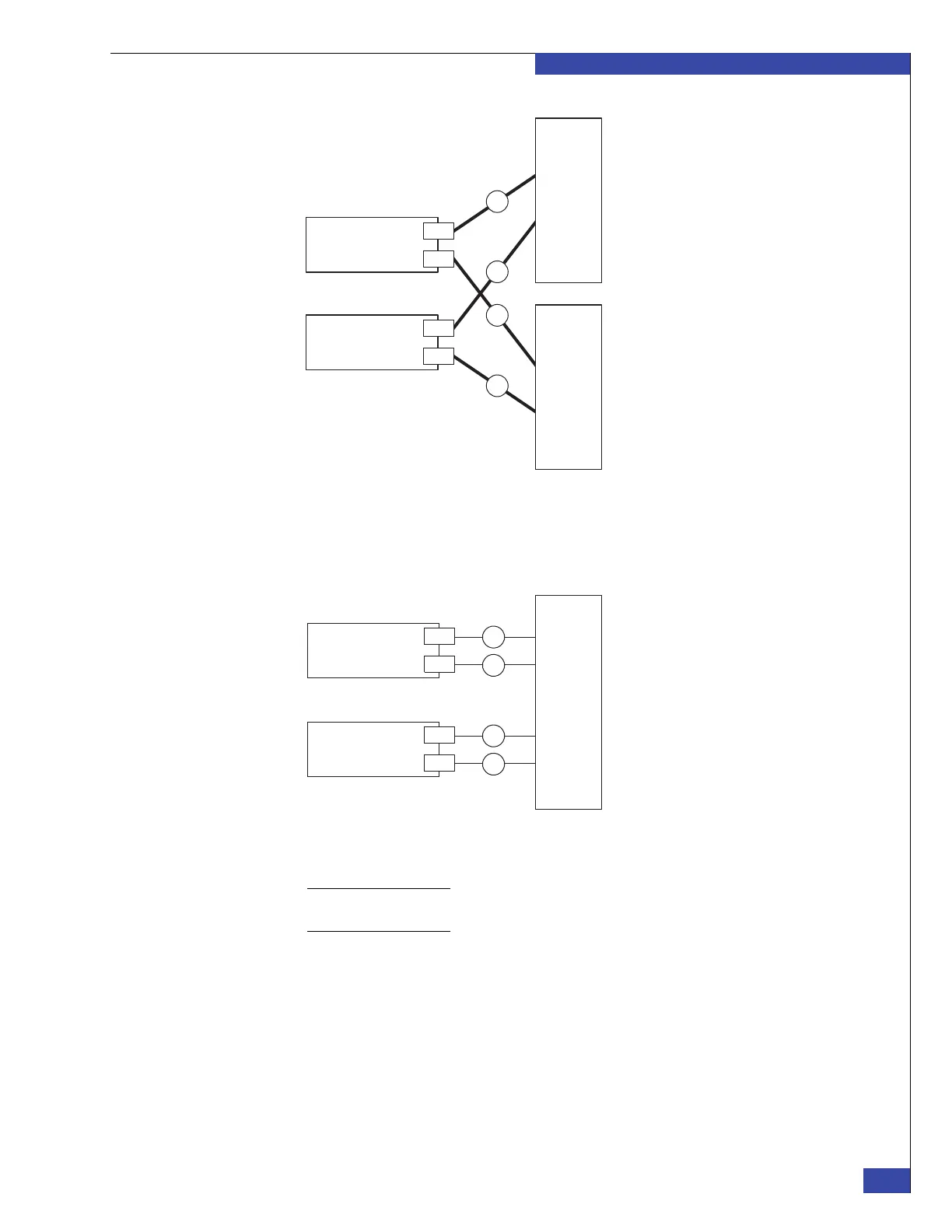Step 1: Blade Fibre Channel cables
59
Connect Cables for a Fabric-connected VG2
EMC CONFIDENTIAL
Figure 23 Blades connected to two switches for high availability
Record the switch ports you connect on the “FC/FCoE cabling worksheet” on
page 273.
Figure 24 Blades connected to a single switch
Note: Label each end of the FC cable with the blade number, I/O module slot number, port
name, FC switch port number, and FC switch number, before you connect the cable.
1
3
4
2
Blade 3
Blade 2
SFP
SFP
SFP
SFP
CNS-001853
Port 0
Port 1
Port 0
Port 1
Fibre
channel
switch
B
Fibre
channel
switch
A
Blade 3
Blade 2
1
2
3
4
SFP
SFP
SFP
SFP
Fibre
channel
switch
CNS-001850
Port 0
Port 1
Port 0
Port 1