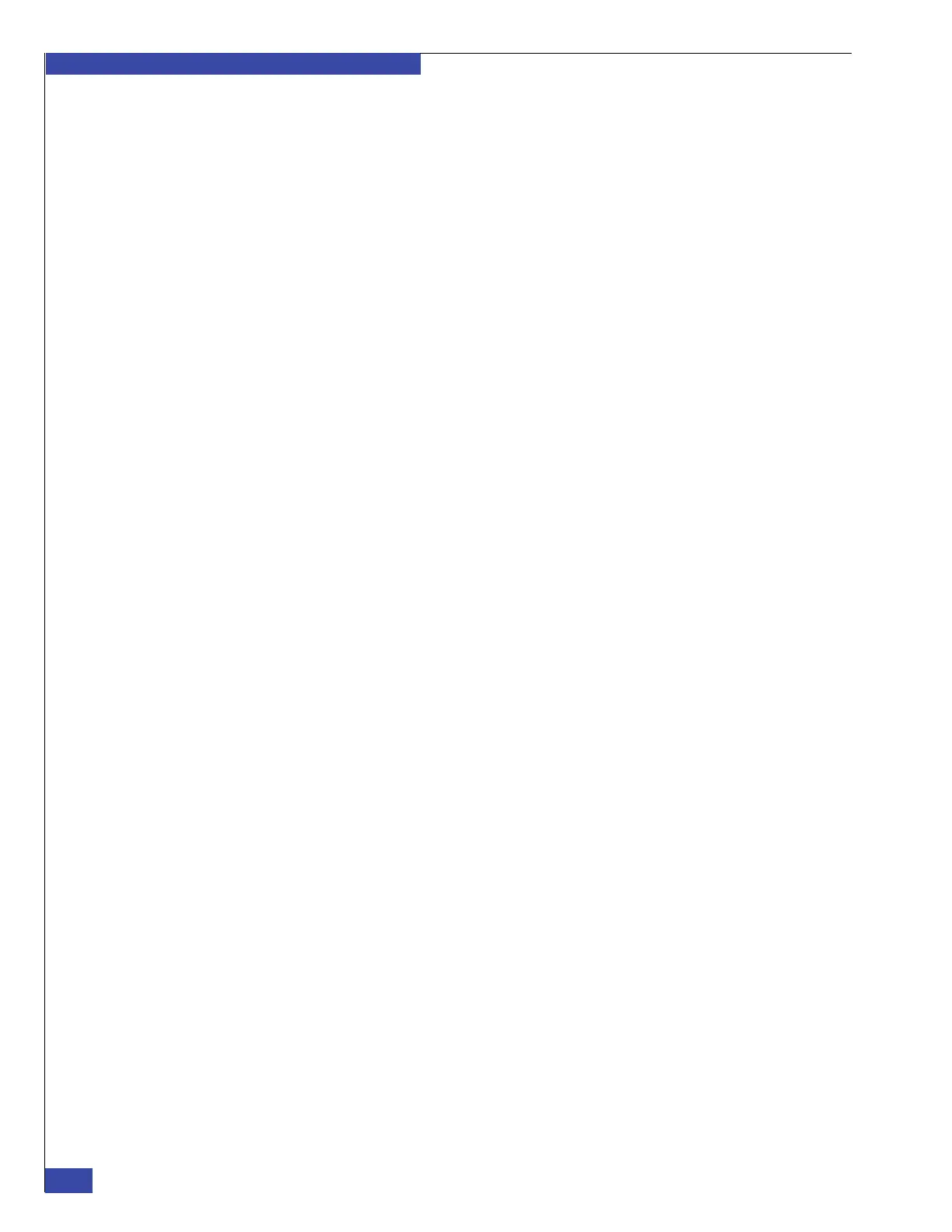EMC VNX VG2/VG8 Gateway Configuration Setup Guide
8
Contents
EMC CONFIDENTIAL
ConnectHome configuration worksheet............................................................ 298
Appendix I Navisphere Manager procedures
Collecting backend WWNs.................................................................................. 302
Creating control LUNs on CLARiiON array..................................................... 303
Create storage group ...................................................................................... 303
Register blade ports ........................................................................................ 303
Add blades to storage group......................................................................... 306
Create RAID group ......................................................................................... 306
Bind LUNs........................................................................................................ 307
Add control LUNs to storage group ............................................................ 307
Create hot spare disk ...................................................................................... 309
Verify LUN creation........................................................................................ 309
Verifying CLARiiON array software versions .................................................. 310
Verifying CLARiiON array read and write cache settings.............................. 311
Verifying Navisphere Domain Security is configured..................................... 313
Index
