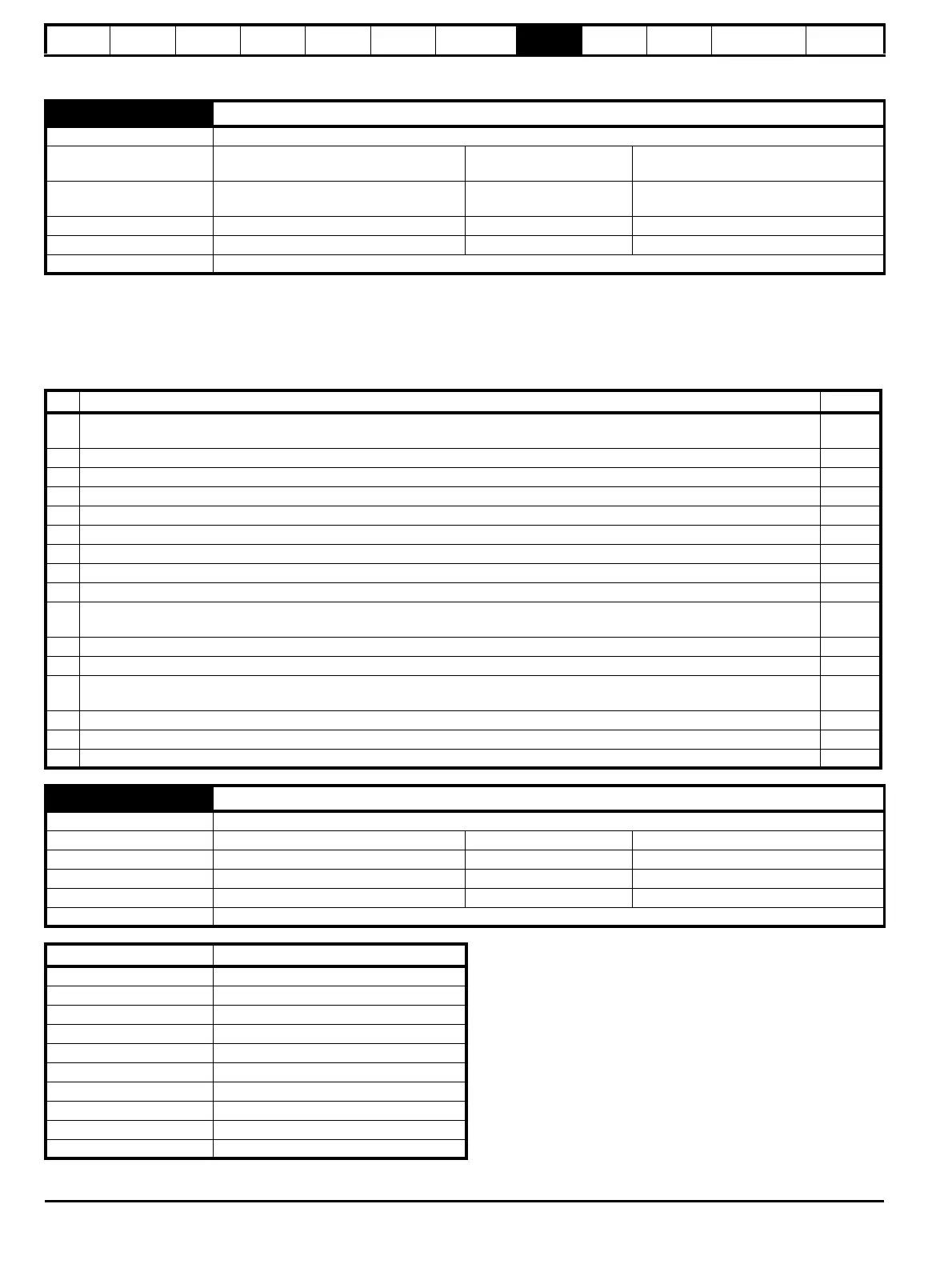Safety
information
Product
information
Mechanical
installation
Electrical
installation
Getting
started
User Menu A Commissioning
Advanced
Parameters
Diagnostics Optimization CT MODBUS RTU Technical Data
302 E300 Design Guide
Issue Number: 1
When Control Input mode (H11) = Control Word (6), the control word is enabled. The control word replicates and extends the behaviour of the
reference select bits, Reference Select Bit 0 Input (G32) to Reference Select Bit 6 Input (G38), and the direction bit inputs, Direction Input 1 CCW
(G39) and Direction Input 2 CW (G40).
A watchdog is provided to verify that an elevator controller using the control word is still updating the speed and direction inputs. The user must write
1 to watchdog bit every <=500 ms to prevent the watch dog from stopping the elevator and causing a trip Trip 77 (Ctrl Watchdog).
The table below details the bits within the control word and their function:
G51 Control Word
Mode Open-Loop, RFC-A, RFC-S
Minimum
0
(Display: 0000000000000000)
Maximum
65535
(Display: 1111111111111111)
Default
0
(Display: 0000000000000000)
Units
Type 16 Bit Volatile Update Rate 4 ms
Display Format Binary Decimal Places 0
Coding RW, BU
Bit Description Priority
0 Selects V1 Creep speed. If a higher priority speed is selected it will override this speed selection.
10
(lowest)
1 Selects V2 Inspection speed. If a higher priority speed is selected it will override this speed selection. 9
2 Selects V3 Nominal speed. If a higher priority speed is selected it will override this speed selection. 8
3 Selects V4 Medium speed. If a higher priority speed is selected it will override this speed selection. 7
4 Selects V5 Releveling speed. If a higher priority speed is selected it will override this speed selection. 6
5 Selects V6 High speed. If a higher priority speed is selected it will override this speed selection. 5
6 Selects V7 Additional speed 1. If a higher priority speed is selected it will override this speed selection. 4
7 Selects V8 Additional speed 2. If a higher priority speed is selected it will override this speed selection. 3
8 Selects V9 Additional speed 3. If a higher priority speed is selected it will override this speed selection. 2
9 Selects V10 Additional speed 4. If a higher priority speed is selected it will override this speed selection.
1
(highest)
10 Direction input 1 CCW N/A
11 Direction input 2 CW N/A
12
Watchdog bit. This must be set to 1 at least every 500 ms or less. Failure to do this will result in a Trip 77 (Ctrl Watchdog). If a
travel is in progress the elevator will perform a controlled stop and then trip.
N/A
13 Reserved N/A
14 Reserved N/A
15 Reserved N/A
G52 Creep Speed Select
Mode Open-Loop, RFC-A, RFC-S
Minimum 1 Maximum
10
Default 1 Units
Type 8 Bit User Save Update Rate Background
Display Format Standard Decimal Places 0
Coding RW, TE, PT, BU
Value Text
1 V1 Is Creep Spd
2 V2 Is Creep Spd
3 V3 Is Creep Spd
4 V4 Is Creep Spd
5 V5 Is Creep Spd
6 V6 Is Creep Spd
7 V7 Is Creep Spd
8 V8 Is Creep Spd
9 V9 Is Creep Spd
10 V10 Is Creep Spd
