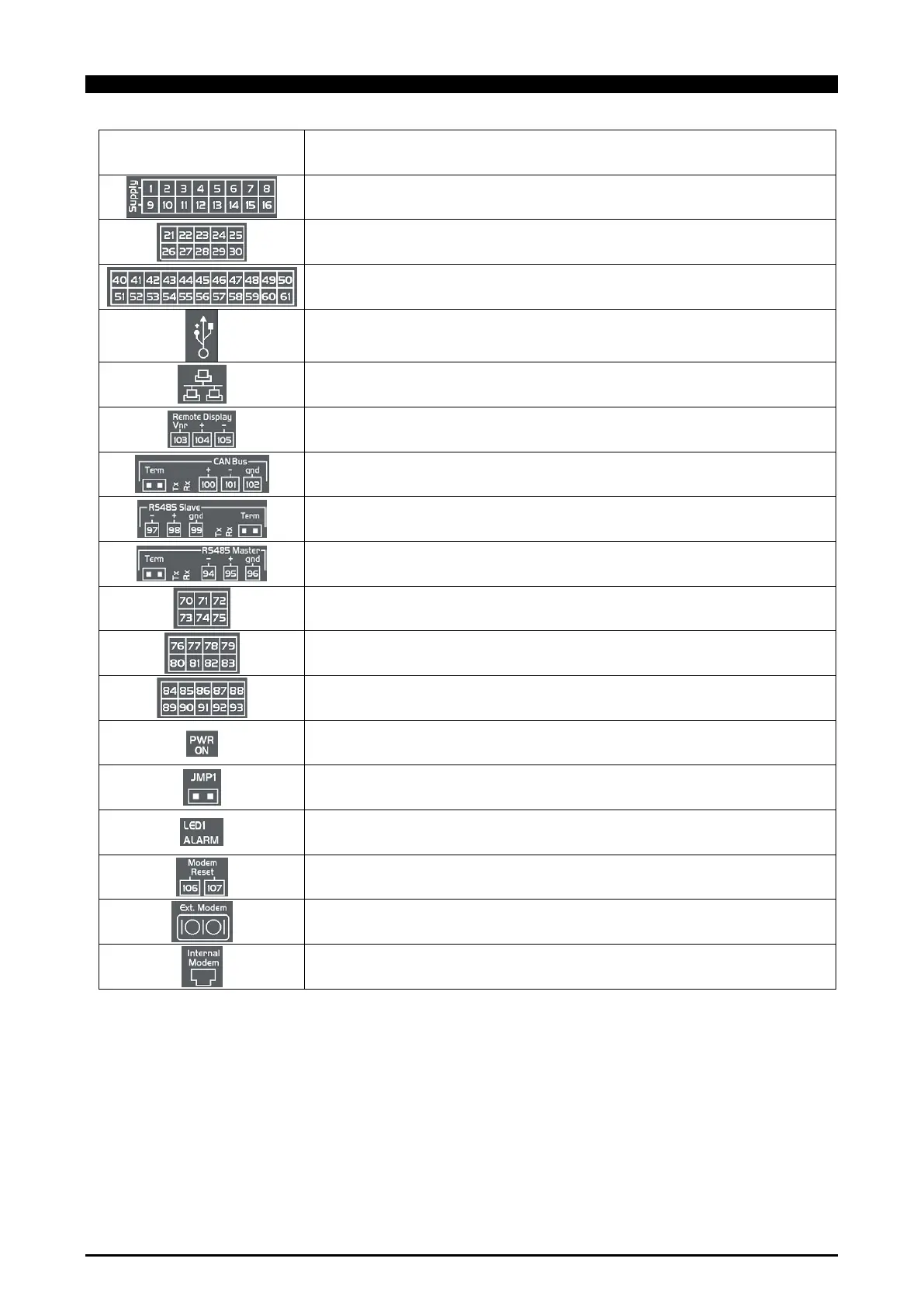1592025700 IPROFAMILY 3.5 stp GB 2016.12.07 iPro Series 11/96
4.1.1 Description of the connections
Connector Description
Connector for 24Vac/dc power supply
Analogue inputs (Pb1 - Pb10, PbC)
Additional power (+5Vdc, +12Vdc, GND)
Analogue outputs (Out1 - Out6, TF1 - T2)
Additional power (+12Vdc, GND)
Potential free opto-insulated digital inputs (DI1 - DI20, DIC)
USB port for downloads (BIOS, ISaGRAF® application, maps of parameters, remote display
applications, network configuration, website) and uploads (log files)
Connector for remote terminal (VISOGRAPH), maximum 2 terminals per iPRO.
CANBUS connector for expansions (IPEX) and drivers for electronic valves (XEV20D)
Rx and Tx LED to indicate that communication is active
Rx and Tx LED to indicate that communication is active
Rx and Tx LED to indicate that communication is active
Digital relay outputs (115D, 110D, 415D, 410D versions)
3 NO relays + 1 changeover relay, 1 common
Digital relay outputs (115D, 110D, 415D, 410D versions)
6 NO relays, 2 common
Digital relay outputs (only for 115D and 415D versions)
3 NO relays + 2 changeover relays, 3 common (for 115D and 415D versions)
5 relays SSR (for 415D SSR version) *** different connection ***
Green LED to indicate the presence of power
Jumper to activate the RESCUE MODE
Yellow status LEDs (LED1) and red LED (ALARM)
See relative paragraph
Connector for NC contact to reset an external modem
RS232 connector for an external GSM modem connection (SIEMENS TC35)
Connector for the internal analogue modem