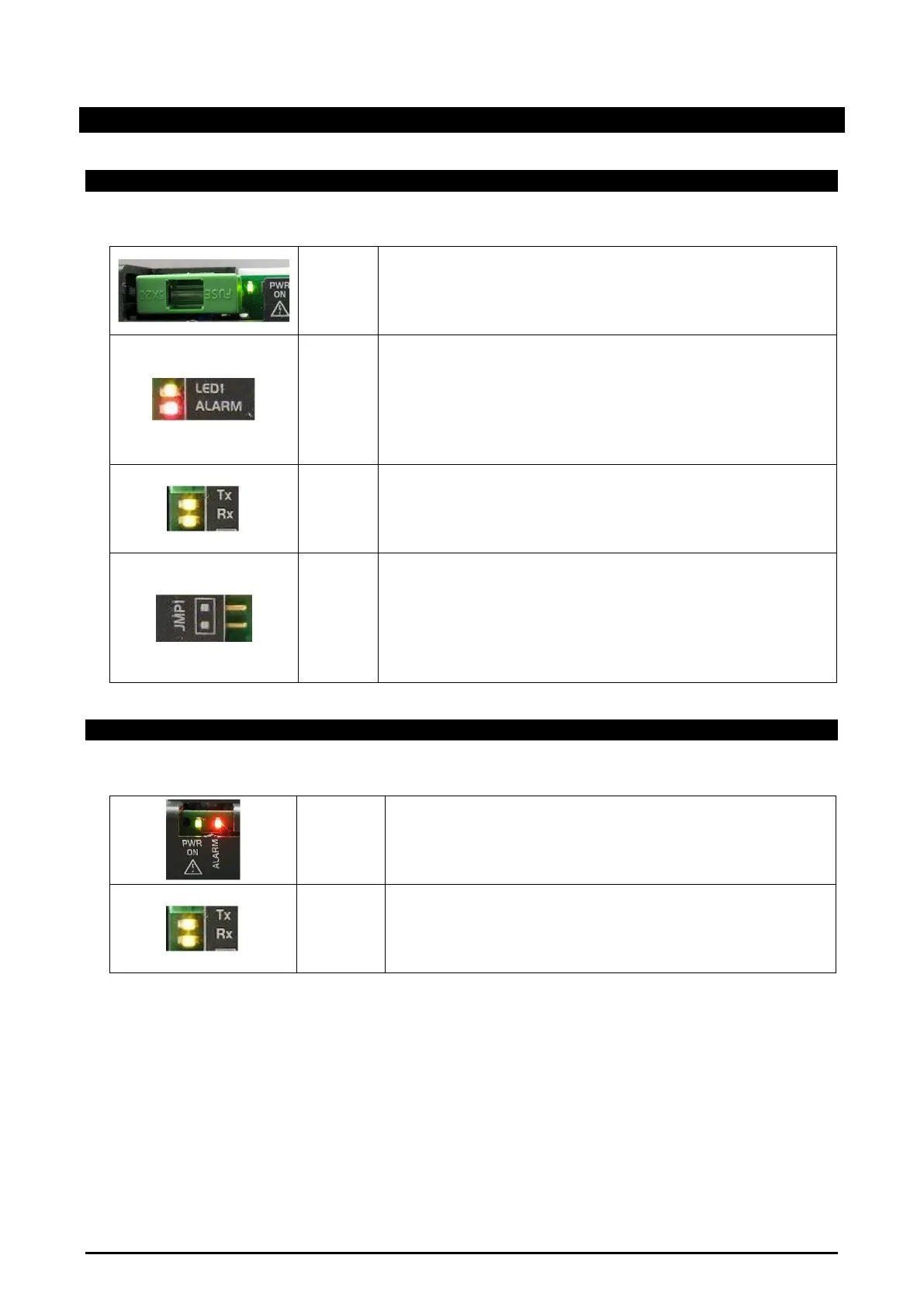1592025700 IPROFAMILY 3.5 stp GB 2016.12.07 iPro Series 76/96
6. MEANING OF THE LEDS AND JUMPERS IN THE VARIOUS DEVICES
6.1 PROGRAMMABLE CONTROLLERS
LEDs are present in the programmable controllers in order to indicate the status of the device.
PWR ON
PWR ON (green):
- if on, the device is powered
LED1
ALARM
- if on, the system is being updated.
- if it flashes, the update has been completed.
ALARM (red):
- if on, the system is malfunctioning.
LED1 (yellow) + ALARM (red):
- if both flash, the device is functioning correctly.
TX
RX
TX (yellow):
- if it flashes, the device is transferring data.
RX (yellow):
- if it flashes, the device is receiving data.
JMP1
- if the JMP1 jumper is short-circuited, the system creates a virtual IP in order to
have access to the internal website. The default IP address is 192.168.0.250
(the IP address set in the iPRO always remains the same).
Remove the Jumper, switch the iPRO off and on again to restore the system
back to the previous conditions.
CAUTION: this mode can only be used if the FIRMWARE version of the iPRO is
6.2 EXPANSION MODULES
LEDs are present in the expansion modules in order to indicate the status of the device.
PWR ON
ALARM
PWR ON:
- If on, the device is powered
ALARM:
- if on, the system is malfunctioning. Therefore, verify the CANBus or LAN
connection or the configuration/connection of the analogue inputs.
TX
RX
TX:
- if it flashes, the device is transferring data.
RX:
- if it flashes, the device is receiving data.
