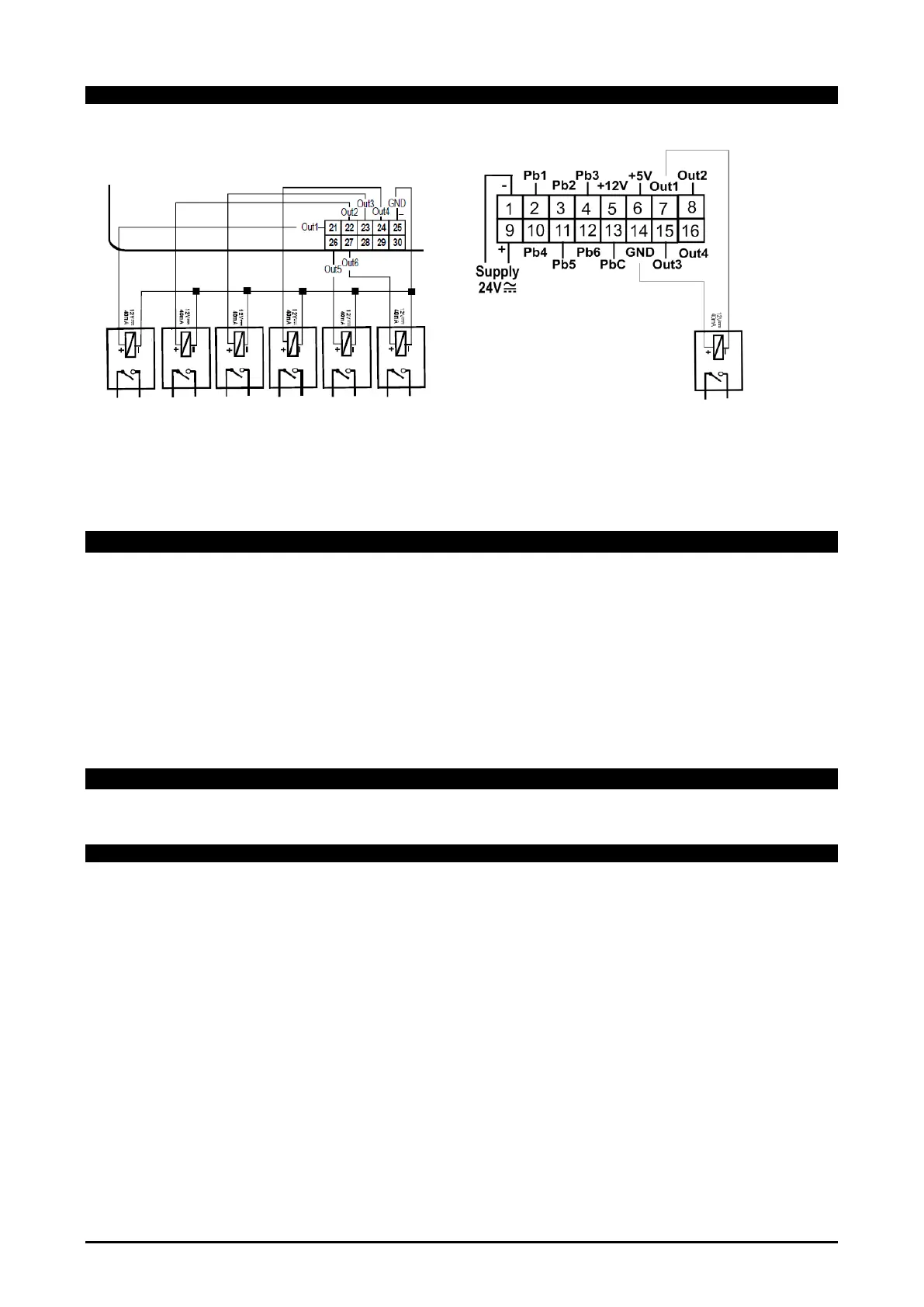1592025700 IPROFAMILY 3.5 stp GB 2016.12.07 iPro Series 91/96
7.5.7 Analogue output for relays (coil power supply 12Vdc)
IPG-IPC IPG 4 DIN
Recommendations:
- follow the diagram of the device used, for the numbering.
- the configuration is determined by the application.
7.6 CONNECTION OF THE DIGITAL OUTPUTS
Depending on the model, the digital outputs can have different connection specifications.
The relays have been split into groups, each with a separate common.
The same voltage must always be used for the various groups of relays and within each group.
For the electrical specifications, refer to the relative paragraphs of the different models.
Certain models have SSR relays (solid state relay), which are suitable to control devices where numerous
commutations are required, which would not be supported by an electromechanical relay. For the electrical
specifications, refer to the specifications of the model using such relays.
7.7 ELECTRONIC EXPANSION VALVE DRIVER IPG800 SERIES
7.7.1 GENERAL RULES
IPG800 is able to drive a wide range of stepper valves, in the following table are indicated the maximum
values of current that the actuator can supply to the stepper wiring. When the EEV valve is connected it is
necessary to use the TF40D transformer to power supply the IPG800 and the maximum current of each
winding of the valve must be 0,3A.
NOTE: the electrical power absorption of the valve can be unrelated to refrigeration power that valve has.
Before using the actuator, please, read the technical manual of the valve supplied by the manufacturer and
check the maximum current used to drive the valve in order to verify that they are lower than that indicated
here above.
