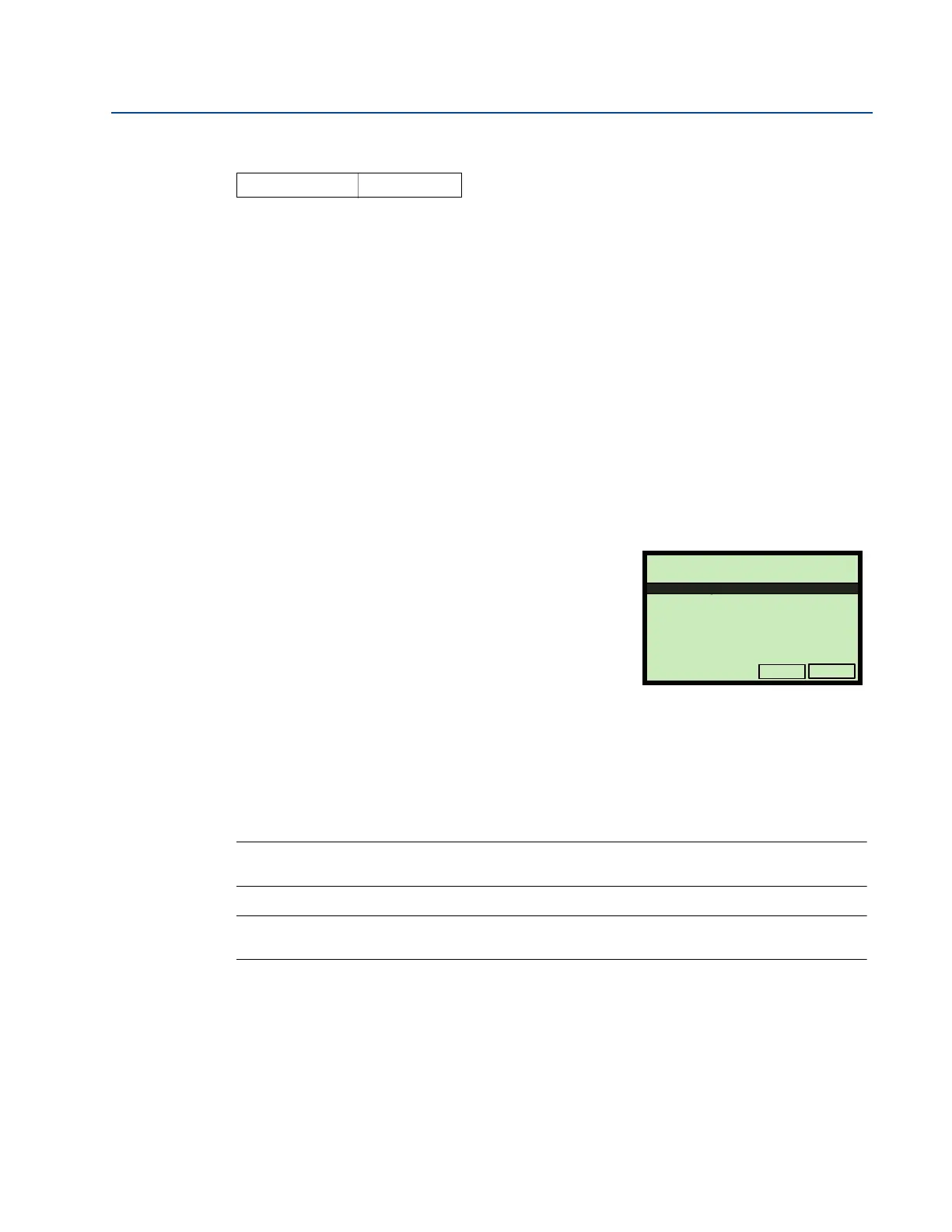121
Reference Manual
00809-0100-4840, Rev CB
Appendix F: Programming the 3102 and 3105 using HART
February 2015
Programming the 3102 and 3105 using HART
F.2.3 Present depth
If the Bottom Reference is unknown but the present liquid depth is known,
the transmitter can set the Transmitter Bottom Reference value using the Present Depth value,
the live Distance measurement, and optional offsets:
P010 = (Depth + D910) - (P060 + P069)
Where:
P010= Transmitter Bottom Reference (see page 136).
Depth= Present Depth setting (live level value snapshot but can be edited).
D910= Distance measurement (see page 199).
P060= Distance Offset (see page 141).
P069= Level Offset (see page 142).
Field Communicator or AMS Device Manager
To use the Present Depth command
1. From the Home screen, select 2: Configure.
2. Select 2: Manual Setup.
3. Select 2: Level.
4. Select 3: Present Depth.
5. Select 1: Present Depth, and then select “ENTER”.
6. Follow the on-screen instructions to input the
present depth, which will then change the
transmitter’s bottom reference using the above
P010 calculation.
7. Select “ENTER” to confirm the input present depth.
Note
When messages appear, take appropriate action if needed and select “OK”.
Note
The feature Present Depth is also at Fast Key sequence 2, 1, 2.
Fast Keys
2, 2, 2, 3, 1
Select:
1. Present Depth
2. Set as Empty
3. Exit
1. Present Depth
ENTER
ABORT
(Field Communicator Screen Shown)
