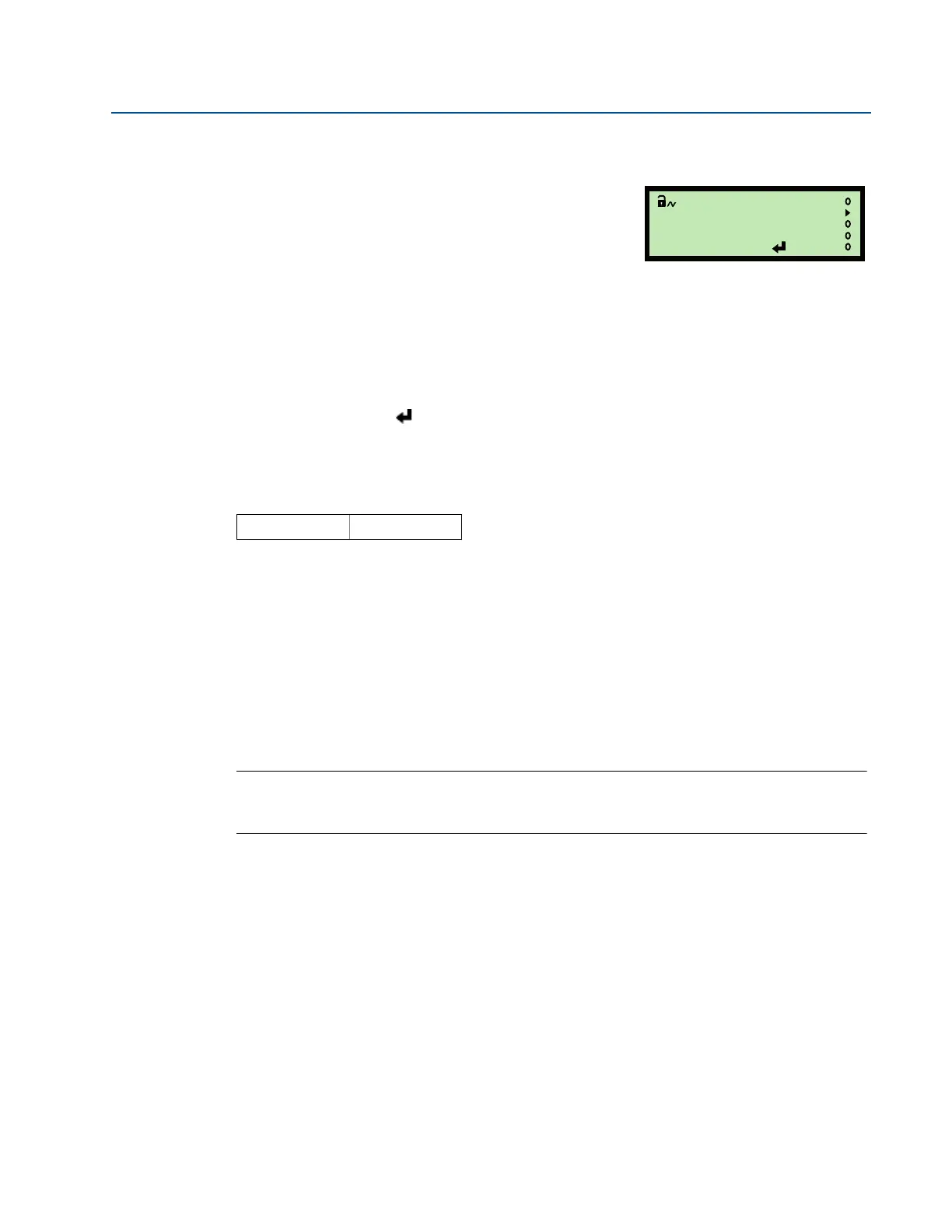160
Reference Manual
00809-0100-4840, Rev CB
Appendix F: Programming the 3102 and 3105 using HART
February 2015
Programming the 3102 and 3105 using HART
Rosemount 3490 Series Control Unit
To view or change the upper range value
1. From the Main Menu screen, select SETUP.
2. Select the transmitter (e.g. “Tx1: 3102”).
3. Select OUTPUT.
4. Select CURRENT.
5. Select Up Range Val.
6. Follow the on-screen instructions to edit and save the new setting.
(Use the Enter ( ) key if prompted to change mode to “off-line”).
7. Select “Quit” to exit to the previous menu.
F.3.19 Lower range value (P016)
This defines the process value (PV) represented by a 4 mA output from the transmitter.
The span of the 4–20 mA current output is defined by the Upper Range Value parameter (page
159) and the Lower Range Value parameter.
As an example, consider a tank with a 120 gallons capacity. When empty, a 4 mA output current
is required from the transmitter. Therefore, the lower range value is set to 0. The upper range
value is typically set to 120 (gallons) for the 20 mA output current to indicate an full tank.
The lower range value can be greater than the upper range value, in which case the current
output will decrease for an increasing process value (PV).
Note
The displayed units are selected using the parameter Primary Variable Units (page 153).
Changing units does not re-scale the lower range value.
Fast Keys
2, 2, 1, 4
Up Range Val P015
34.500ft
Esc=Quit =Edit
(Rosemount 3491 Screen Shown)
