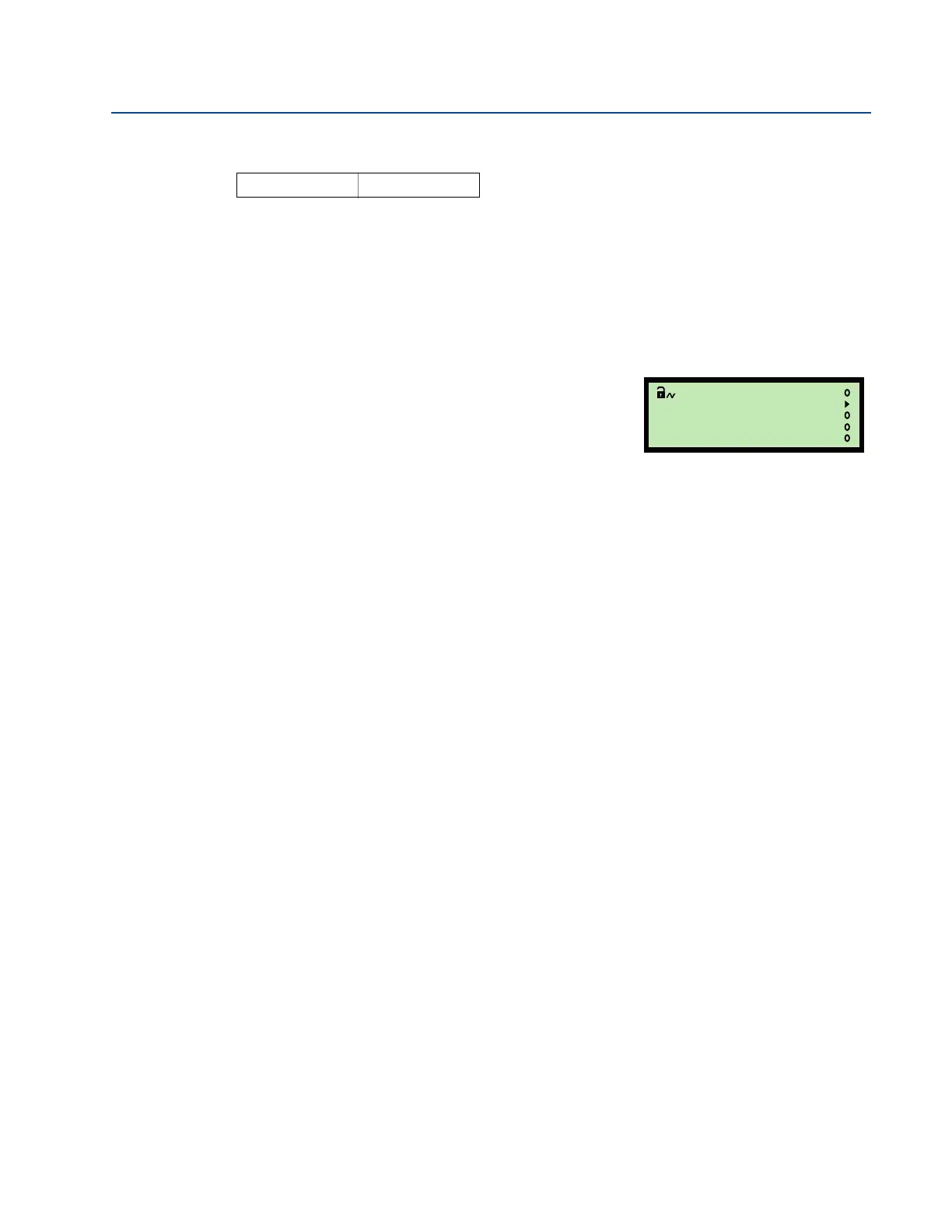218
Reference Manual
00809-0100-4840, Rev CB
Appendix F: Programming the 3102 and 3105 using HART
February 2015
Programming the 3102 and 3105 using HART
F.4.25 Transmitter flags (D965)
These flags (8 digits) are used by the HART protocol.
Field Communicator or AMS Device Manager
This parameter is not available in the 3100 Series DD (Device Descriptor) file.
Rosemount 3490 Series Control Unit
To view the flags
1. From the Main Menu screen, select SETUP.
2. Select the transmitter (e.g. “Tx1: 3102”).
3. Select SYSTEM, and then select FIXED.
4. Select HART, and then select Flags.
5. When finished, use the ESC key to exit to the previous menu.
Fast Keys
–
Flags D965
00000000
(Rosemount 3491 Screen Shown)
