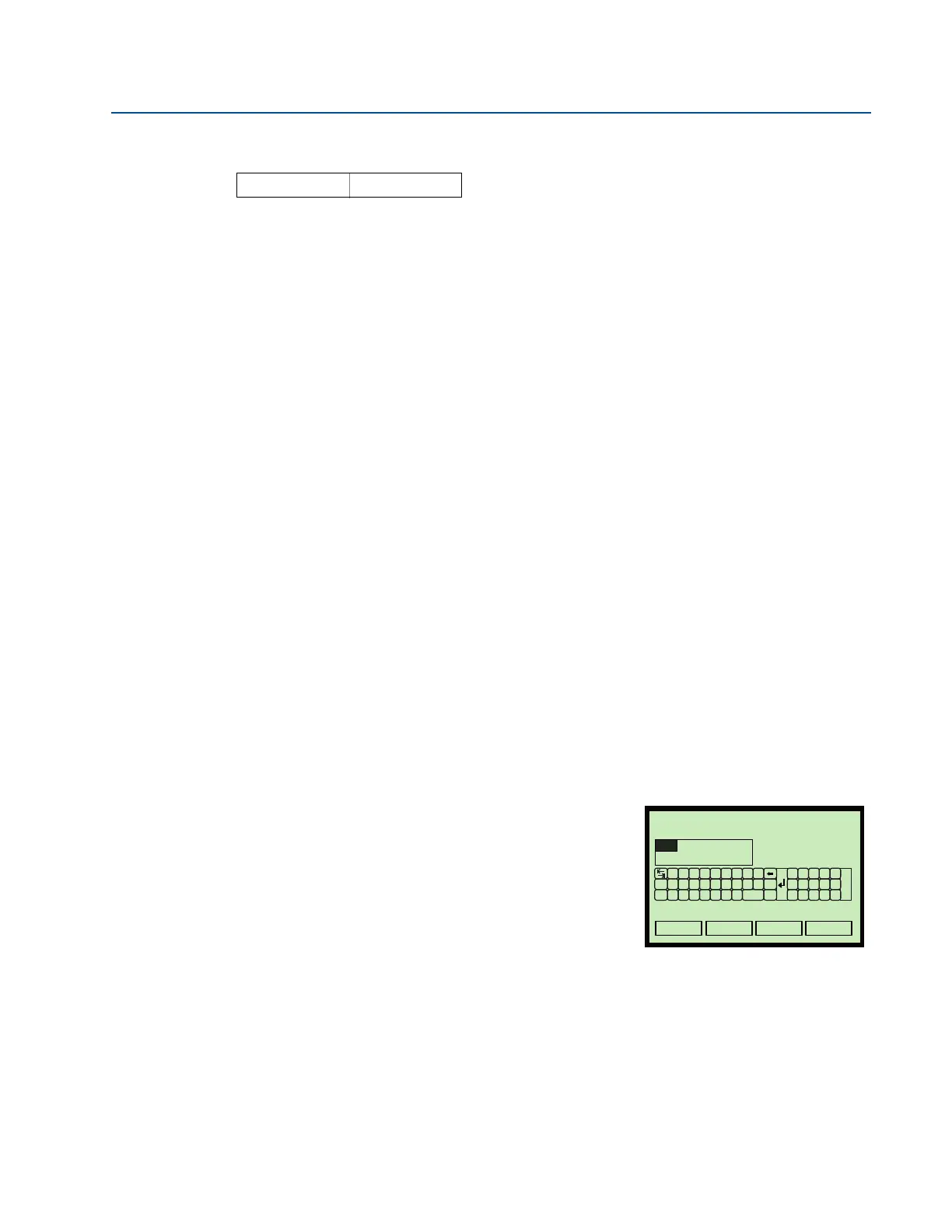154
Reference Manual
00809-0100-4840, Rev CB
Appendix F: Programming the 3102 and 3105 using HART
February 2015
Programming the 3102 and 3105 using HART
F.3.15 Scale factor / k-factor (P013)
Level measurement use of P013
When the process value (PV) is a level measurement in meters, feet, or inches, this parameter
converts (scales) the level measurement into alternative units before being output.
Enter a value of 1.0 if alternative units are not required.
Volume measurement use of P013
When the PV is a volume measurement from a standard non-linear-shaped tank e.g. cylinder or
sphere, use this parameter to enter the volume of the ideal shaped tank (see Figure F-5 on page
148).
When the PV is a volume measurement from a regular-shaped tank e.g. square or rectangular,
use this parameter to enter the volume change per unit of the base unit.
When the PV is a volume measurement from an irregular-shaped tank, use this parameter to
enter the maximum volume. See also the Special Plot section on page 145 for defining the
irregular-shaped tank.
Open channel measurement use of P013
When the PV is the flow rate in a standard open channel, use this parameter to enter the scale
factor (‘k’ term) in a flow rate calculation. See "Flow measurement" on page 150 for selecting a
standard flow profile.
When the PV is the flow rate in an irregular-shaped open channel, use this parameter to enter the
maximum flow rate. See also the Special Plot section on page 150 for defining the irregu-
lar-shaped channel.
Field Communicator or AMS Device Manager
To view or change the scale factor / k-factor
1. From the Home screen, select 2: Configure.
2. Select 2: Manual Setup.
3. Select 3: Profiling.
4. Select 4: Scale Factor P013 or 4: k-factor P013,
depending on the non-linear profile selected
(see page 138).
5. If a change is required:
(a) Input the new factor, and select “ENTER” to save it.
(b) Select “Send” or “Apply” to update the transmitter.
Fast Keys
2, 2, 3, 4
Scale Factor P013
1
1
ESC
DEL ENTER
HELP
w
s
q
a
z
Lock
Shift
@ &
á ü
x
e
d
c
r
f
v
t
g
b
y
h
n
u
j
m
*
-
+
/
.
0
7
4
1
8
5
2
9
6
3
i
k
o
l
FN
(Field Communicator Screen Shown)
