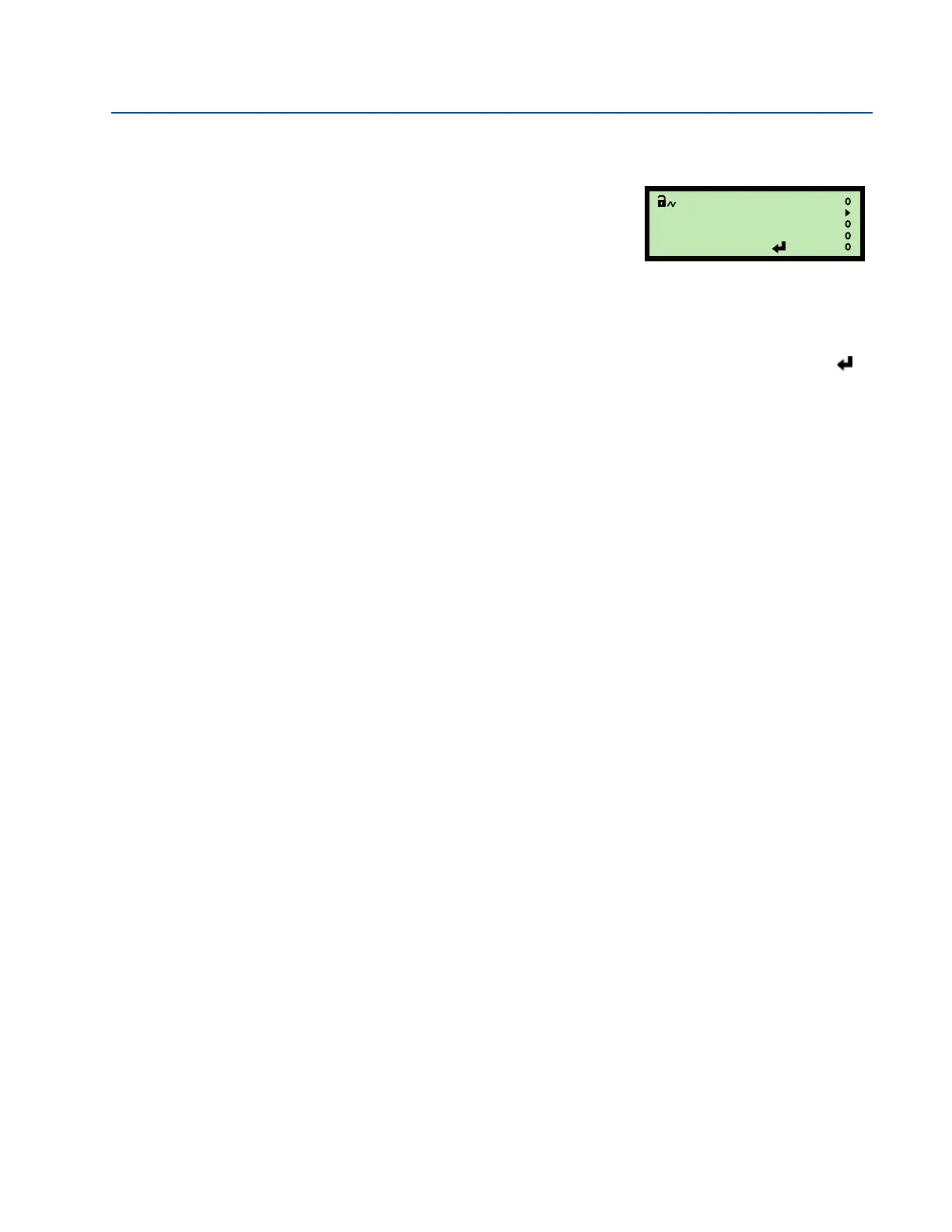139
Reference Manual
00809-0100-4840, Rev CB
Appendix F: Programming the 3102 and 3105 using HART
February 2015
Programming the 3102 and 3105 using HART
Rosemount 3490 Series Control Unit
To view or change the upper blanking distance
1. From the Main Menu screen, select SETUP.
2. Select the transmitter (e.g. “Tx1: 3102”).
3. Select ENGINEERING.
4. Select Upper Blanking.
5. Follow the on-screen instructions to edit and save the new setting. (Use the Enter ( )
key if prompted to change mode to “off-line”).
6. Select “Quit” to exit to the previous menu.
Upper Blanking P023
1.000ft
Esc=Quit =Edit
(Rosemount 3491 Screen Shown)
