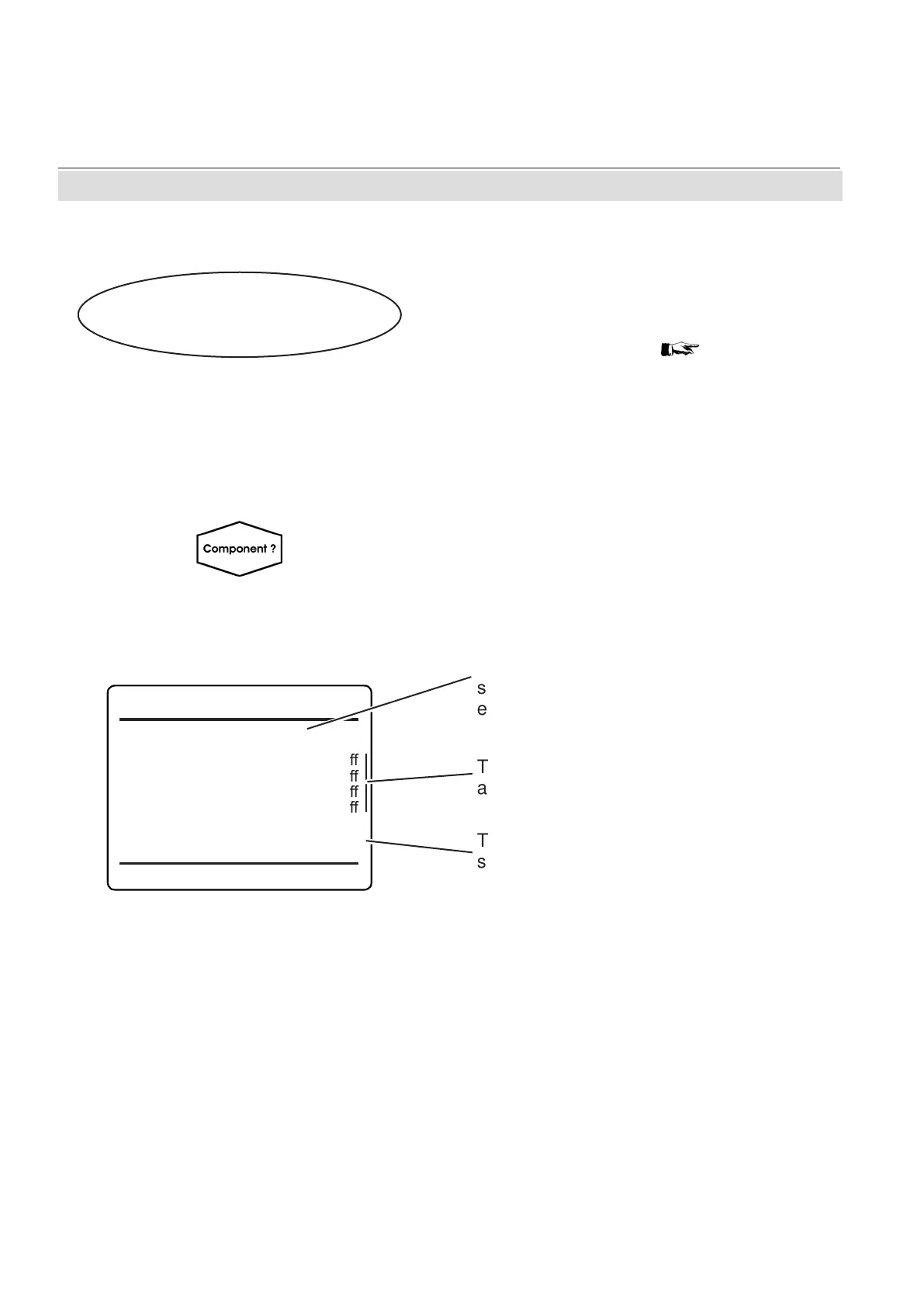Emerson Process Management GmbH & Co. OHG6-120
X-STREAM XE
Instruction Manual
HASXEE-IM-HS
10/2012
6.2.4 Status Menu
6.2.4.7.1 Alarms Status Details
Status..
Alarms..
...
All alarm status menus, accessible from
STATUS - ALARMS ( previous page),
are designed in a similiar way to provide the
information.
Ch1
... Alarm States
LoLo Alarm Off
Lo Alarm Off
Hi Alarm Off
HiHi Alarm Off
Concentration 500 ppm
For submenus of the rst STATUS -
ALARMS menu page only:
Multi-channel unit:
In SELECT COMPONENT select the chan-
nel to be viewed.
'...' in the title is replaced by the text of the
submenu line, selected in the previous menu,
e.g. "Concentration"
These four menu lines show, if alarms are
activated (On), or not (Off).
The last line shows the current value for the
selected function, e.g. the currently measured
concentration.
Multi-channel unit:
Press
left to enter SELECT COMPONENT,
to view the status for another channel.
