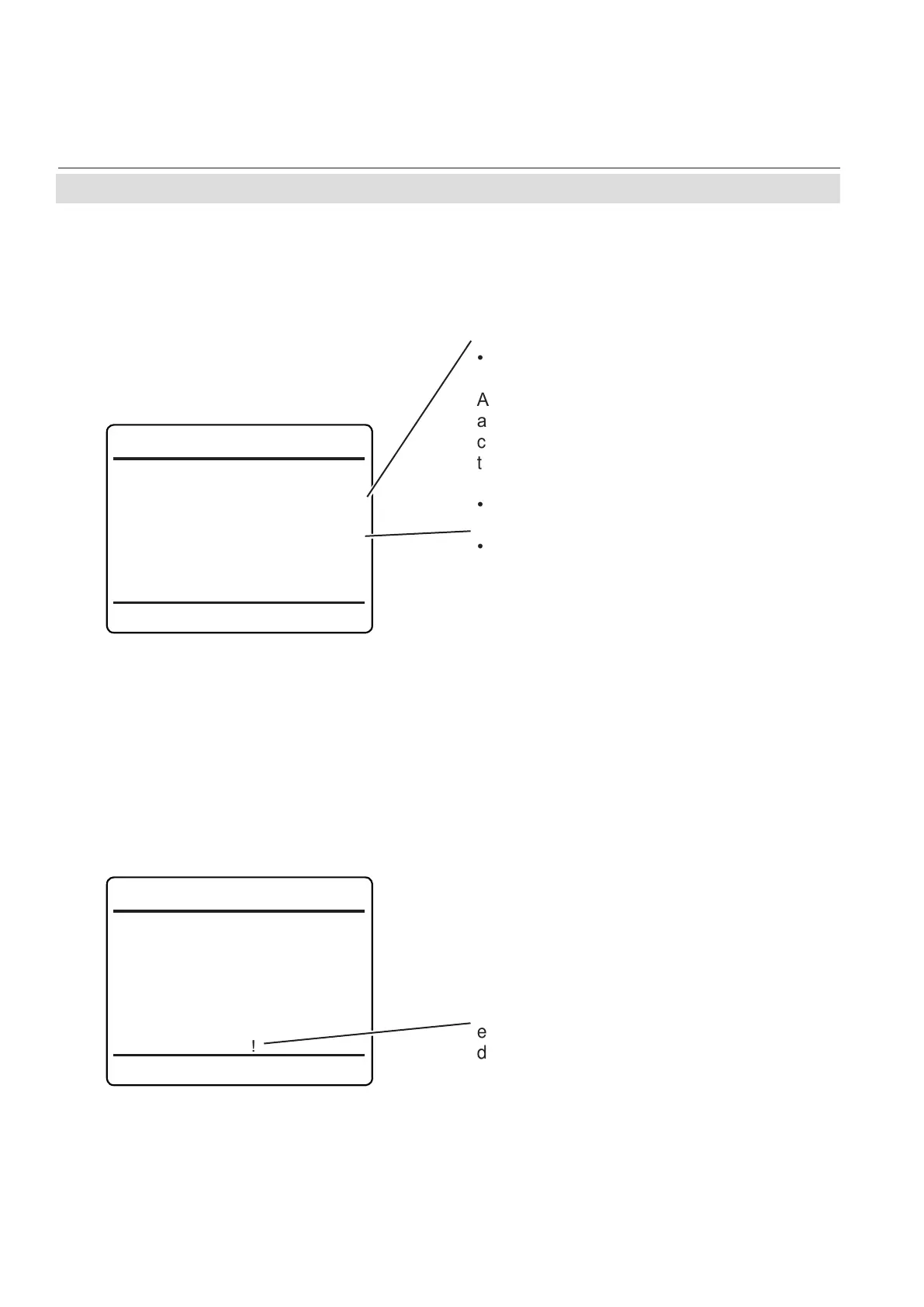Emerson Process Management GmbH & Co. OHG7-74
X-STREAM XE
Instruction Manual
HASXEE-IM-HS
10/2012
The last line "Export data to USB!" enables to
export the total entries to a connected USB
device.
Data logger
Logging: On
Sample time: 1 s
Data logger data delete!
Cached entries 14
Total entries 0
Data Selection..
Export data to USB!
Data logger
Logging: On
Sample time: 1 s
Data logger data delete!
Cached entries 14
Total entries 0
Data Selection..
Export data to USB!
Press left to return to the previous menu,
and
• enter a sample time to specify the time
interval between entries
• turn "Logging" On, to start logging.
All the log le data is kept in an internal memory,
and written into a le on the internal memory
card every 30 minutes (or when "Logging" is
turned Off.
So,
• "Cached entries" shows the number of
entries in memory
• "Total entries" gives the number of ent-
ries, already saved to the internal memo-
ry card.
7.9 Logles
7.9.2 Exporting Log Files
There are two options to export log les to
an USB device:
1
st
option:
From within SETUP - DATA LOGGER (this
may require to enter the access code for
level 3)