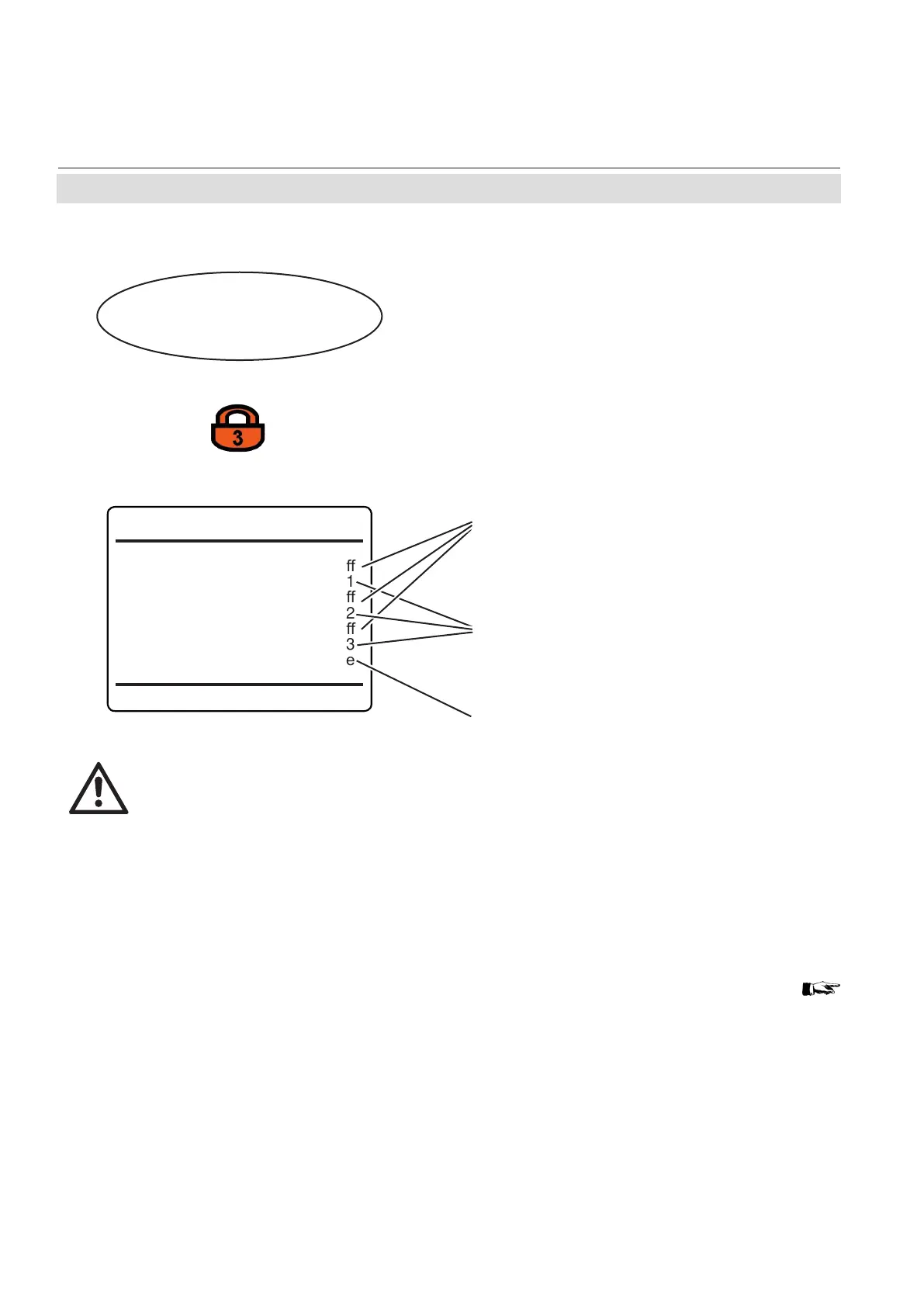Emerson Process Management GmbH & Co. OHG6-32
X-STREAM XE
Instruction Manual
HASXEE-IM-HS
10/2012
Menu access
Restrict Level1: Off
Code Level1: 00000001
Restrict Level2: Off
Code Level2: 00000002
Restrict Level3: Off
Code Level3: 00000003
Activate: On Home
6.2.3 Setup Menu
6.2.3.1.4 Menu Access Setup
Enter these lines to activate or de-activate
the access restrictions for the related menu
level.
Avaliable options: On, Off
Setup the access codes:
Up to 8 alphanumeric characters may be
entered for each code.
Determines how unlocked menus are re-
locked to restore security settings.
Available options:
On Home: all levels with active acess code
are locked on return to the MEASURE-
MENT DISPLAY
1 min: Levels are locked after 1 minute of
inactivity.
Never: Menus remain unlocked
When using access codes, we
recommend NOT using the
factory-set codes.
Note!
Executing “Lock menus!” in CONTROL (
6-5), immediately sets all activated locks.
If the system is setup accordingly, the access
code for level 3 must be entered to gain ac-
cess to this menu.
Setup..
Display..
Menu access..
