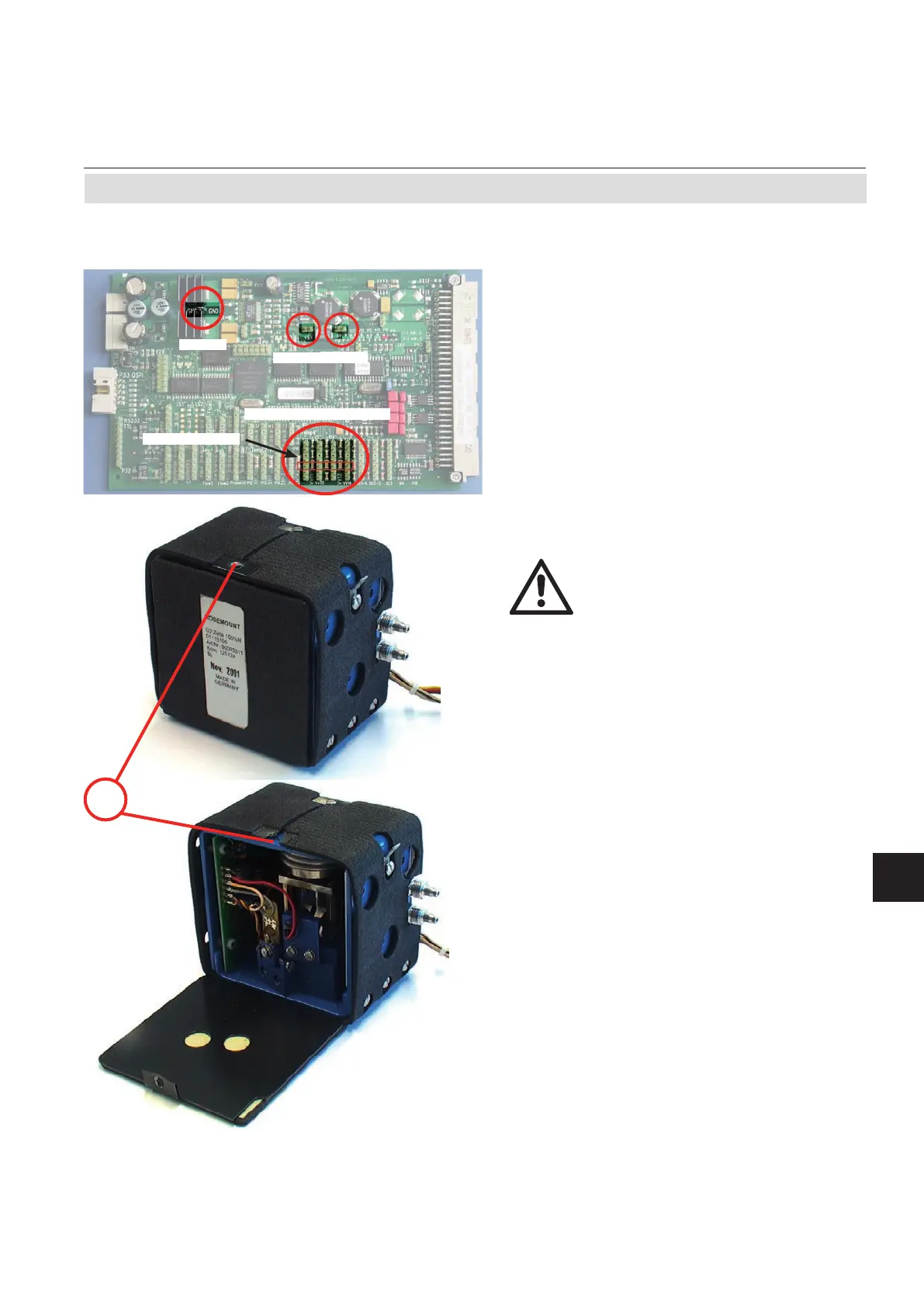Emerson Process Management GmbH & Co. OHG 8-35
X-STREAM XE
Instruction Manual
HASXEE-IM-HS
10/2012
8
Troubleshooting
8.4 Troubleshooting on Components
8.4.4 Paramagnetic Oxygen Cell for Standard Applications: Adjustment of Physical Zero
Step 1:
The gure to the left shows a heated
paramagnetic oxygen cell.
Step 2:
Open the cell cover by loosening the
screw S1 at the top.
To adjust the physical zero you need
to measure some voltages on the XSP
board:
Depending on which channel the cell is
assigned to, the measuring signal (+)
can be measured at pin 3 of the related
connector. GND (-) is available at a se-
parate pin (see gure).
The measured voltage should be
0 V ± 50 mV.
The cell contains strong ma-
gnets!
Use only non-magnetic tools to
adjust the zero point!
S1
Note!
Depending on your specic instrument
alternatively an unheated cell may be
installed.
In this case skip step 2 and continue
with step 3.
+6 V
-6 V
Signal connectors
Signal pins
GND
