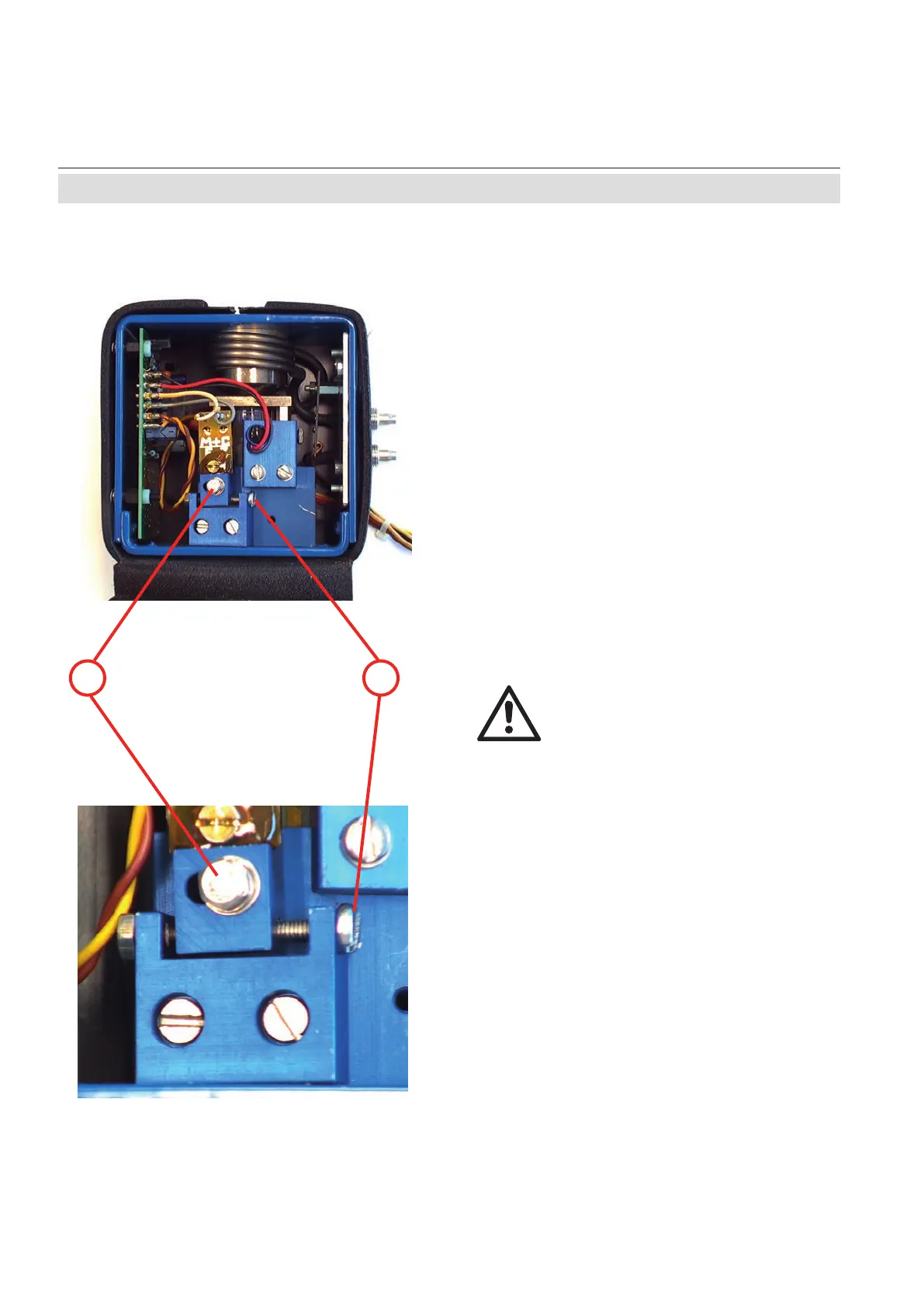Emerson Process Management GmbH & Co. OHG8-36
X-STREAM XE
Instruction Manual
HASXEE-IM-HS
10/2012
8.4 Troubleshooting on Components
Step 5:
Tighten the screw S2 with care, close
the cover and check the zero point
again.
Step 4:
Carefully loosen the screw S2.
Now you can adjust the physical zero
point with screw S3.
Turn the screw carefully.
Step 3:
Apply N2 to the analyzer.
The cell´s electronic is light sen-
sitive: When exposed to light
while adjusting the zero point
utilizing screw S3, a zero point
shift may arise after the cover
is closed.
Tip:
Shade the cell with a cloth when
adjusting screw S3.
A
S3
S2
You might have to re-adjust the zero
point several times until it remains at
the expected value.
Note!
If the cell itself does not provide a cover,
close the instrument while checking the
cell!
