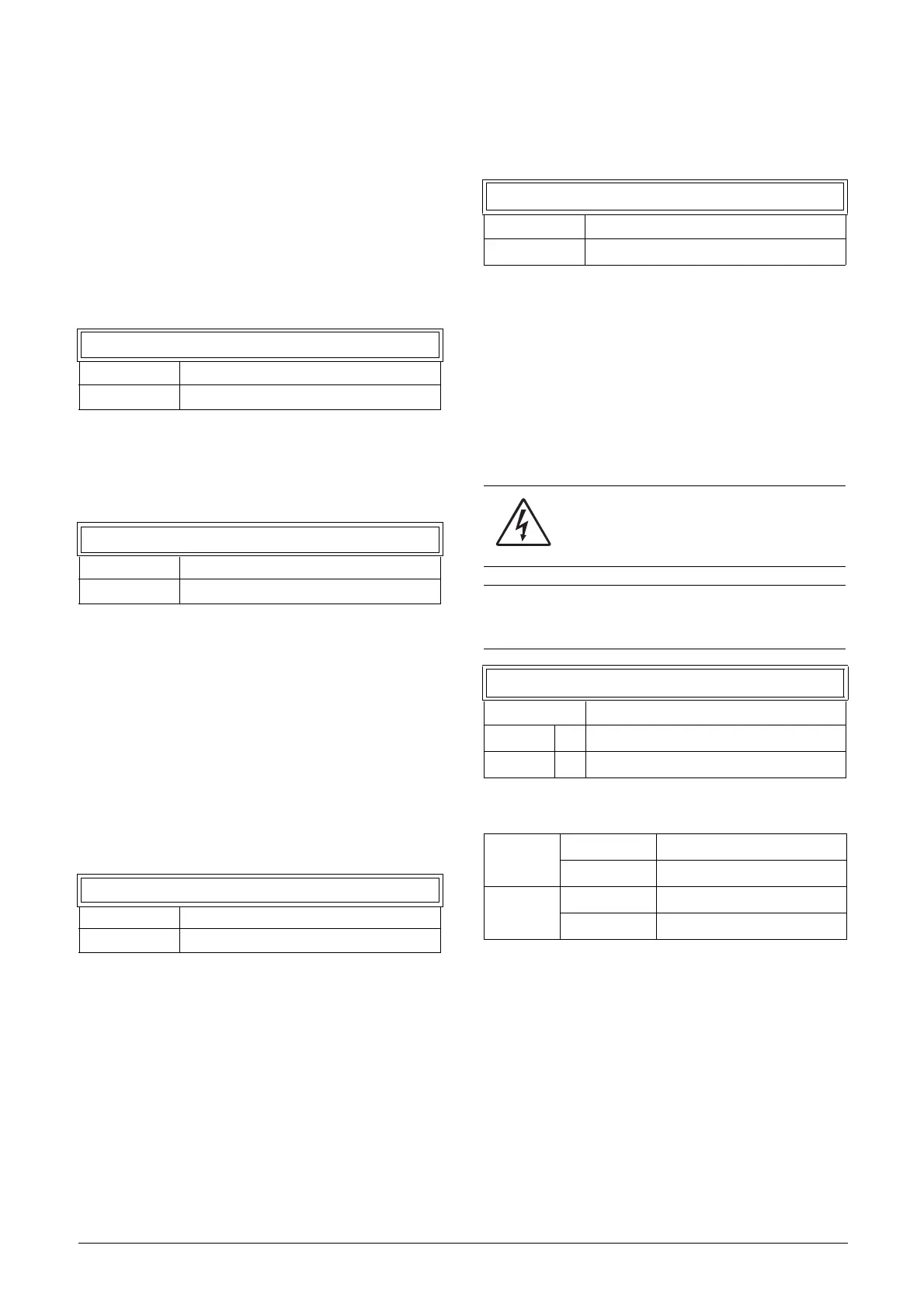CG Drives & Automation 01-7492-01r1 147
Min Pre Alarm [418]
Min Pre Alarm Margin [4181]
With load type Basic, [415], used the Min Pre-Alarm
Margin sets the band under the Normal Load, [41B], menu
that does not generate a pre-alarm. With load type Load
Curve, [415], used the Min Pre-Alarm Margin sets the band
under the Load Curve, [41C], that does not generate a
pre-alarm. The Min Pre-Alarm Margin is a percentage of
nominal motor torque.
In case of Load Curve R, the margin is percentage of Load
curve torque at the actual speed.
Min Pre Alarm Response delay [4182]
When the load level without interruption is below the alarm
level longer than set “Min PreAlarm delay” time, a warning
is activated.
Min Alarm [419]
Min Alarm Margin [4191]
With load type Basic, [415], used the Min Alarm Margin
sets the band under the “Normal Load [41B]”, menu that
does not generate an alarm. With load type “Load Curve
[415]”, used the Min Alarm Margin sets the band under the
“Load Curve [41C]”, that does not generate an alarm. The
Max Alarm Margin is a percentage of nominal motor
torque.
In case of Load Curve R, the margin is percentage of Load
curve torque at the actual speed.
Min Alarm Response delay [4192]
When the load level without interruption is below the alarm
level longer than set “Min Alarm delay” time, an alarm is
activated.
Autoset Alarm [41A]
The Autoset Alarm function can measure the nominal load
that is used as reference for the alarm levels. If the selected
“Load Type [415]” is Basic it copies the load the motor is
running with to the menu “Normal Load [41B]”. The
motor must run on the speed that generates the load that
needs to be recorded. If the selected “Load Type [415]” is
Load Curve it performs a test-run and populates the “Load
Curve [41C]” with the found load values.
The default set levels for the (pre)alarms are:
These default set levels can be manually changed in menus
[416] to [419]. After execution the message “Autoset OK!” is
displayed for 1s and the selection reverts to “No”.
4181 MinPreAlMar
Default: 10%
Range: 0-400%
4182 MinPreAlDel
Default: 0.1 s
Range: 0-90 s
4191 MinAlarmMar
Default: 15%
Range: 0-400%
4192 MinAlarmDel
Default: 0.1 s
Range: 0-90 s
WARNING!
When autoset does a test run the motor
and application/machine will ramp up to
maximum speed.
NOTE: The motor must be running for the Autoset
Alarm function to succeed. A not running motor
generates a “Failed!” message.
41A AutoSet Alrm
Default: No
No 0
Yes 1
Overload
Max Alarm menu [4161] + [41B]
Max Pre Alarm menu [4171] + [41B]
Underload
Min Pre Alarm menu [41B] - [4181]
Min Alarm menu [41B] - [4191]
