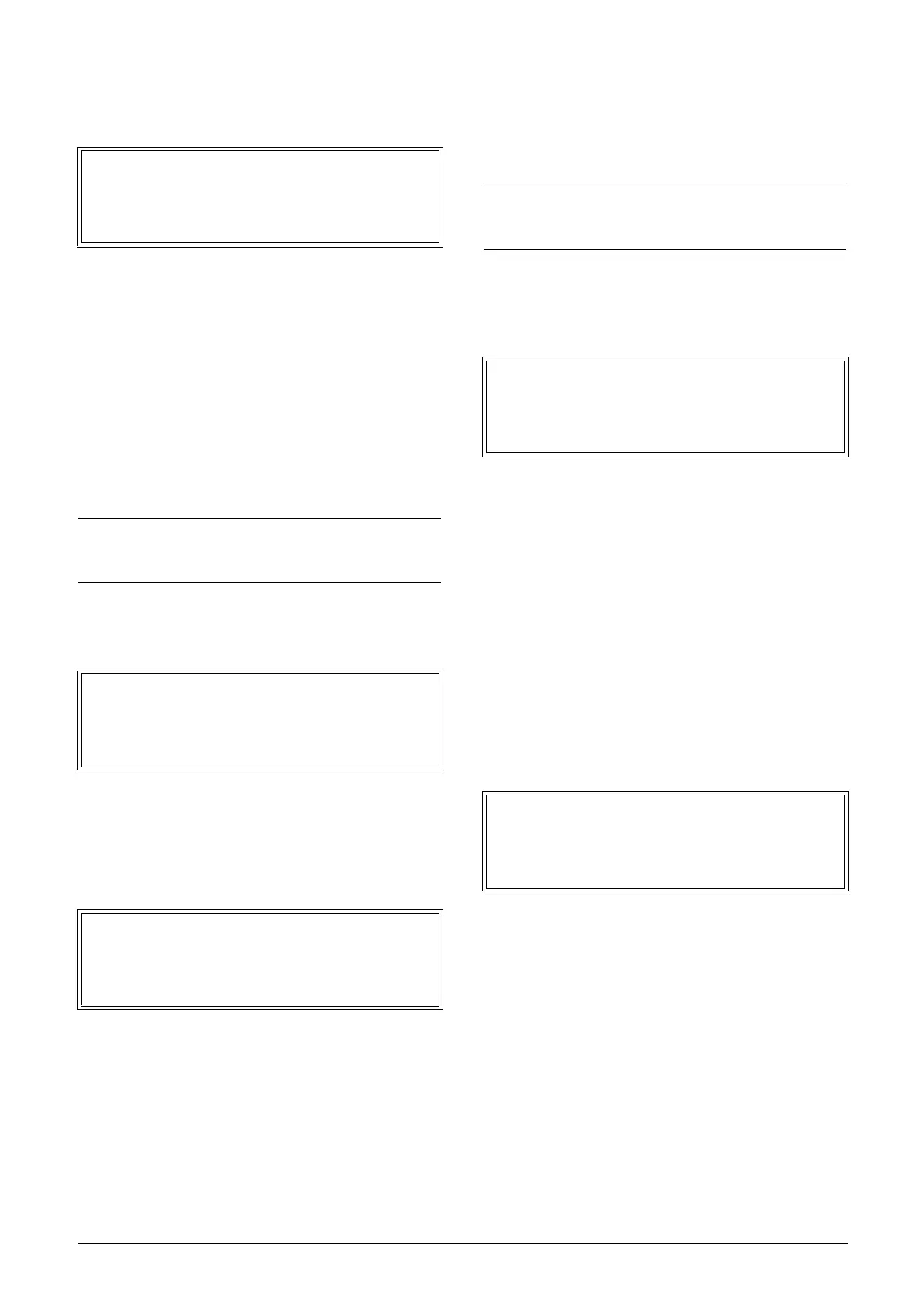CG Drives & Automation 01-7492-01r1 185
Analogue Input Status [725]
Indicates the status of the analogue inputs 1 and 2.
Fig. 145 Analogue input status
The first row indicates the analogue inputs.
1AnIn 1
2AnIn 2
Reading downwards from the first row to the second row the
status of the belonging input is shown in %:
-100% AnIn1 has a negative 100% input value
65% AnIn2 has a 65% input value
So the example in fig. 145 indicates that both the Analogue
inputs are active.
Analogue Input Status [726]
Indicates the status of the analogue inputs 3 and 4.
Fig. 146 Analogue input status
Analogue Output Status [727]
Indicates the status of the analogue outputs. fig. 147. E.g. if
4-20 mA output is used, the value 20% equals to 4 mA.
Fig. 147 Analogue output status
The first row indicates the Analogue outputs.
1 AnOut 1
2 AnOut 2
Reading downwards from the first row to the second row the
status of the belonging output is shown in %:
-100%AnOut1 has a negative 100% output value
65%AnOut2 has a 65% output value
The example in fig. 147 indicates that both the Analogue
outputs are active.
I/O board Status [728] - [72A]
Indicates the status for the additional I/O on option boards
1 (B1), 2 (B2) and 3 (B3).
Area D Stat [72B]
These menus are not visible in the control panel display.
Only used in EmoSoftCom PC-tool (optional) and can be
read via fieldbus or serial communication.
Area D LSB [72B1]
Status bits 0 to 15.
See Chapter 10.2.1 page 79.
Area D MSB [72B2]
Status bits 16 and up.
See Chapter 10.2.1 page 79.
VIO Status [72C]
Shows the values of the 8 Virtual IO´s in menu[560].
725 0rpm
AnIn 1 2
0% -2%
Sby Rem/Rem
NOTE: The shown percentages are absolute values
based on the full range/scale of the in- or output; so
related to either 0–10 V or 0–20 mA.
726 0rpm
AnIn 3 4
-100% 65%
Sby Rem/Rem
727 0rpm
AnOut 1 2
-100% 65%
Sby Rem/Rem
NOTE: The shown percentages are absolute values
based on the full range/scale of the in- or output; so
related to either 0–10 V or 0–20 mA.
728 0rpm
IO Status B1
RE 000 DI100
Sby Rem/Rem
72C 0rpm
VIO Status
00000000
Sby Rem/Rem
