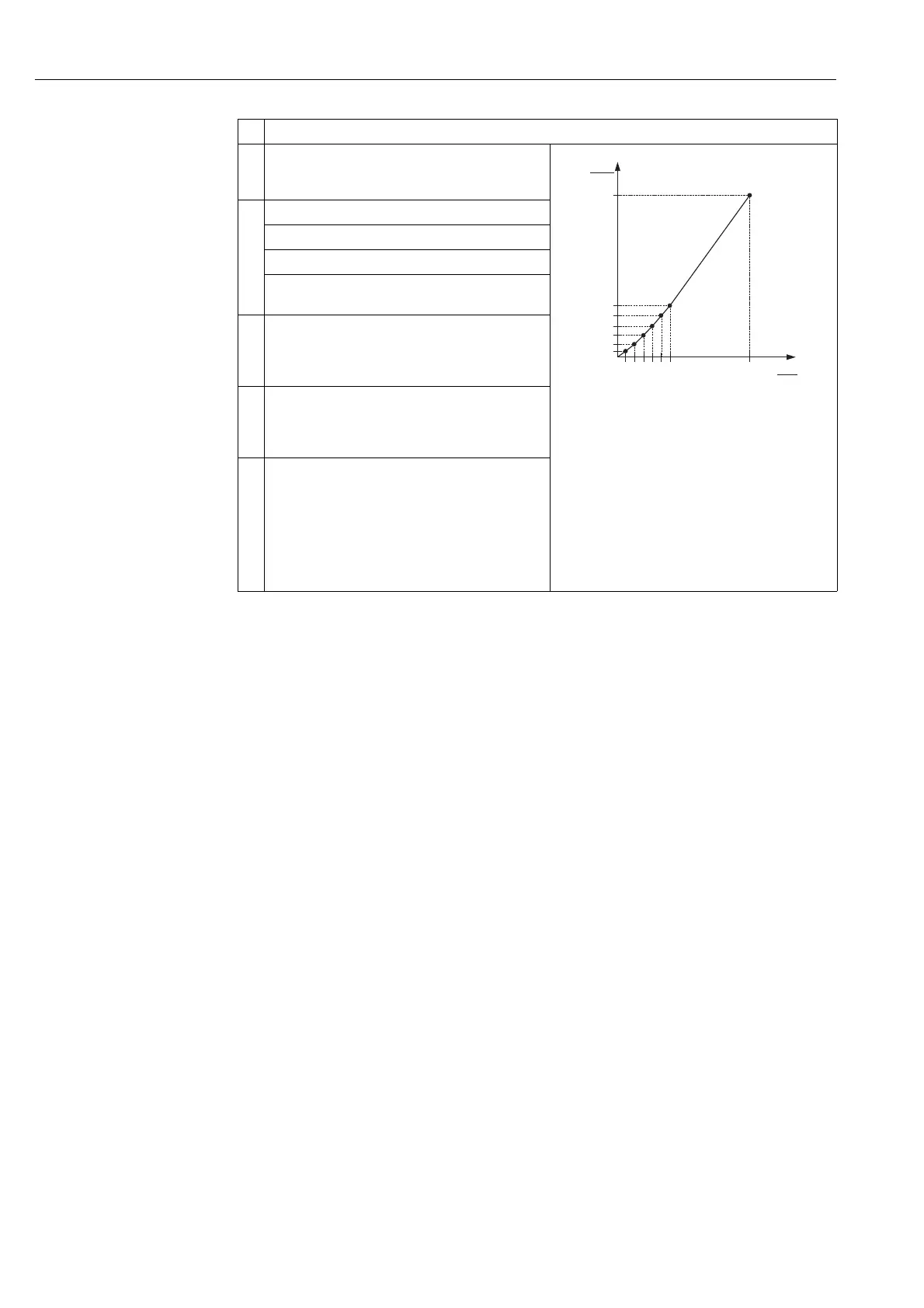Level measurement (ToF Tool) Cerabar S/Deltabar S
88 Endress+Hauser
!
Note!
1. For this level type, the measured variables "height + %", "height + volume", "height + mass",
"%-height + %", "%-height + volume" and "%-height + mass" are available. → See Page 117 ff.
2. You can also specify customer-specific units. See parameter description for PRESS. ENG. UNIT
(→ Page 102), HEIGHT UNIT (→ Page 117), UNIT VOLUME (→ Page 118) and MASS UNIT
(→ Page 119).
3. You can use the MENU DESCRIPTOR parameter (→ Page 136) to specify which measured
value should be displayed on the on-site display.
11 Select the "New table" option by means of the EDITOR
TABLE parameter. After confirming with "Enter," the
"Continue edit" option is displayed again.
P01-xxxxxxxx-05-xx-xx-xx-018
Fig. 16: Calibrating the 2nd measured variable
5 See table, step 7.
6 See table, step 8.
7 See table, steps 9 to 13.
12 Enter linearisation table (min. 2 points, max. 32 points).
LINE-NUMB: confirm value displayed.
X-VAL.: enter the height value and confirm.
Y-VAL.: enter the volume value, here 0 m
3
for example,
and confirm.
13 You can enter further points for the linearisation table as
explained in step 12. Once all the points have been
entered, the table must be activated by means of the
TAB. ACTIVATE parameter.
14 If necessary, use the Analog Input Block to configure the
CHANNEL parameter (→ Page 67), L_TYPE parameter
(→ Page 69), XD_SCALE parameter (→ Page 73) and
OUT_SCALE parameter (→ Page 71).
15 Result:
– The linearisation table has been entered.
– The measured value display and the
TANK CONTENT parameter display the 2nd
measured value (here the volume).
– The LEVEL BEFORE LIN parameter displays the 1st
measured value (here the height). See also the
following note, point 3.
Description
5
0
03
V
[m ]
3
h
[m]
➄
➆
➅
