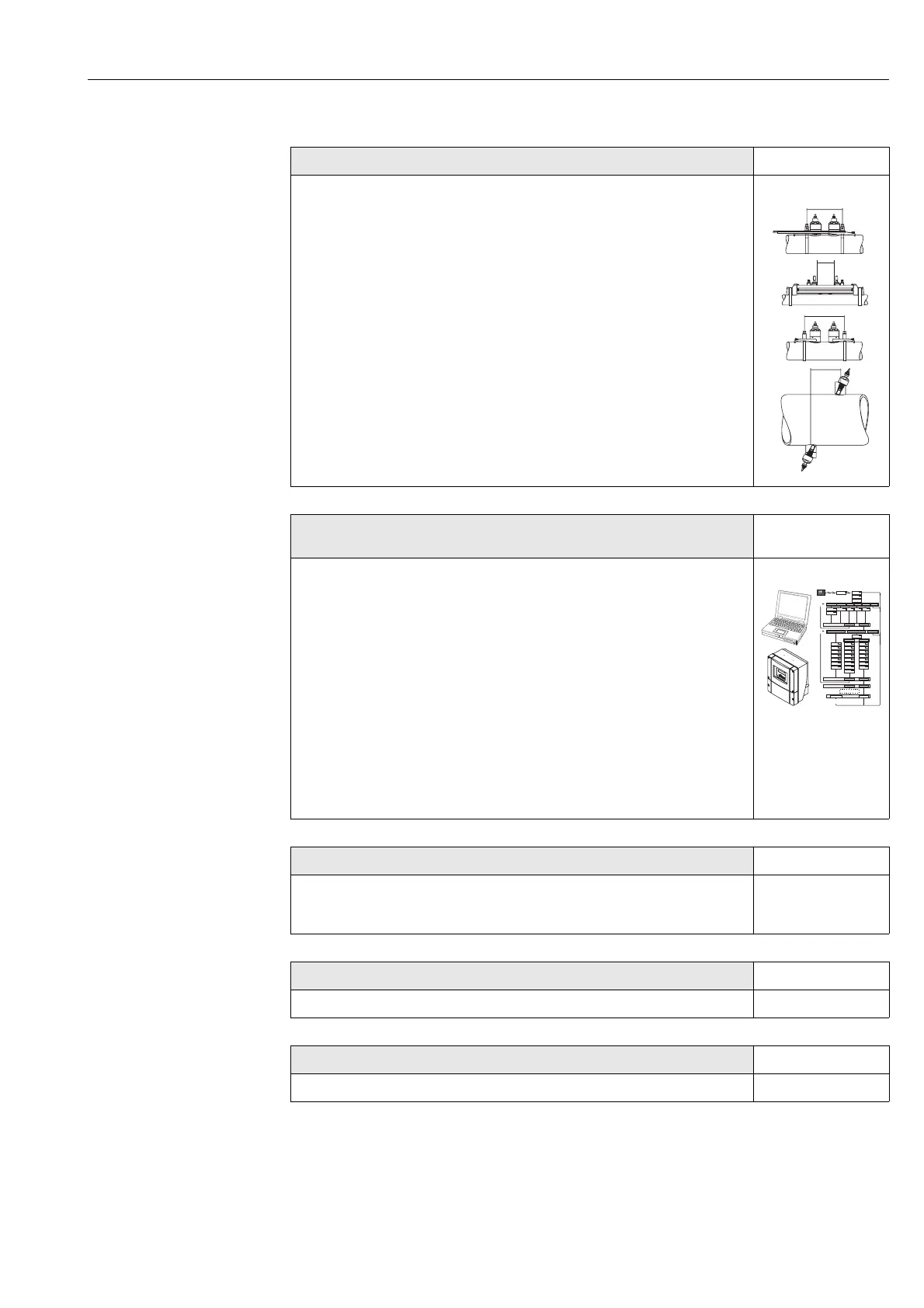PROline Prosonic Flow 93 PROFIBUS-DP/-PA Brief operating instructions
Endress+Hauser 3
▼
“SENSOR INSTALLATION” Quick Setup Page 82, 86
Measuring devices with a local display:
Use this “Quick Setup” (
Page 78) to determine the data required for sensor
installation such as sensor distance (1), wire length, pipe materials, sound
velocity in liquids, etc.
– The system provides you with the sensor distance for the W/P/U "Clamp On"
versions as distance data. For the W and P sensors, you also receive the data
in the form of a letter for sensor 1 and in the form of a number for sensor 2. You
can thus easily position the sensors with the aid of the mounting rail.
– With the butt-weld version, you receive the sensor distance as distance data.
Measuring devices without a local display:
No “Sensor Installation” Quick Setup is available for devices without a local
display. The sensor installation procedure for such devices is explained on
Page 82.
Connection of the sensor/transmitter connecting cable
Page 42
▼
Commissioning via “QUICK SETUP”
Commissioning via PROFIBUS interface
Page 84, 93
Measuring devices with a local display:
You can commission your measuring device quickly and easily using the special
“Quick Setup” menu
Page 80. This means that important basic functions
can be configured directly via the local display, e.g. display language,
measured variables, engineering units, etc.
Where necessary, the following adjustments and configurations must be carried
out separately:
– Zero point adjustment
– Bus address
– Tag name
– Configuration of the totalizers
Measuring devices without a local display:
No “Commissioning” Quick Setup is available for devices without a local display.
The commissioning procedure for such devices is explained on
Page 89
▼
Basic configuration (device parameters, automation functions) Page 93 ff.
Device-specific parameters are configured and the automation functions
specified for the PROFIBUS interface by means of configuration programs from
various manufacturers.
▼
System integration Page 96 ff.
Cyclic data exchange, configuration examples
▼
Application-specific commissioning Page 113 ff.
Device functions, zero point adjustment
▼
1
1
1
1
+
+
+
E
E
➂
➀
➁
➃
-
+
ENDRESS+HAUSER
E
ESC
1002
2000
Volumenfluss
Temperatur
Viskosität
Länge
Geschw.
Beenden
Andere Einheit konfigurieren?
NEINJA
Einheit
Einheit
Einheit
Einheit
Einheit
Einheit
Volumenfluss
Temperatur
Viskosität
Länge
Geschw.
Summenzähler
0402
0422
0423
0424
0425
3001
Auswahl
Systemeinheiten
B
Frequenz Impuls
Stromausgang n Freq.-/ Impulsausgang n
Beenden
Zuord.
Stromausgang
Strom-
bereich
Wert
0/4 mA
Wert
20 mA
Mess-
modus
Zeit-
konstante
Fehler-
verhalten
4000
4001
4002
4003
4004
4005
4006
Betriebsart
4200
Auswahl
Ausgangstyp
Zuord.
Freq.-ausgang
End-
frequenz
Wert
f min
Wert
f max
Mess-
modus
Ausgangs-
signal
Zeit-
konstante
4201
4203
4204
4205
4206
4207
4208
4209
Anderen Ausgang konfigurieren?
Impuls-
wertigkeit
Impuls-
breite
Max.
Imp.-frequenz
Mess-
modus
Ausgangs-
signal
Fehler-
verhalten
4221
4222
4223
4224
4225
4226
4227
Zuord.
Imp.-ausgang
Fehler-
verhalten
Autom.Konfiguration Anzeige?
NEIN
NEIN
JA
Puls.Durchfluss
Ausführung des
Quick Setup
Puls.Durchfluss
Automatische Parametrierung
der Anzeige
Abfrage:Anderes
Quick Setup
Inbetriebn.
Sprache
System-
einheiten
Quick Setup
HOME-POSITION
Setup
NEINJA