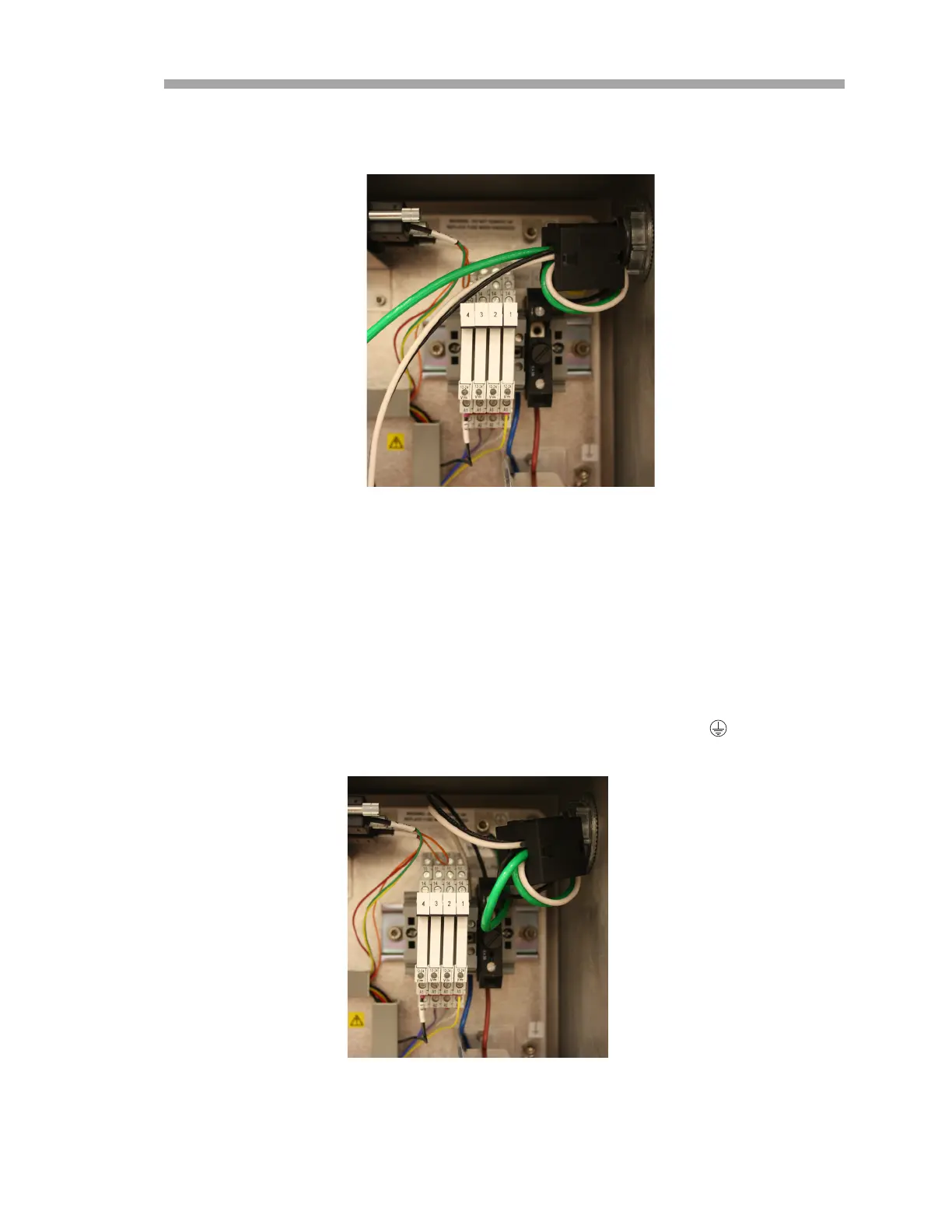Installation
Hardware Installation and Maintenance Manual 3
–7
6. Make sure the ferrite ends up as close to the entry point of the wires
as possible, as shown below.
7. Strip back the jacket and/or insulation of the wires just enough to
connect to the power terminal block.
8. For AC systems, attach the neutral and hot wires to the power
terminal block by connecting the neutral wire to the terminal marked
“NEU,” the hot wire to the terminal marked “LINE,” as shown in
Figure 3–2.
For DC systems, connect the minus wire to the terminal marked “,”
and the positive wire to the terminal marked “+,” as shown in Figure
3–2.
9. Connect the ground wire to the ground screw marked . Refer to the
illustration below.
10. Close and tighten the electronics enclosure door.
