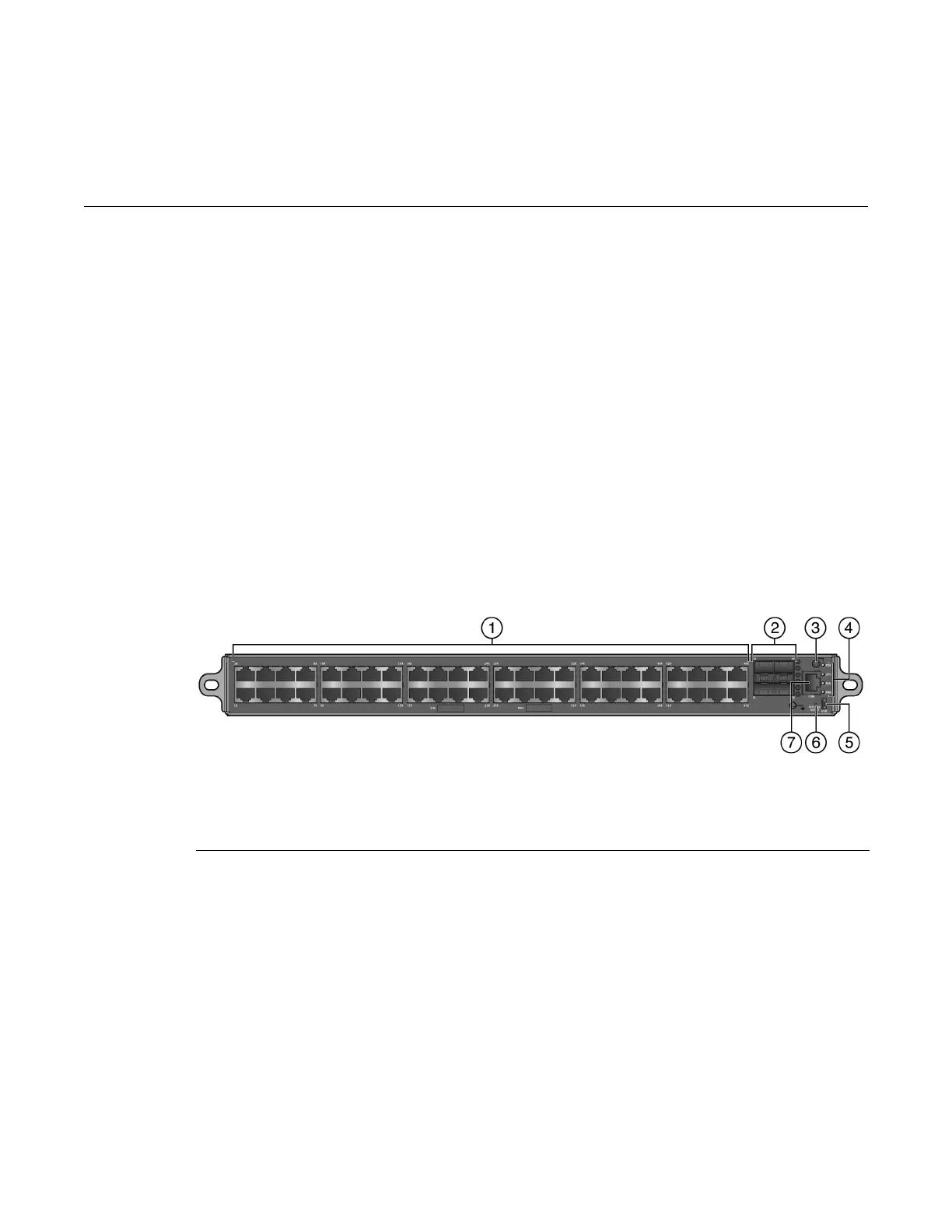Enterasys S-Series Stand Alone (SSA) Hardware Installation Guide 1-1
1
Introduction
Thischapterprovidesanoverviewofthecapabi litiesoftheEnterasysS‐SeriesSSAmodels:
• SSA‐T4068‐0252
• SSA‐T1068‐0652
• SSA‐G1018‐0652
ForinformationaboutsoftwarefeaturesoftheSSAandhowtoconfigurethem,refertothe
EnterasysS‐SeriesConfigurationGuide.
SSA-T4068-0252
TheSSA‐T4068‐0252hasforty‐eight10/100/1000BASE‐TRJ45portsandfour10GBASE‐XSFP+
ports,asshowninFigure 1‐1.
Figure 1-1 SSA-T4068-0252 Front Panel
Eachofthe10/100/1000BASE‐Tports,whichsupportPoE(IEEE802.3afand802.3a t),canoperate
ineitherhalf‐duplexorfull‐duplexmodewhichcanbedeterminedby
eitherauto‐negotiationor
manualconfiguration.Dependingonyourpowersupplyconfiguration,theSSA‐T4068‐0252can
providePoEpowerforpowereddevicestoamaximumofall48RJ45portssimultaneously.
Onthe10/100/1000BASE‐Tports,theSSA‐T4068‐0252allowsamaximumofeightauthenticated
usersperport,
thoughyoucanremovethisrestrictionthroughanupgradelicense(S‐EOS‐PPC).
TheSFP+portssupportanumberofSFP+pluggabletransceivers.Formoreinformationaboutthe
transceivers,seethefollowing:
http://www.enterasys.com/products/transceivers‐ds.pdf
1 10/100/1000BASE-T RJ45 ports 5 Micro-USB debug port
2 10GBASE-X SFP+ ports 6 OFFLINE/RESTART button
3 PoE mode button 7 COM port
4 System LEDs
