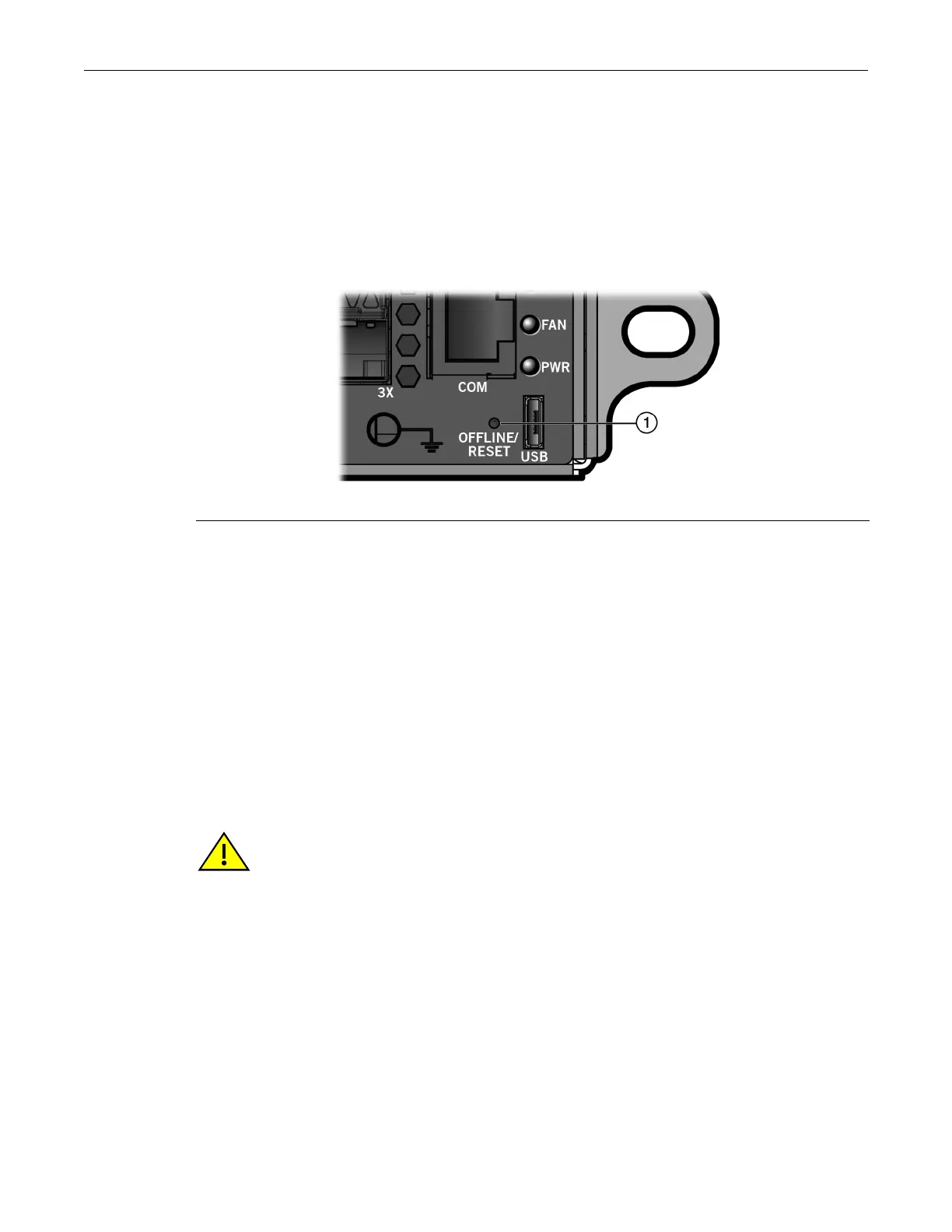Using the OFFLINE/RESET Button
Enterasys S-Series Stand Alone (SSA) Hardware Installation Guide 3-17
Using the OFFLINE/RESET Button
YoucanshutdownanSSAusingtheOFFLINE/RESETbutton,showninFigure 3‐15,whichis
slightlyrecessedbehindtheSSAfaceplate.TherearetwoprocedurestoshutdownanSSA:
• RecommendedShutdownProcedureUsingOFFLINE/RESETButton
• LastResortShutdownProcedureUsingOFFLINE/RESETButton(Thisprocedureisnot
recommended)
Figure 3-15 OFFLINE/RESET Button
Recommended Shutdown Procedure Using OFFLINE/RESET Button
BeforeshuttingoffpowertoanSSA,pressortaponitsOFFLINE/RESETbuttonforlessthanone
second.
TheSSACPULEDchangesfromsolidgreentoblinkingbetweengreenandamber,indicatingthat
theSSAisshuttingdown.Attheendoftheshutdownroutine,theCPULEDchanges
toa67%/
33%sequenceofamber/off,respectively,indicatingthesystemisinahaltstate.Atthistimeitis
safetorestartthe SSA.
WhenyouinitiateacontrolledshutdownwiththeOFFLINE/RESETbutton,youhave60seconds
fromthetimetheCPULEDstartsflashingamber/offuntilthedevice
automaticallyrestarts.
Last Resort Shutdown Procedure Using OFFLINE/RESET Button
ToresetanSSAwithoutitperforminganorderlyshutdownroutine,pressandholdthe OFFLINE/
RESETbuttonforapproximately6seconds.
1 OFFLINE/RESET button
Caution: This method of shutting down an SSA is not recommended except as a last resort,
because all processes currently running on the SSA will be interrupted resulting in loss of frames.
Precaución: No se recomienda utilizar este método para apagar los módulos SSA. Recurra a él
sólo como último recurso, puesto que interrumpe todos los procesos del módulo en
funcionamiento, lo que podría resultar pérdidas de frames.
