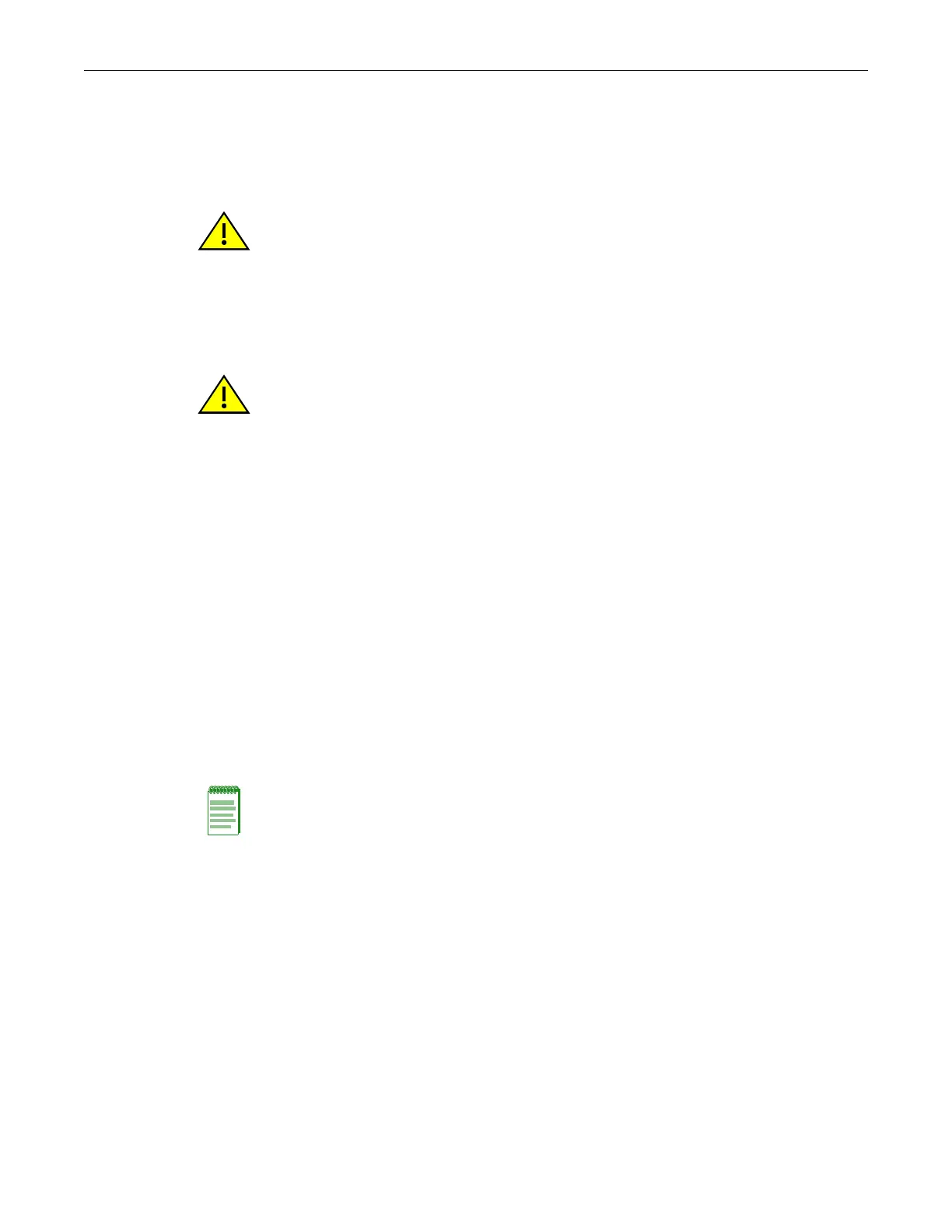Required Tools
B-2 Resetting Mode Switches
Required Tools
Usethefollowingtoolstoperformtheprocedureprovidedinthisappendix:
•ESDwriststrap
• Phillipsscrewdriver
About the Mode Switches
Figure B‐1onpage B‐3showsthelocationsofthemodeswitchesandtheswitchsettingsfor
normaloperation.Theseswitchesaresetatthefactoryandrarelyneedtobechanged.
Switchdefinitionsandpositionsareasfollows:
•Switches1– 6:ForEnterasys Networksuseonly.
•Switch7:ClearPersistentData.Changing
thepositionofthisswitchclearsPersistentDataon
thenextpower‐upoftheSSA.Alluser‐enteredparameters,suchastheIPaddress,system
name,andsoon,areresettothefactorydefaultsettings.Oncethesy stemresets,youcan
eitherusethefactorydefaultsettingsorreenter
yourownparameters.
•Switch8:ClearAdminPassword.Changingthepositionofthisswitchclearstheadmin
password,andrestoresthefactorydefaultpasswordonthenextpower‐upofthesystem.
OncetheSSAresets,youcaneitherusethefactorydefaultsettingsorreenteryourown
password.
Caution: An antistatic wrist strap is required to perform the procedures in this appendix. Use the
antistatic wrist strap to minimize ESD damage to the devices involved.
Precaución: Para llevar a cabo los procedimientos especificados en el apéndice deberá utilizar
una pulsera antiestática. Esta pulsera sirve para minimizar los efectos de las descargas de
electricidad estática.
Caution: Read the appropriate sections to be fully aware of the consequences when changing
switch settings.
Only qualified personnel should change switch settings.
Precaución: Si desea modificar la configuración del interruptor, lea las secciones correspondientes
para saber cuál será el resultado de hacerlo.
Estas modificaciones a la configuración sólo debe realizarlas personal calificado.
Note: Do not change the position of Switch 8 unless it is necessary to reset the admin password to
its factory default setting.
