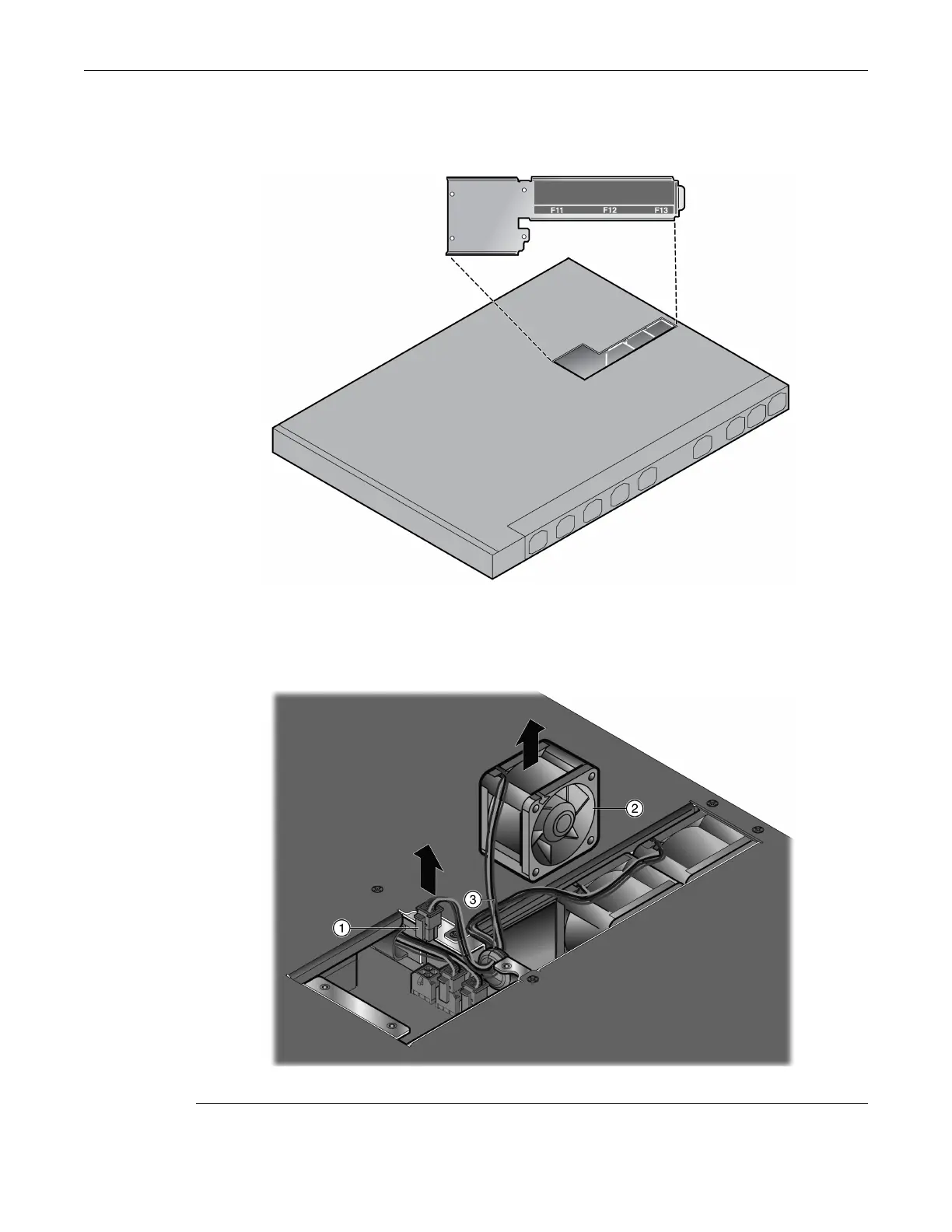Replacing the SSA Fans
Enterasys S-Series Stand Alone (SSA) Hardware Installation Guide 3-15
3. Setthesidepanelupsidedowntoviewthelabelontheinsideoftherearpanelthatindicates
thepositionofeachfan.SeeFigure 3‐12.
Figure 3-12 Underside of the SSA Rear Panel
4. RemovethefailedfanfromtheSSA.SeeFigure 3‐13.
a. LiftthefailedfanouttheSSA.
Figure 3-13 Disconnecting an F11–F13 Fan (Fan F11 Example)
1 Fan F11 connector 2 Fan F11 3 Rubber grommet
