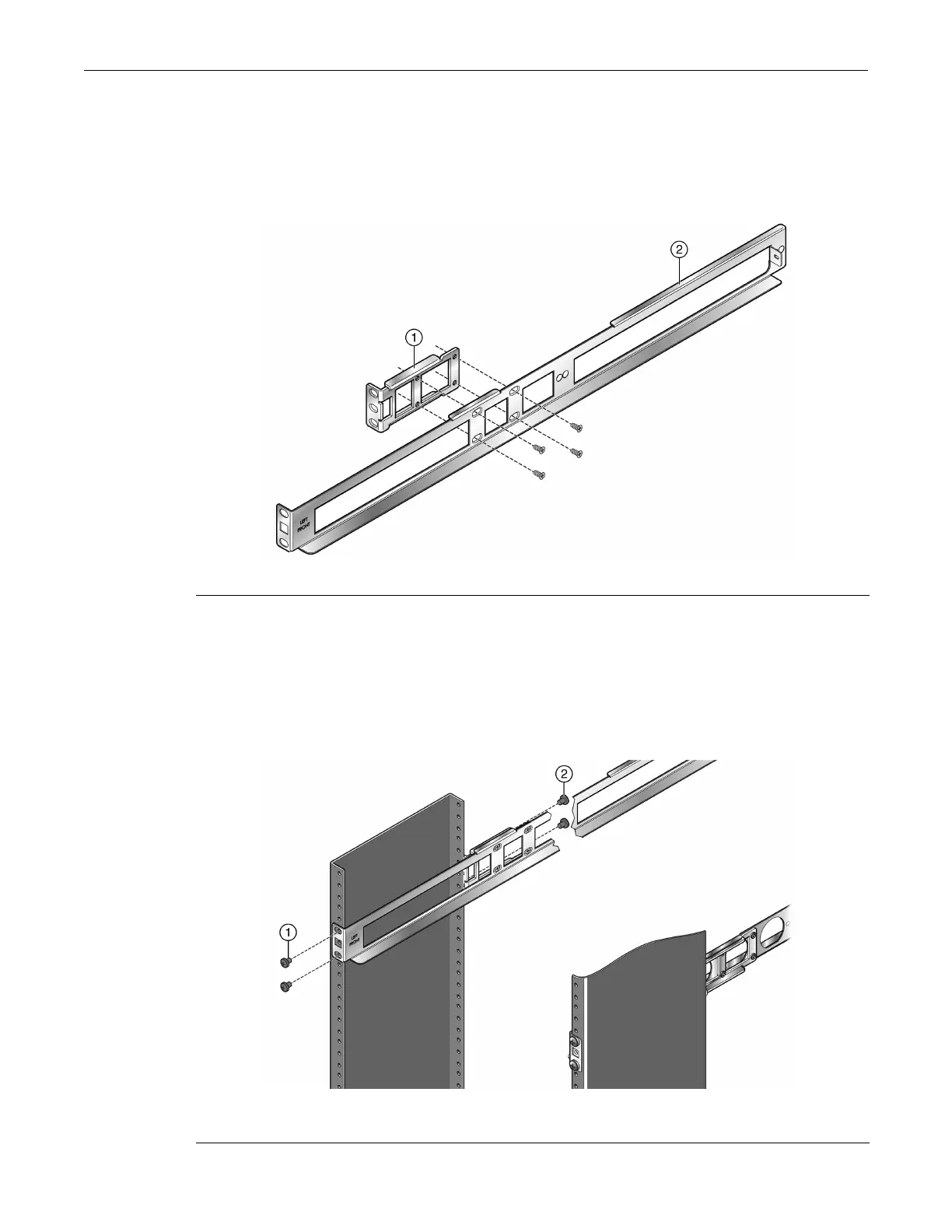Mounting the SSA
2-8 Installation
2. Attachamountingbracket,includedintheSSArailkit,totheoutsideofeachrailusingthe6‐
32screwsremovedinstep1.SeeFigure 2‐4.
Usefour6‐32screwstoattacheachmountingbracket.Leavethe6‐32screwsloosetoposition
themountingbracketsproperlyagainst
therackposts.
Figure 2-4 Attaching the Mounting Brackets to the Rails (Left Rail Example)
3. Positiontherightandleftrails,whicharelabeledontheinsideofeachrail,intherackwiththe
bottomlipoftherailfacingintotherack.
Thefrontmountingearsoftherailsshouldbeflusha gainstthefrontscrewholesoftherack
posts.Themountingbracketsshouldbeflushagainsttherearscrewholesoftherackposts.
SeeFigure 2‐5.
Figure 2-5 Positioning and Attaching the Rails to the 7-inch Posts
1 Mounting bracket 2 Rail
1 Securing the left rail to the front of the 7-inch
post
2 Securing the left mounting bracket to the rear of
the 7-inch post
