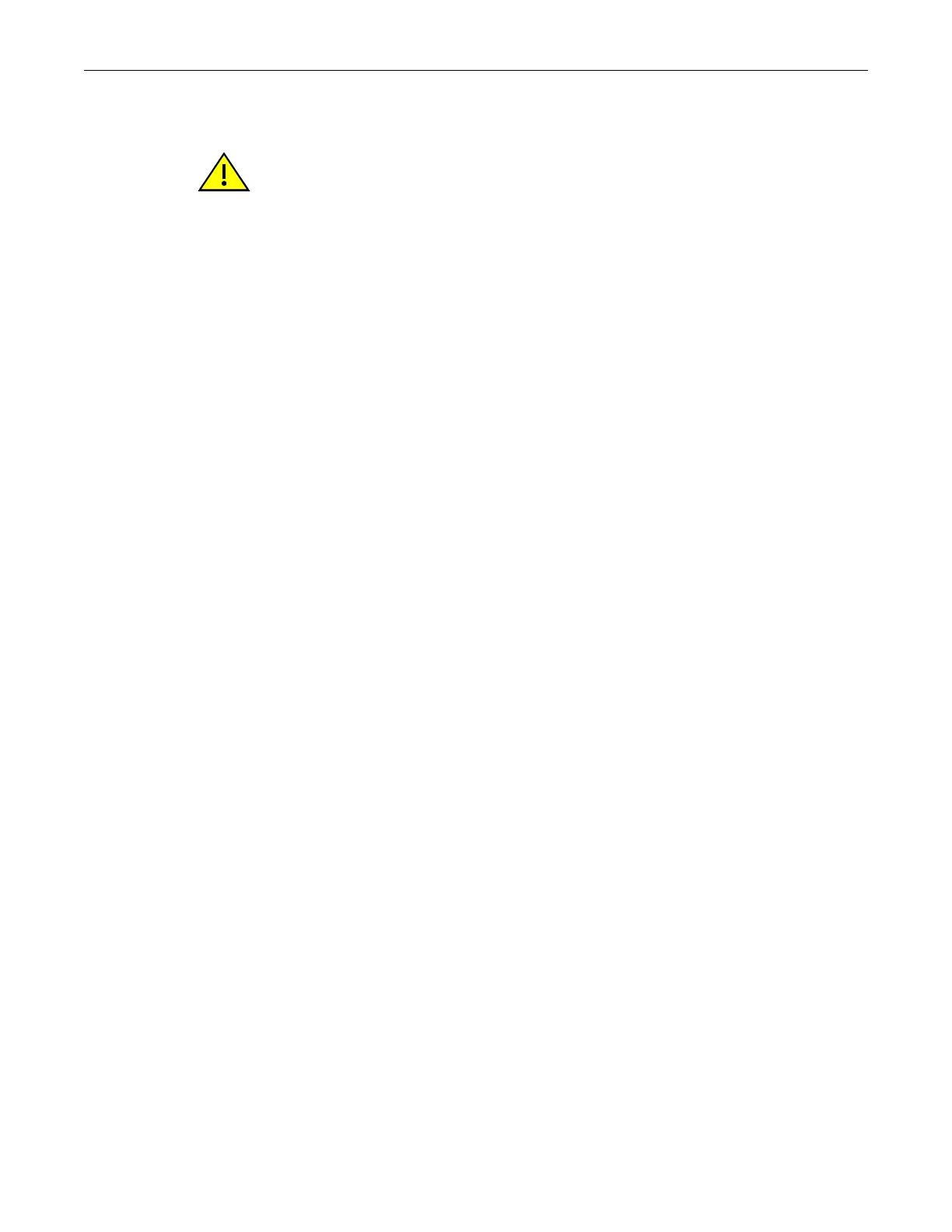Connecting to the COM Port for Local Management
2-18 Installation
Removing the Pluggable Transceiver
Toremoveapluggabletransceiverfroma port:
1. PutontheantistaticwriststrapandattachittothegroundreceptacleonthefrontoftheSSA
beforeremovingthepluggabletransceiver.Refertotheinstructionsintheanti‐staticwrist
strappackage.SeeFigure 2‐9onpage 2‐13forthe
locationofthegroundreceptacle.
2. Removethecablesconnectedtothepluggabletransceiver.
3. Releasethepluggabletransceiverfromtheport.
4. Graspthesidesofthepluggabletransceiverandpullitstraightoutoftheport.
Ifstoringorshippingthepluggabletransceiver,insertitsdustprotectortoprotectitsfiber‐optic
ports.
Connecting to the COM Port for Local Management
ThissectiondescribeshowtoinstallaUTPcablewithRJ45connectorsandadapterstoconnecta
PCorVTseriesterminaltoanSSAtoaccessLocalManagement.Thissectionalsodetailsadapter
pinoutassignments.
What Is Needed
Thefollowingisalistofthepartsthatmaybeneededdependingontheconnection:
•UTPcablewithRJ45connectors(suppliedwiththeSSA)
•RJ45‐to‐DB9femaleadapter(suppliedwiththeSSA)
•RJ45‐to‐DB25femaleadapter(customer‐supplied)
UsingtheUTPcablewithRJ45connectorsandRJ45‐to‐DB9adapter,
youcanconnectfromthe
SSARJ45COMporttoaPCrunningaVTseriesemulationsoftwarepackage.
UsingtheUTPcablewithRJ45connectorsandanoptionalRJ45‐to‐DB25femaleadapter,youcan
connectfromtheSSARJ45COMporttoaVTseriesterminalorVTtype
terminalsrunning
emulationprogramsfortheVTseries.
Connecting to a PC or Laptop
ToconnectaPCorlaptoprunningtheVTterminalemulationtotheSSACOMport:
1. ConnecttheRJ45connectoratoneendofthecabletotheCOMportontheSSA.
2. PlugtheRJ45connectorattheotherendofthecableintoanRJ45‐to‐DB9adapter.
3. Connectthe
RJ45‐to‐DB9adaptertothecommunicationsportonthePC.
Caution: Do NOT remove an SFP or SFP+ from a slot without releasing the locking tab located
under the front bottom end of the SFP or SFP+
. This can damage the SFP or SFP+.
The SFP, SFP+, and SSA are sensitive to static discharges. Use an antistatic wrist strap and
observe all static precautions during this procedure. Failure to do so could result in damage to the
SFP, SFP+, and SSA. Always leave the SFP or SFP+ in the antistatic bag or an equivalent
antistatic container when not installed.
Precaución: NO quite el SFP o SFP+ de la ranura sin antes abrir la traba ubicada en la parte
frontal del el SFP o SFP+.
Utilice la pulsera antiestática y tome todas las precauciones necesarias durante este
procedimiento. Si no lo hace, podría dañar el SFP, SFP+ o el SSA. Mientras no esté instalado,
mantenga el SFP o SFP+ en su bolsa antiestática o en cualquier otro recipiente antiestático.
