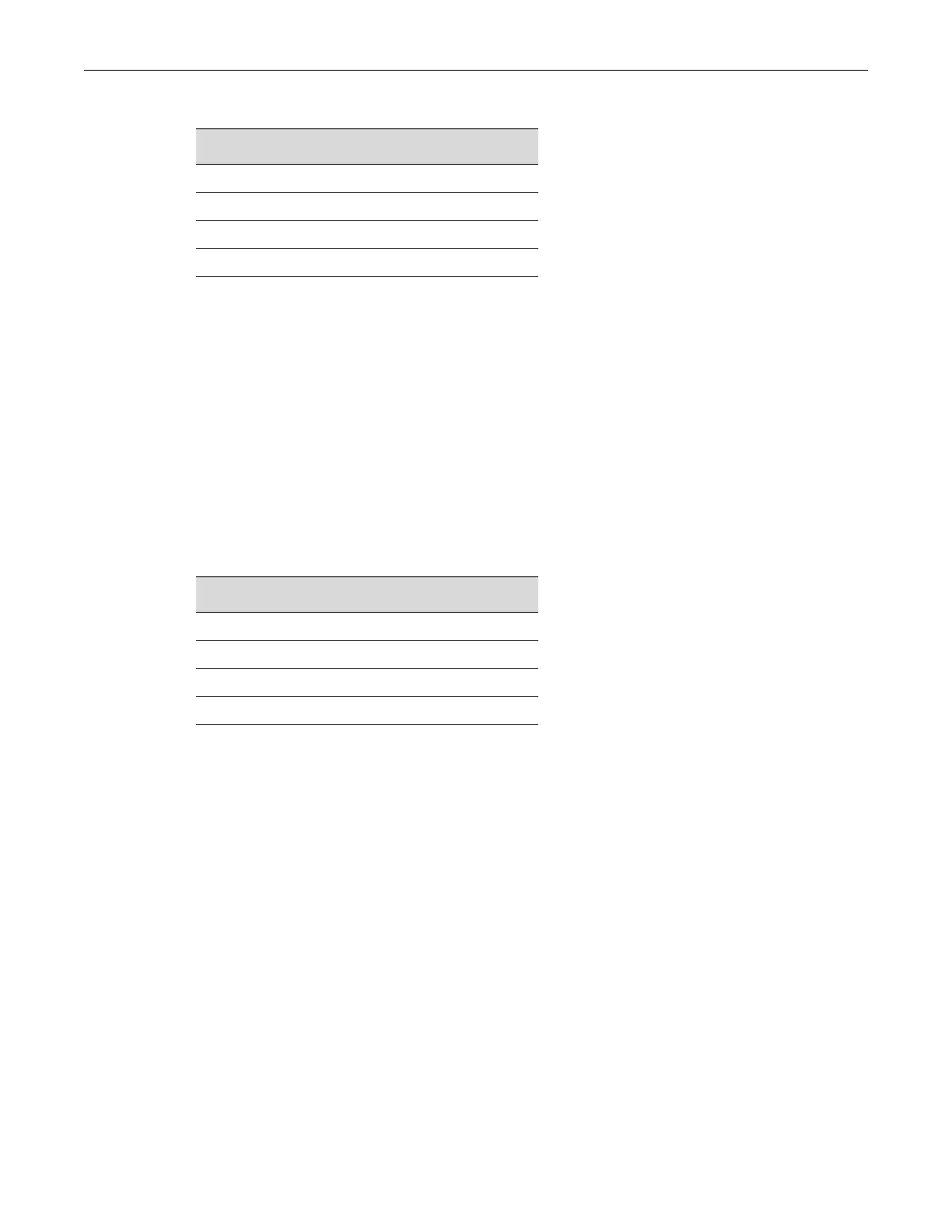Connecting to the COM Port for Local Management
Enterasys S-Series Stand Alone (SSA) Hardware Installation Guide 2-19
4. ConfiguretheVTemulationpackageonyourPCorlaptopasfollows:
Whentheseparametersareset,theLocalManagementpasswordscreenwilldisplay.Referto
“CompletingtheInstallation”onpage 2‐20forfurtherinformation.
Connecting to a VT Series Terminal
ToconnectaVTSeriesterminaltotheSSACOMport,useaUTPcablewithRJ45connectorsand
anoptionalRJ45‐to‐DB25femaleadapter.
1. ConnecttheRJ45connectoratoneendofthecabletotheCOMportontheSSA.
2. PlugtheRJ45connectorattheotherend
ofthecableintotheRJ45‐to‐DB25femaleadapter.
3. ConnecttheRJ45‐to‐DB25adaptertotheportlabeledCOMMontheVTterminal.
4. TurnontheVTterminalandaccesstheSetupDirectory.
5. Setthefollowingparameters:
Whentheseparametersareset,theLocalManagementpasswordscreenwilldisplay.Refer
to
“CompletingtheInstallation”onpage 2‐20forfurtherinformation.
Parameter Setting
Mode 7 Bit Control
Transmit Transmit=9600
Bits Parity 8 Bits, No Parity
Stop Bit 1 Stop Bit
Parameter Setting
Mode 7 Bit Control
Transmit Transmit=9600
Bits Parity 8 Bits, No Parity
Stop Bit 1 Stop Bit
