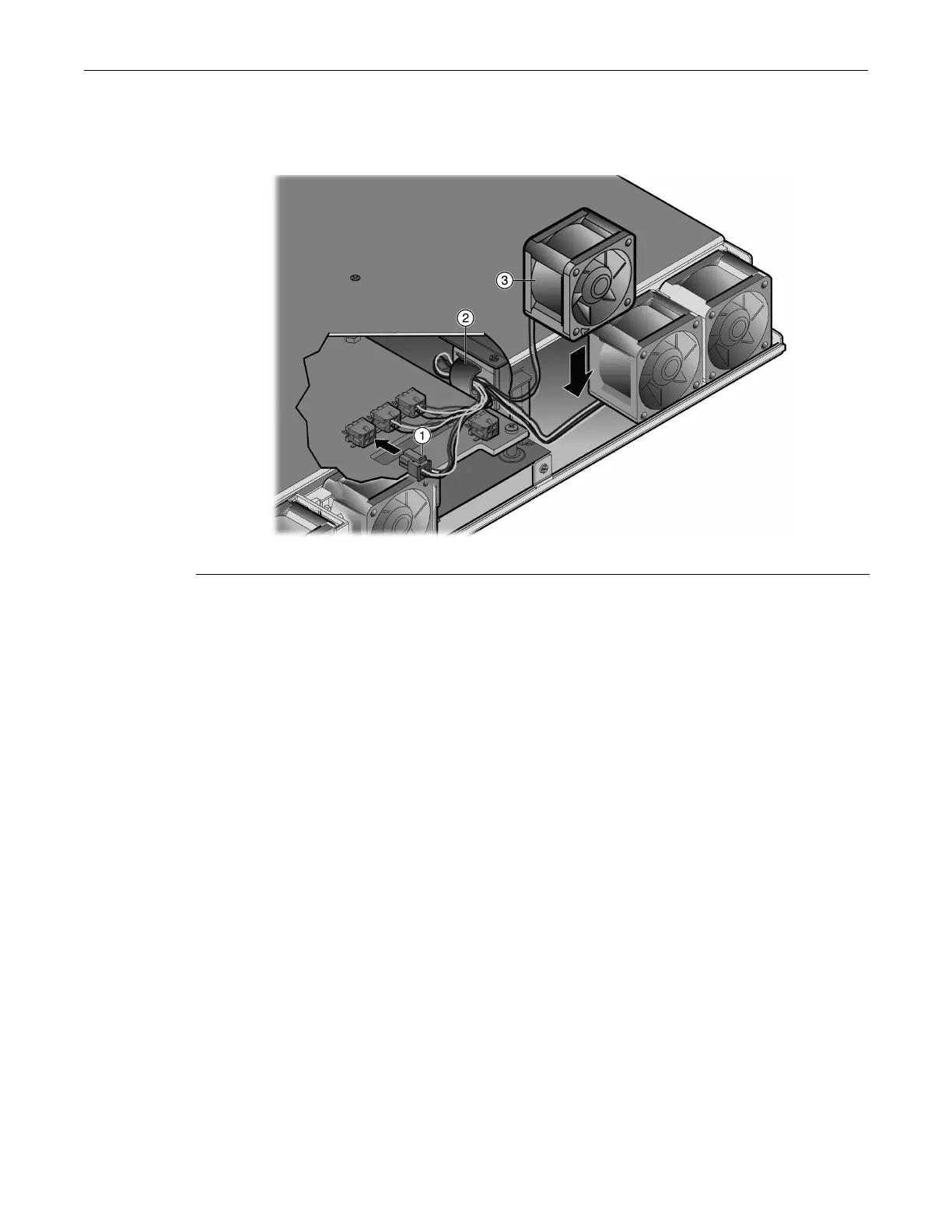Replacing the SSA Fans
Enterasys S-Series Stand Alone (SSA) Hardware Installation Guide 3-13
9. WiththelabelsideofthereplacementfanfacingintotheSSAandthecableontheleft,connect
thereplacementfantothechassisconnector.SeeFigure 3‐10.
Figure 3-10 Connecting an F8–F10 Fan (Fan F8 Example)
10. Feedtheexcessfancableintothecablemanagementclip.SeeFigure 3‐10.
11. PositionthecablesoftheF8–F10fans
ontheflooroftheSSA.
12. PositiontheF8–F10fansontopoftheircables.
13. ReinstallfanF7.
14. ReinstallthesidepaneloftheSSA.
YoucannowreinstalltheSSAintheequipmentrack.
1 Fan F8 connector 2 F8–F10 cable management clip 3 Fan F8
