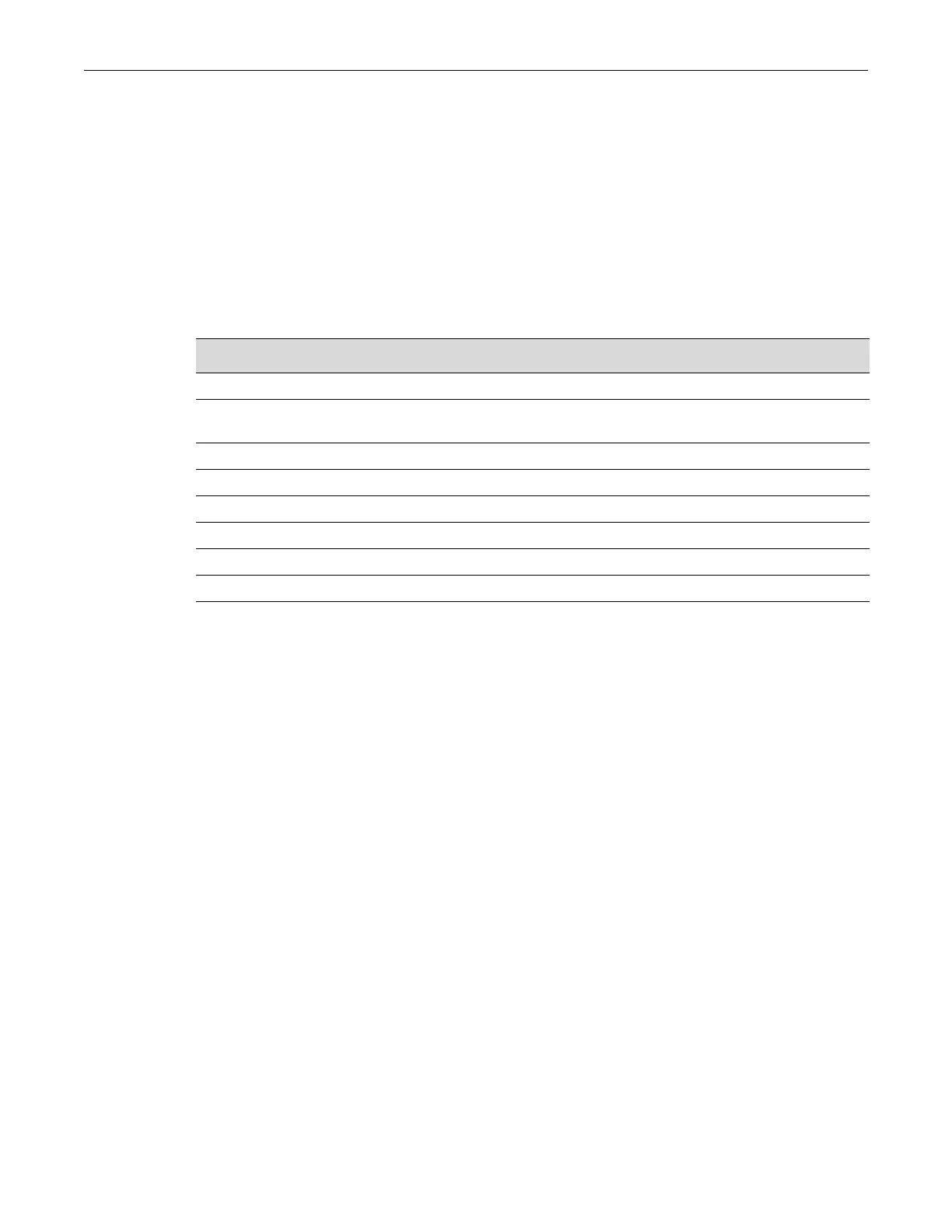Unpacking the SSA
2-2 Installation
Unpacking the SSA
UnpacktheSSAasfollows:
1. OpentheboxandremovethepackingmaterialprotectingtheSSA.
Savetheshippingboxandmaterialsintheeventtheunitmustbereshipped.
2. Removeandsetasidetherailkit,RJ45‐to‐DB9converter,anti‐staticwriststrap,andadhesive
feet(fordesk‐topplacement).
TheSSAdoesnotincludescrewsforattachingtherailsortheSSAtorackposts.
3. Verifythecontentsofthecartonaslistedinthe Table 2‐1.
4. InspecttheSSAforanysignsofphysicaldamage.
Ifthereareanysignsofdamage,DONOTinstalltheSSA;instead,contact
Enterasys
Networks.Referto“GettingHelp”onpage xviifordetails.
Table 2-1 Contents of SSA
Item
SSA chassis
Rail kit, which includes right and left rails, rail extensions (installed on the rails), mounting brackets (2), 2-56
screws (2), 10-32 screws (2), and 10-32 cage nuts (2)
RJ45 management cable
RJ45-to-DB9 converter
Anti-static wrist strap
Adhesive rubber feet (4)
Installation Guide
Release Notes
