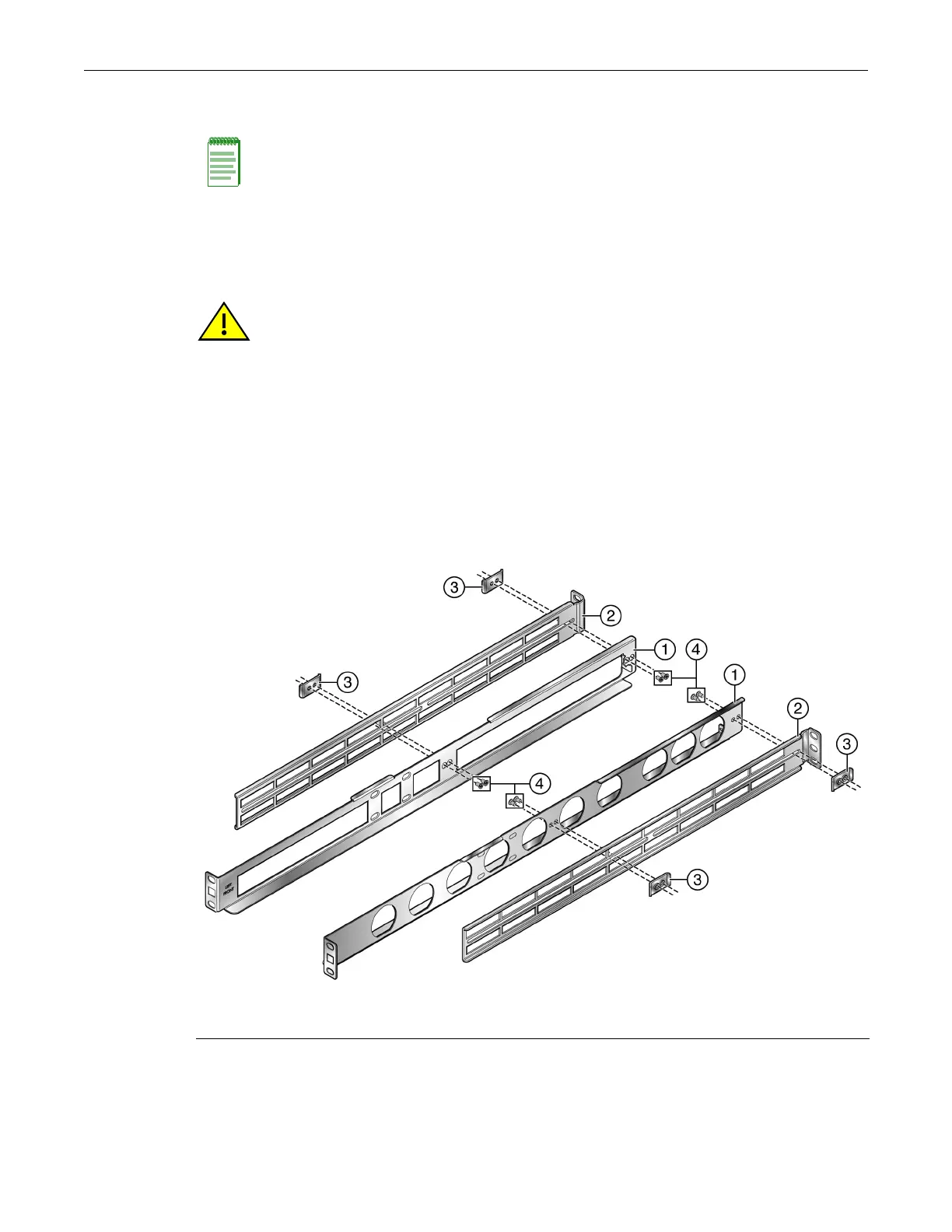Mounting the SSA
Enterasys S-Series Stand Alone (SSA) Hardware Installation Guide 2-7
Rack Mounting the SSA in a Two-post Rack (7-inch Posts)
Inatwo‐postrackwith7‐inchposts,theSSAisflush‐mountedintherackandsecuredintheSSA
railstothefrontandrearoftheposts.Inthisprocedure,youneedtomodifytherailsbyremoving
therailextensionsandattachingthemountingbrackets,which
aresuppliedintherailkit.
TorackmounttheSSAinatwo‐postrackwith7‐inchposts:
1. Removetheextensionsfromeachrailbyunscrewingtherailclamps.SeeFigure 2‐3.
TherailextensionsandrailclampsarenotusedtoinstallanSSAinatwo‐post
rack.Savethe
eight6‐32screwstobeusedinthenextstep.
Figure 2-3 Removing the Rail Extensions
Notes: If you plan to secure the rear of the SSA to the rails, you must remove the screw in the left
rear corner of the SSA BEFORE you install the SSA in the rack. For more information, see
“Securing the SSA to the Rear of the Rails” on page 2-11.
The SSA rail kit does not include screws for attaching the rails or the SSA to the rack posts.
Caution: If you are installing an SSA in a four-post or two-post rack, you must use the SSA rail kit to
install the SSA in the rack. Do not attempt to secure the SSA directly to the rack using the small
front mounting ears.
Precaución: Si instala un SSA en un estante de cuatro o de dos postes, debe usar el kit de rieles
de SSA para realizar la instalación. No intente asegurar el SSA directamente en el estante usando
las lengüetas de montaje delanteras pequeñas.
1 Rails (used in this procedure) 3 Rail clamps (not used in this procedure)
2 Rail extensions (not used in this procedure) 4 6-32 screws (used in this procedure)
