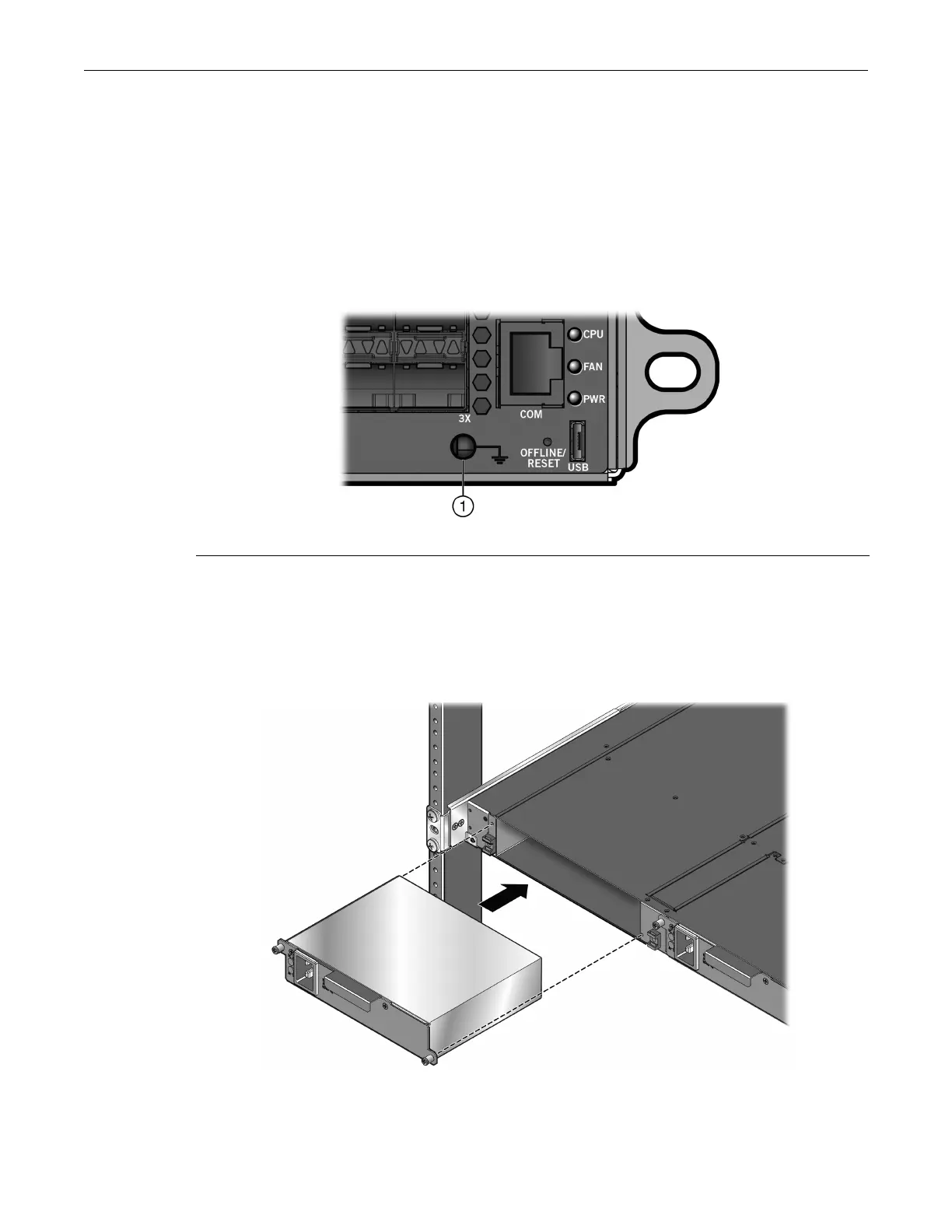Installing the Power Supplies
Enterasys S-Series Stand Alone (SSA) Hardware Installation Guide 2-13
Installing the Power Supplies
Ifyouareinstallingonlyonepowersupply,youmustputthepowersupplyintheleftpower
supplybay(labeledPS1).TheSSAshipswithoutacoverplateonthePS1bay.
ToinstallthepowersuppliesintheSSA:
1. Putontheantistaticwriststrapandattachittotheground
receptacleonthefrontoftheSSA
beforehandlingapowersupply.Refertotheinstructionsintheanti‐staticwriststrap
package.SeeFigure 2‐9forthelocationofthegroundreceptacle.
Figure 2-9 SSA Ground Receptacle
2. Holdingthepowersupplywiththehandleontop,alignthepowersupplywiththeleftpower
supplybay(labeledPS1).
3. Slidethepowersupplyforwarduntilitispluggedintothechassisconnectorandis
completelyinsidethebay.See Figure 2‐10.
Figure 2-10 Installing a Power Supply
1 Ground receptacle
