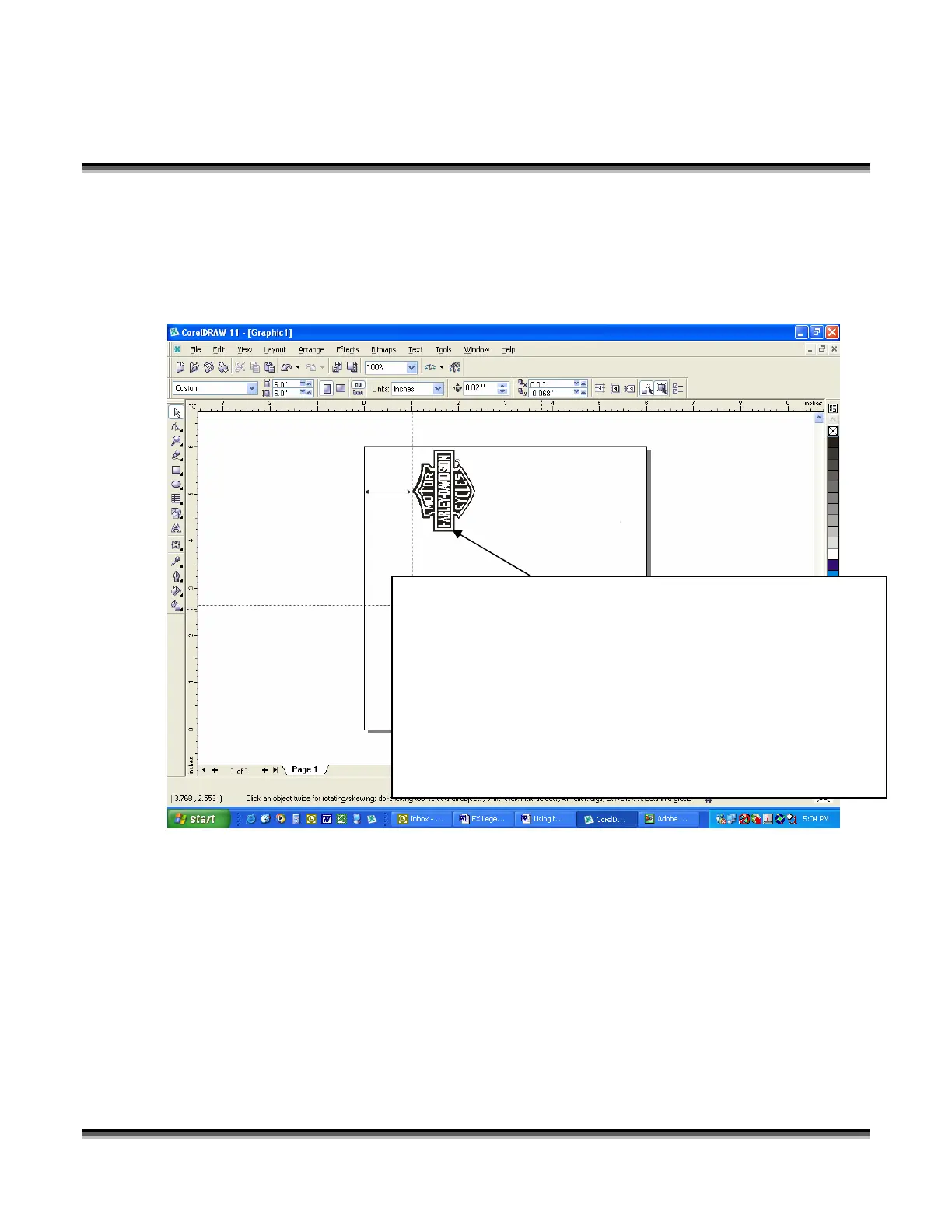Section 11: Standard and Optional Machine
Features
135
Place your artwork close to the top edge of the page layout. When the job starts the
engraving process, the first thing to happen is for the rotary attachment to rotate
through any white space that is between the top of your page and the top of your
artwork. Once it has rotated through the white space it will begin to laser your
artwork.
Place your artwork near the top of the page. Keeping the
white space to a minimum will reduce the distance the glass
will rotate before it starts engraving. Eliminating the white
space at the top of the page provides the most predictable
method of determining where the laser will start engraving on
the glass.
The laser starts engraving at the top of the image and works its
way down.