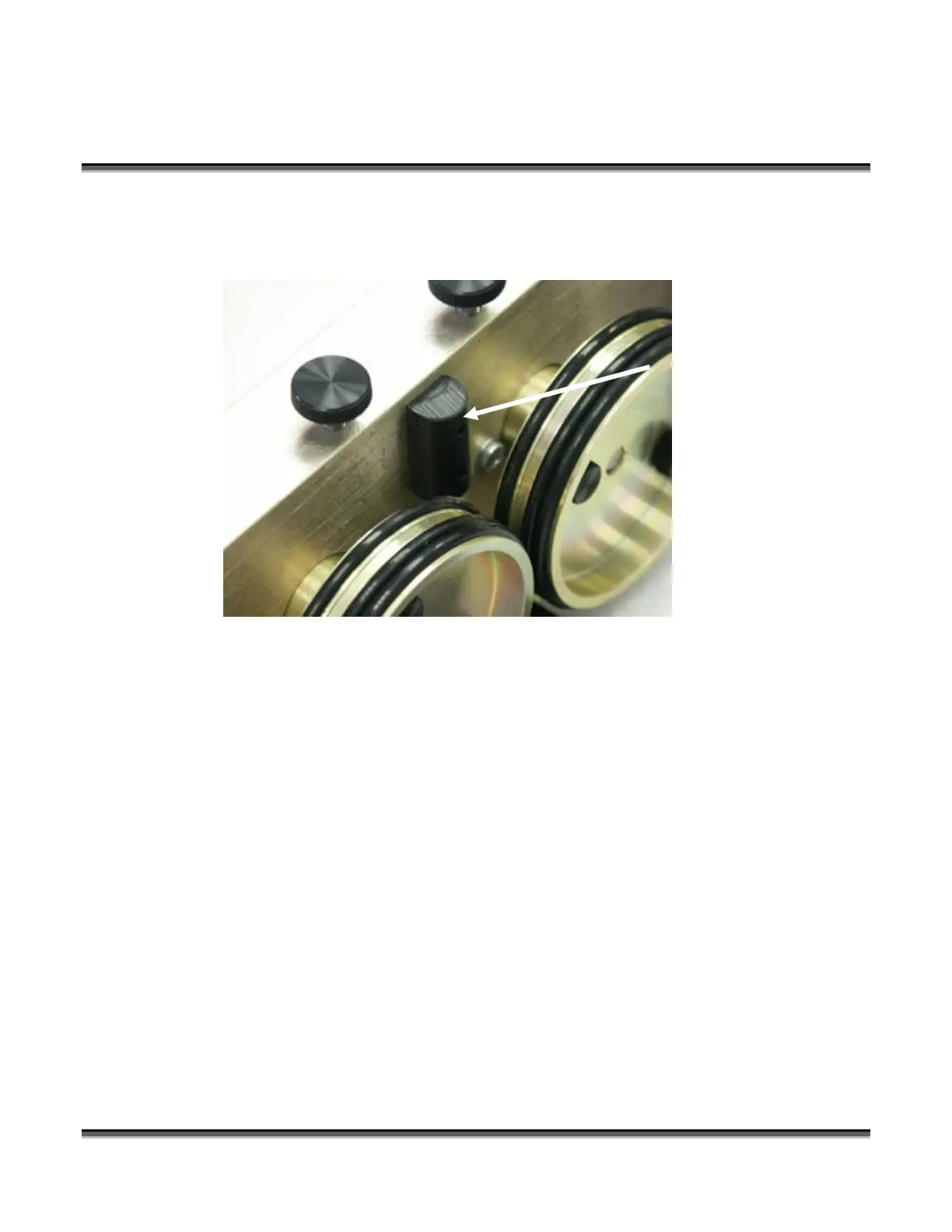Section 11: Standard and Optional Machine
Features
136
The edge of the black bumper on your rotary attachment corresponds to the left edge
of your page in CorelDraw.
Set your glass on the
rotary attachment so
that it is close to this
bumper, but not
touching it. The glass
may not be able to
rotate freely if it is
rubbing against the
bumper
Because the “top” of a cylinder can be at either end of the rotary attachment, it is
useful to visualize the orientation of the cylinder when it’s being engraved.