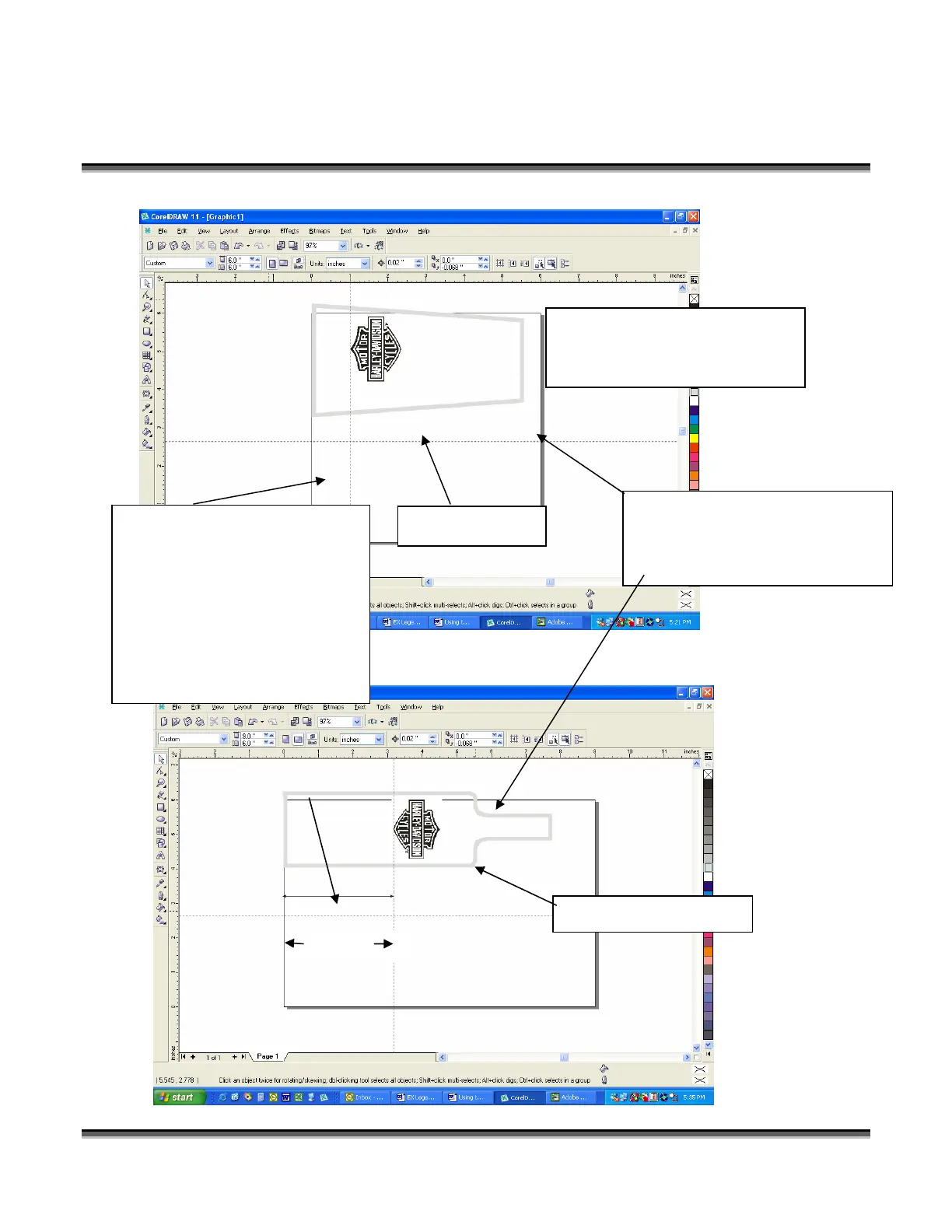Section 11: Standard and Optional Machine
Features
137
Visualizing the orientation of the piece
you are engraving as it rests on the
rotary attachment will help in orienting
your artwork.
Imaginary glass.
Imaginary wine bottle.
The left edge of your page
corresponds to the edge of the black
bumper on your rotary attachment.
Use the distance from the left edge of
the page to determine how far down
from the top of the glass your
artwork will engrave.
In this example you can see that the
top of the image will engrave one
inch down from the top of the glass.
Four
In this example, the bottom of the
image will engrave four inches up
from the bottom of the bottle.