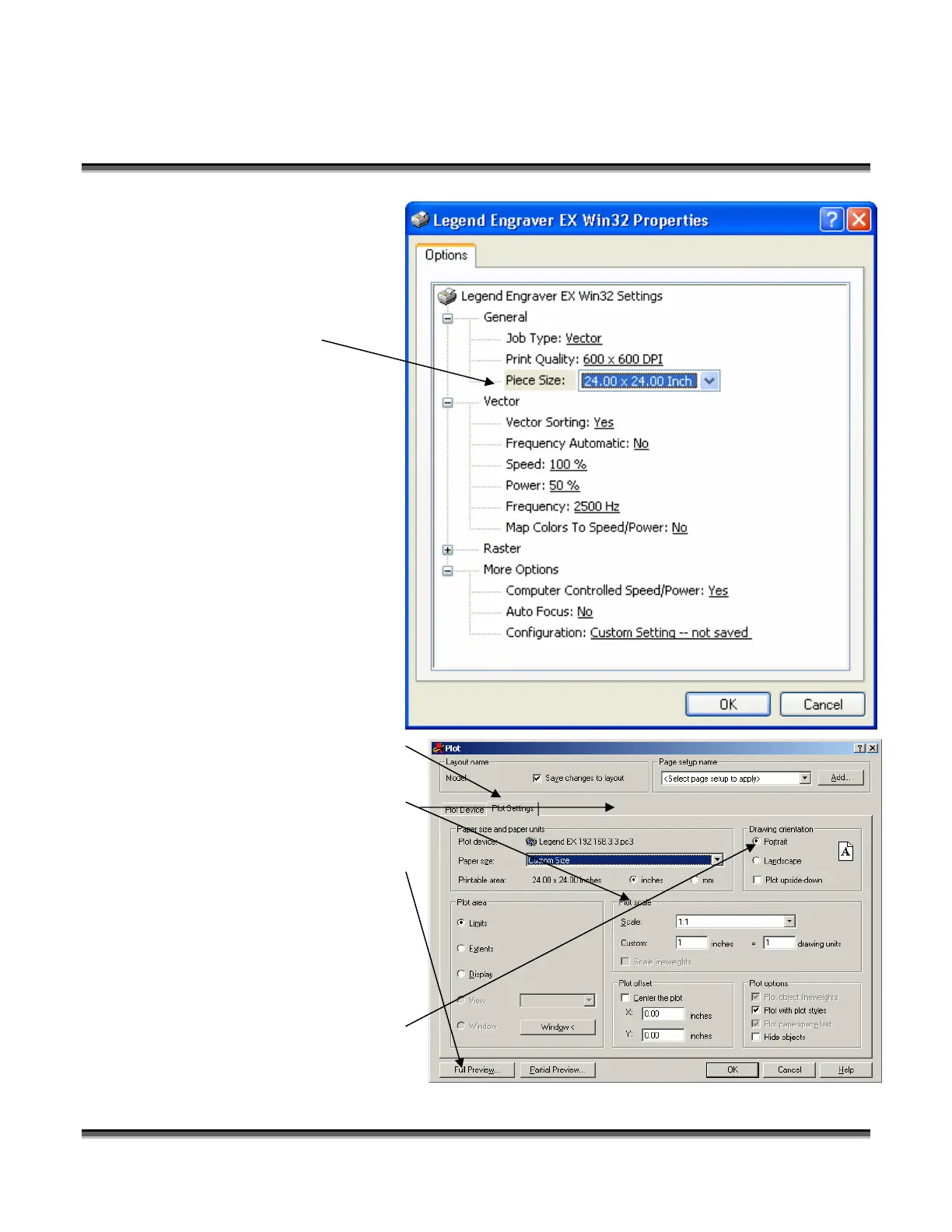Appendix C
Printing From AutoCAD
219
Set your Piece Size to
match your page size (in
this case 24 x 24). You
can also set this as the
default setting in the
Control Panel.
All of the Legend EX
print capabilities are
available for setting the
laser parameters from this
window.
Once the appropriate laser
parameters have been set,
click on OK and return to
the Plot window
.
Go to the “Plot Settings” tab.
Set the appropriate “Plot
Area” and “Plot Scale”
parameters (usually “Limits”
and 1:1 respectively) then
click on “Full Preview” to
insure your job will print the
way that you want it to.
Click on OK to send the job
to the laser.
It is very important that you
set “Drawing Orientation” to
“Portrait”. Leaving it in
Landscape mode may
rotate your image 90
degrees.