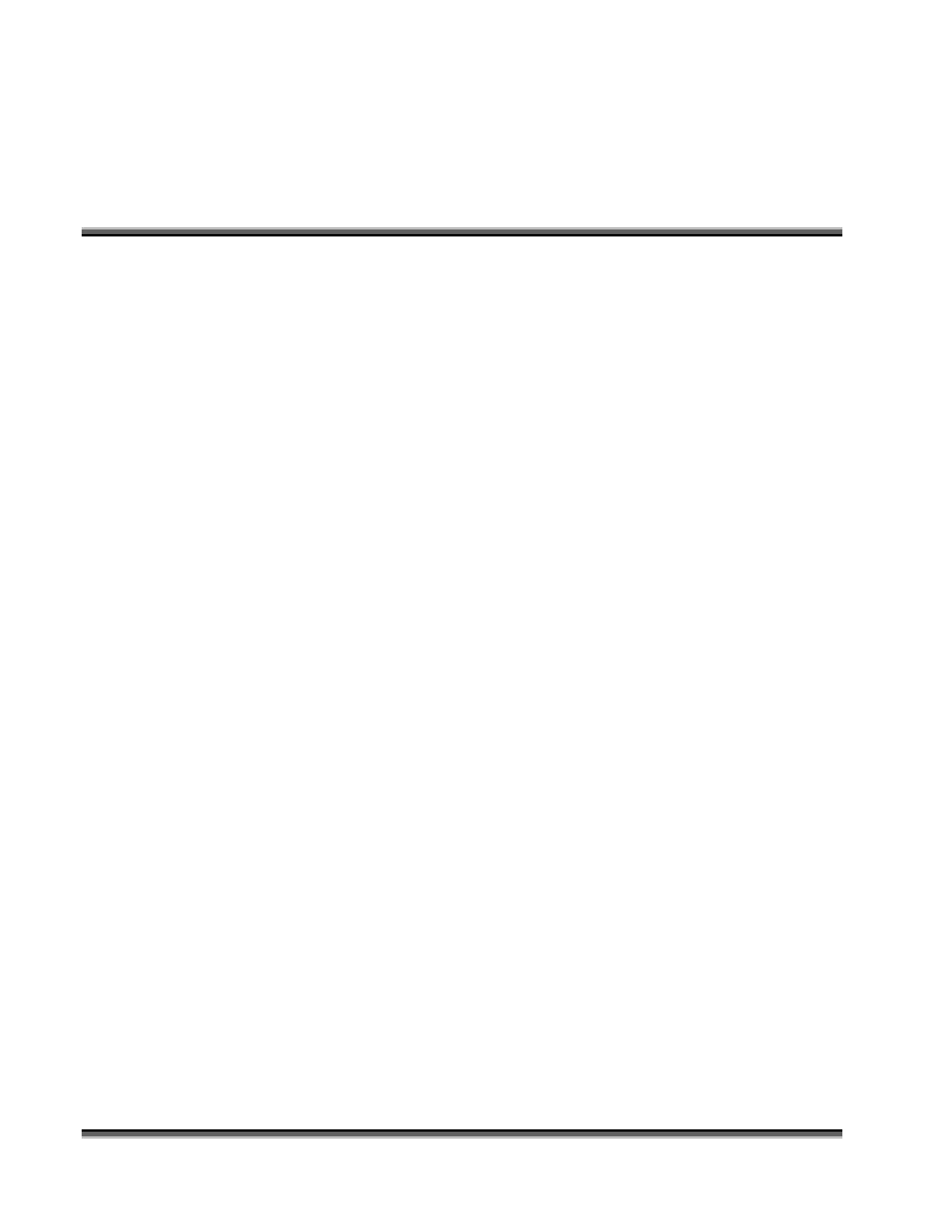Table of Contents
iv
How to Use This Owner’s Manual ........................................................................................ xi
Manual Conventions .......................................................................................................... xi
Structure of the Manual ..................................................................................................... xi
Icons Used in this Manual................................................................................................xiii
Legend Setup......................................................................................................... 1
Section 1: Getting Started ........................................................................................................ 3
Unpacking Your Machine....................................................................................................... 3
Unpacking Your L24EX or L32EX Machine..................................................................... 3
Unpacking Your TT Machine............................................................................................. 4
Connecting the Computer ....................................................................................................... 5
Connecting the Exhaust ..........................................................................................................6
Legend EX Exhaust Blower Connections........................................................................... 7
Connecting Electrical Power................................................................................................... 9
What voltage should be supplied to operate a Legend laser? ......................................... 9
Summary of Recommended Voltage:............................................................................... 10
Laser Cooling Requirements and Operating Temperatures.................................................. 13
Section 2: Safety .................................................................................................................... 15
Laser Safety .......................................................................................................................... 15
ELECTRICAL SAFETY ...................................................................................................... 17
FIRE SAFETY...................................................................................................................... 17
SAFETY FEATURES AND REGULATORY COMPLIANCE ......................................... 18
Section 3: Dos and Don’ts ..................................................................................................... 23
DON’T!................................................................................................................................. 23
DO......................................................................................................................................... 23
Section 4: Connecting And Configuring Your Computer – Print Driver Installation ........... 25
Network Printing - Crossover Cable to Ethernet Connection............................................... 26
Hardware Requirements.................................................................................................... 26
Laser Setup........................................................................................................................ 27
Computer TPC/IP Setup ................................................................................................... 27
Print Driver Installation ........................................................................................................ 29
Parallel Printing .................................................................................................................... 37
Installation......................................................................................................................... 37
USB Printing......................................................................................................................... 37
Installation......................................................................................................................... 37