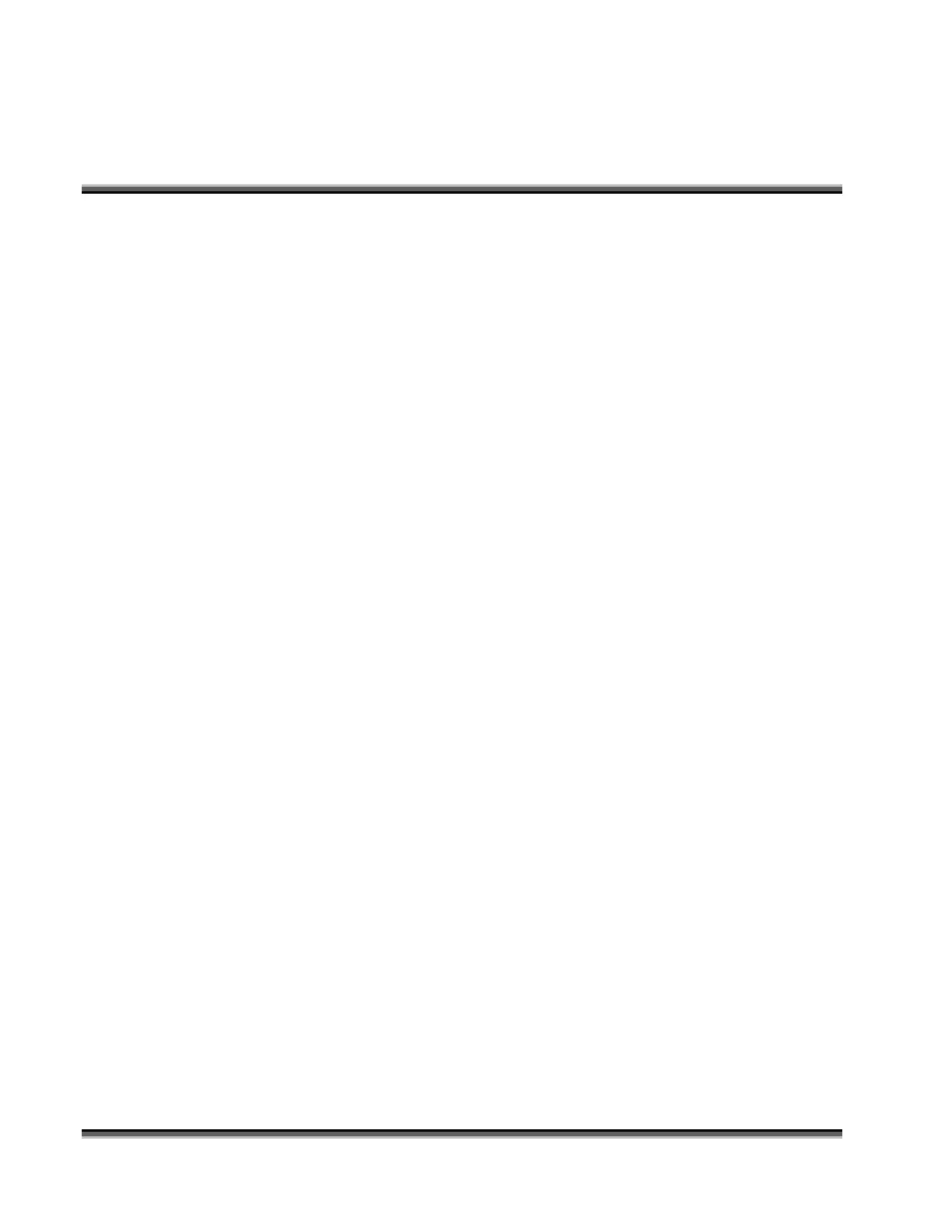Table of Contents
v
Section 5: Configuring CorelDraw ........................................................................................ 41
Print Settings within Corel 9 or Corel Essentials.................................................................. 41
Print Settings within CorelDraw 10...................................................................................... 42
Color Mapping ...................................................................................................................... 42
Corel 9 Setup for Corel Color Mapping ........................................................................... 42
Installing and Using the Win Xp/2000 Ex Print Driver with Corel 9................................... 44
To reinstall CorelDRAW 9 onto your computer............................................................... 45
Section 6: Using Your Legend System Quick Setup ............................................................. 49
Artwork Setup....................................................................................................................... 50
Job Setup............................................................................................................................... 51
Artwork Orientation.......................................................................................................... 51
Material Orientation.......................................................................................................... 51
Piece and Page Size .......................................................................................................... 52
Focus on your material...................................................................................................... 53
Manual Focus................................................................................................................ 53
Auto Focus.................................................................................................................... 54
Basic Operations and Maintenance....................................................................... 57
Section 7: Using the Epilog Legend Print Driver .................................................................. 59
General.................................................................................................................................. 59
Job Type............................................................................................................................ 59
Raster ............................................................................................................................ 59
Vector............................................................................................................................ 60
Combined...................................................................................................................... 61
Print Quality...................................................................................................................... 61
Piece Size.......................................................................................................................... 62
Vector.................................................................................................................................... 62
Vector Sorting................................................................................................................... 62
Frequency Automatic........................................................................................................ 63
Speed................................................................................................................................. 63
Power ................................................................................................................................ 63
Frequency.......................................................................................................................... 64
Map Colors To Speed/Power............................................................................................ 65
Color Value................................................................................................................... 66
Settings.......................................................................................................................... 67
Done.............................................................................................................................. 68
Raster .................................................................................................................................... 68
Raster Type: Basic / Stamp.............................................................................................. 68
Basic Options: Clipart / Photograph ................................................................................ 68
Speed................................................................................................................................. 68