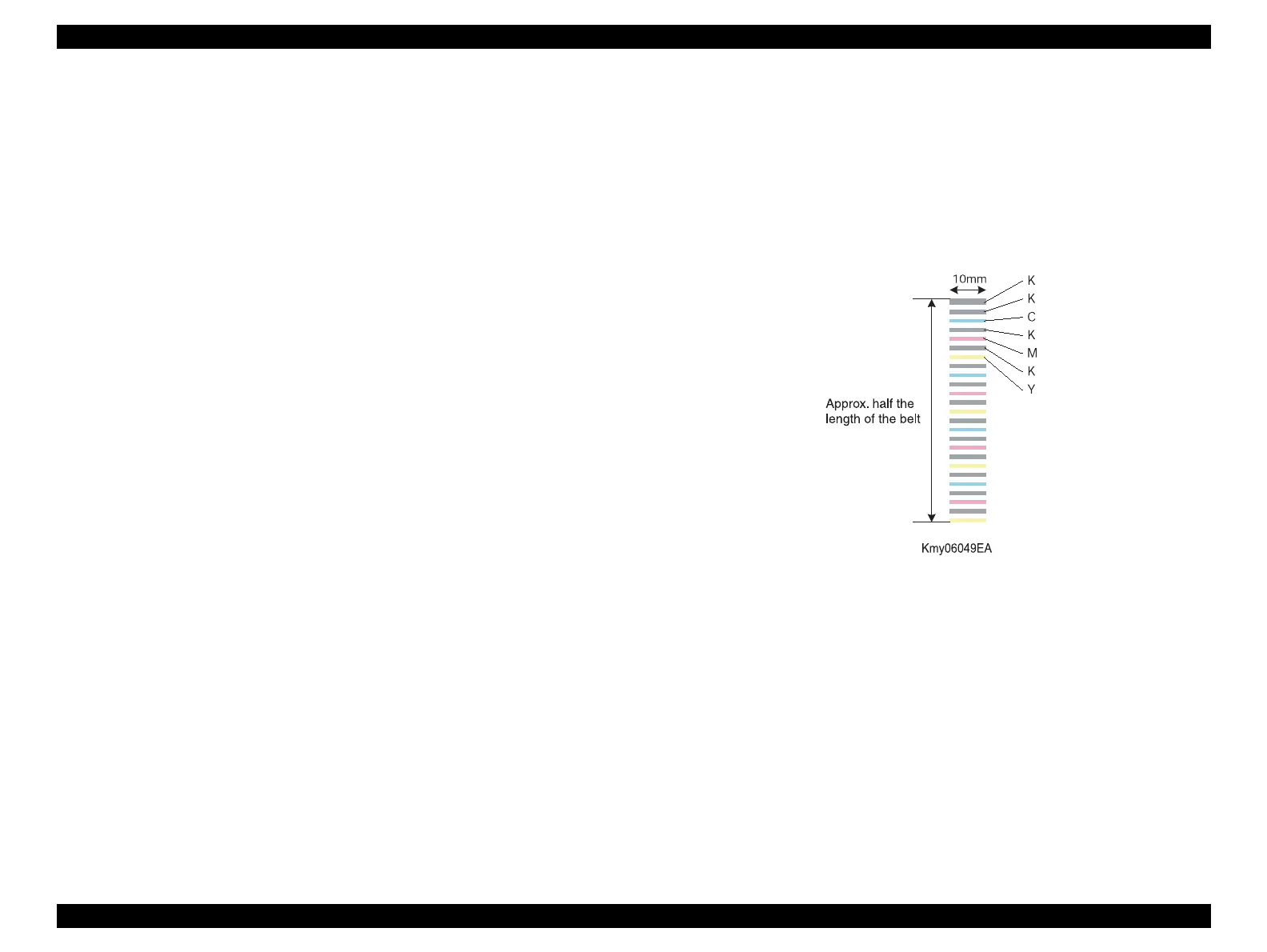AcuLaser C2800/C2800D/C3800/C3800D Revision C
OPERATING PRINCIPLES Control 64
Confidential
2.7.4 Color Registration Control
This printer uses a tandem-type engine that equips exclusive drums and developer units
for each yellow, magenta, cyan, and black. As a full-color print image is generated by
overlaying four images formed on the drums for each color, there is a possibility that
color shift may occur. To prevent this, color registration control calculates the amount
of the registration shift and adjusts the writing timing of the ROS. Also, the lateral
registration control adjusts the color shift of four colors in the lateral direction.
Color registration control is performed when executing the process control based on
the change of temperature inside the printer and the number of printed pages.
Overview of the control is described below.
1. Measures the output value of the ADC Sensor when it is detecting non-toner area
on the Transfer Belt, and determines the threshold value.
2. Creates color registration control patches on the Transfer Belt. The patches consist
of bold lines with a width of 10 mm and arranged in the order of K, K, C, K, M, K,
Y as shown in the figure below (the first K-black line is created once, and the
subsequent six lines are repeated four times).
Figure 2-41. Color Registration Control Patch
3. Measures the density of the created patches with the ADC Sensor.
4. Calculates the registration shift amount by comparing the threshold value
determined in Step 1 and the measured value in Step 3.
5. Changes the ROS writing timing based on the obtained shift amount.
