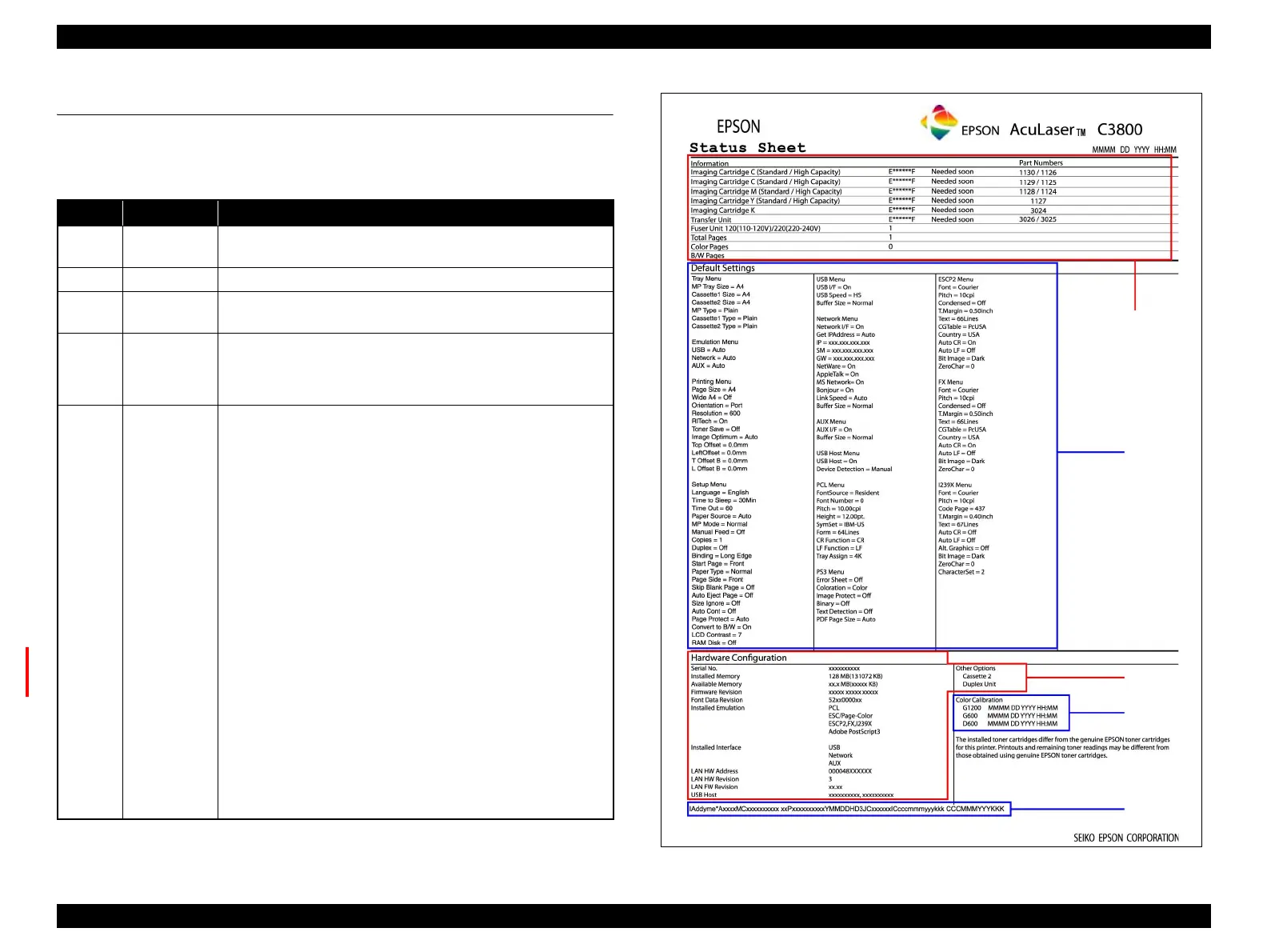EPSON AcuLaser C2800/C2800D/C3800/C3800D Revision C
APPENDIX Information Sheets 413
Confidential
7.4 Information Sheets
7.4.1 Status Sheet
Table 7-2. Status Sheet
Location Item Description
1 Information Shows the information on consumable products and the number of
printed pages.
2 Default settings Shows the settings acquired from and set through the control panel.
3 Hardware
configuration
Shows the hardware configuration such as serial number, installed
memory, and interface.
4 Color
calibration
Shows the date that calibration data was created.
G: Gradation priority D: Definition (Resolution) priority
1200: 1200 dpi 600: 600 dpi
5 Footer Shows the following information:
IAddyme: Controller firmware date
* DIMM writable (space: NOT writable)
Axxxx: Color Look Up Table version
(@xxxx: Optional ROM CMTD installed
in the expansion slot)
MCxxxxxxxxxx: Engine controller version
xxPxxxxxxxxxxYMMD: USB serial No.
H: USB connection
(H: HS, F: FS, space: NOT connected)
D: USB connection (D: D4 compatible,
space: D4 NOT compatible)
3: Type-B level (3: L3 Type-B,
space: NOT L3 Type-B)
(AcuLaser C3800/C3800D only)
e: e: ECP, n: Nibble, none: Compatibility
JCxxxxxx: Number of times of paper jam
ICcccmmmyyykkk: Number of times that imaging cartridges
were replaced
CCCMMMYYYKKK: Number of times that non genuine toner
error was cleared
1
5
4
3
2