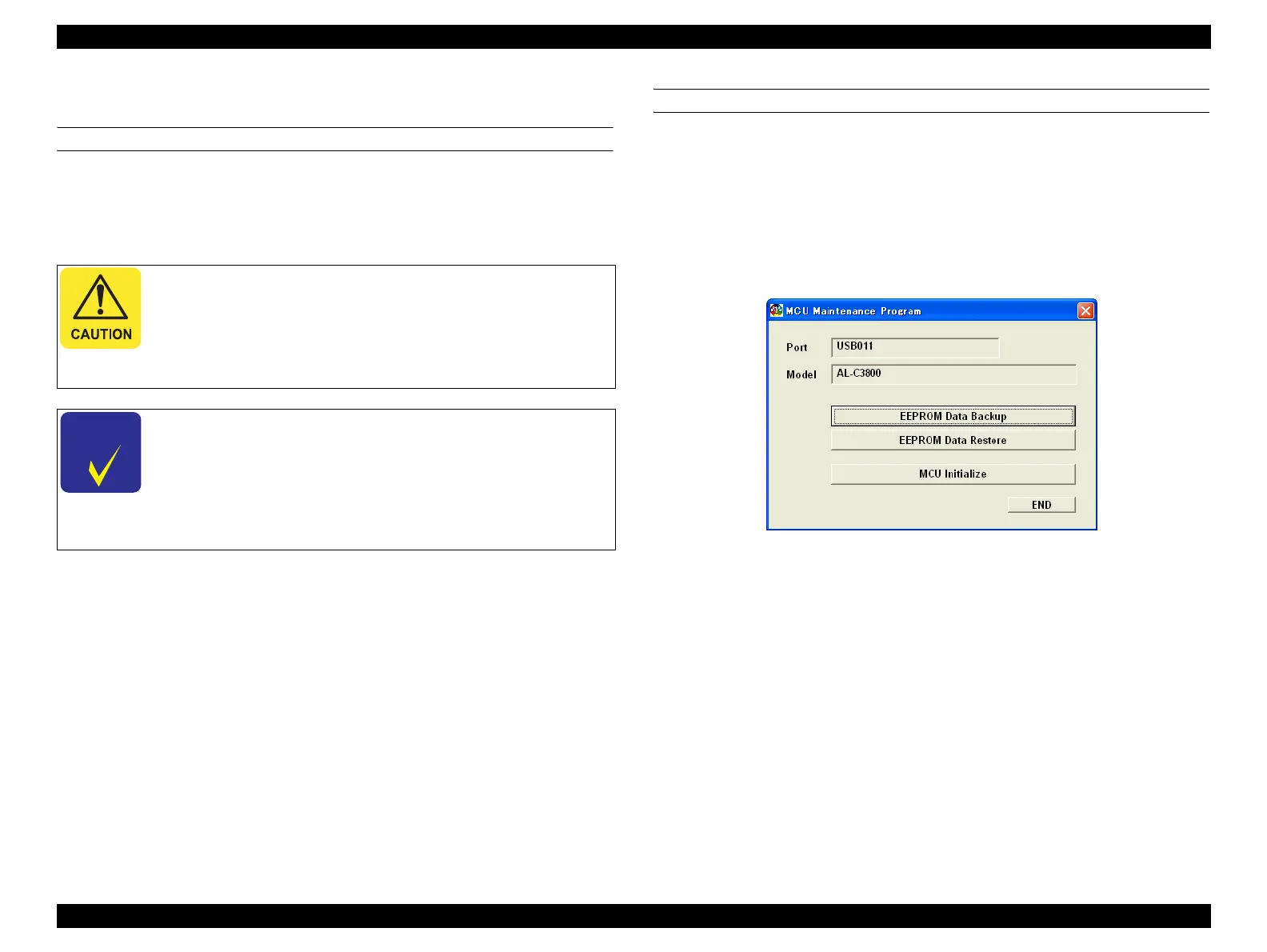EPSON AcuLaser C2800/C2800D/C3800/C3800D Revision C
ADJUSTMENT Adjustment 387
Confidential
5.2.4 MCU Maintenance Program
PURPOSE
EEPROM on a PWBA MCU stores information unique to each printer.
When replacing the PWBA MCU, follow the procedure below to back up the
information saved in the current EEPROM and write it into the one on a new PWBA
MCU.
TOOL
Program
MCU Maintenance Program
System requirements
OS: Windows 2000/XP
Port used: USB
Interface
When replacing a PWBA MCU, verify that the version of the
firmware on a new PWBA MCU matches the version of the
previous PWBA MCU. If not, be sure to make them match each
other by either upgrading or downgrading the firmware.
Do not replace both PWBA EEPROM XPRO and PWBA MCU
at a time.
C H E C K
P O I N T
When the printer is turned on for the first time after the PWBA
MCU is replaced, the information unique to each printer is
automatically saved into a memory on the new board. Due to this
reason, the board becomes unique to specific printer, and the board
can no longer be used in other printer.
To use the PWBA MCU into which specific information is already
written in other printer, execute “MCU Initialize”.