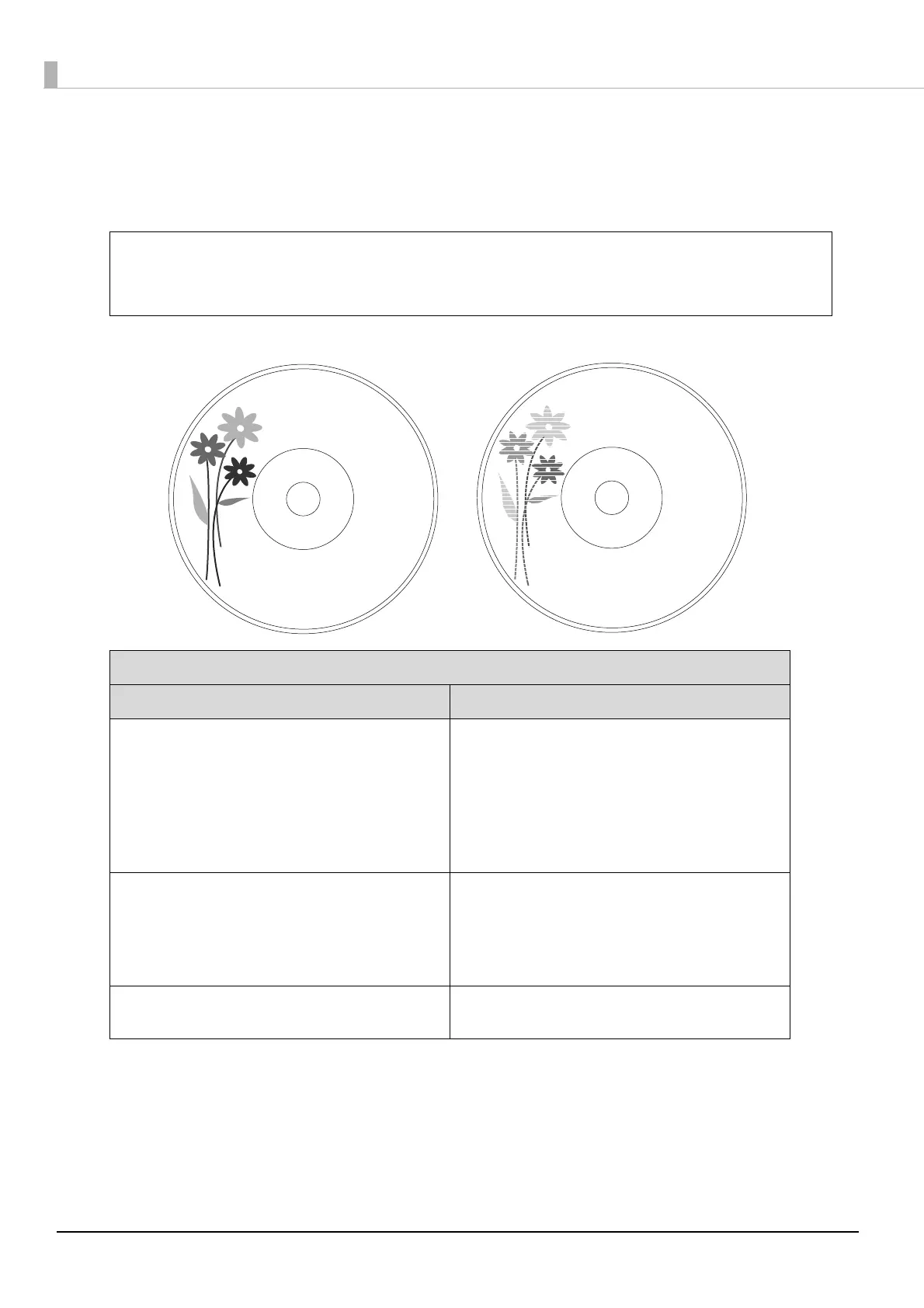132
Cleaning the print head
If the print head nozzles are clogged, the printing may be faint even though there is ink, or unusual colors may be
printed. If this happens, run print head cleaning. (See “How to clean the print head” on page 133 in this guide.)
Print head cleaning consumes ink. Before running print head cleaning, you can run a
nozzle check to check whether or not the nozzles are clogged. This makes it possible to
prevent consuming extra ink during print head cleaning. See “Checking the print head
nozzles” on page 129 in this guide for details on the nozzle check.
Causes and Solutions for Print Head Drying
Cause Prevention
This product has a print head cap to prevent it
from drying, the same way there are caps for
fountain pens or ballpoint pens. Normally, the
print head is automatically capped after
printing finishes, but if the power suddenly goes
off while the product is running, it is not capped
properly and it dries out.
• Plug the power plug into an outlet directly
attached to the wall. Do not connect it to a
power strip with a switch.
• Be sure to turn the power on and off using the
power button.
If you do not use this product for a long time,
the print head may dry out and become
clogged, the same way a fountain pen dries up
and no longer writes if it has been left open for
a long time.
We recommend that you print regularly. You
can maintain the print head in optimal
condition by printing regularly.
If you take the ink cartridges out and leave
them out, the print head dries out.
Do not take out the ink cartridges and leave
them out.
Note
Normal Clogged
