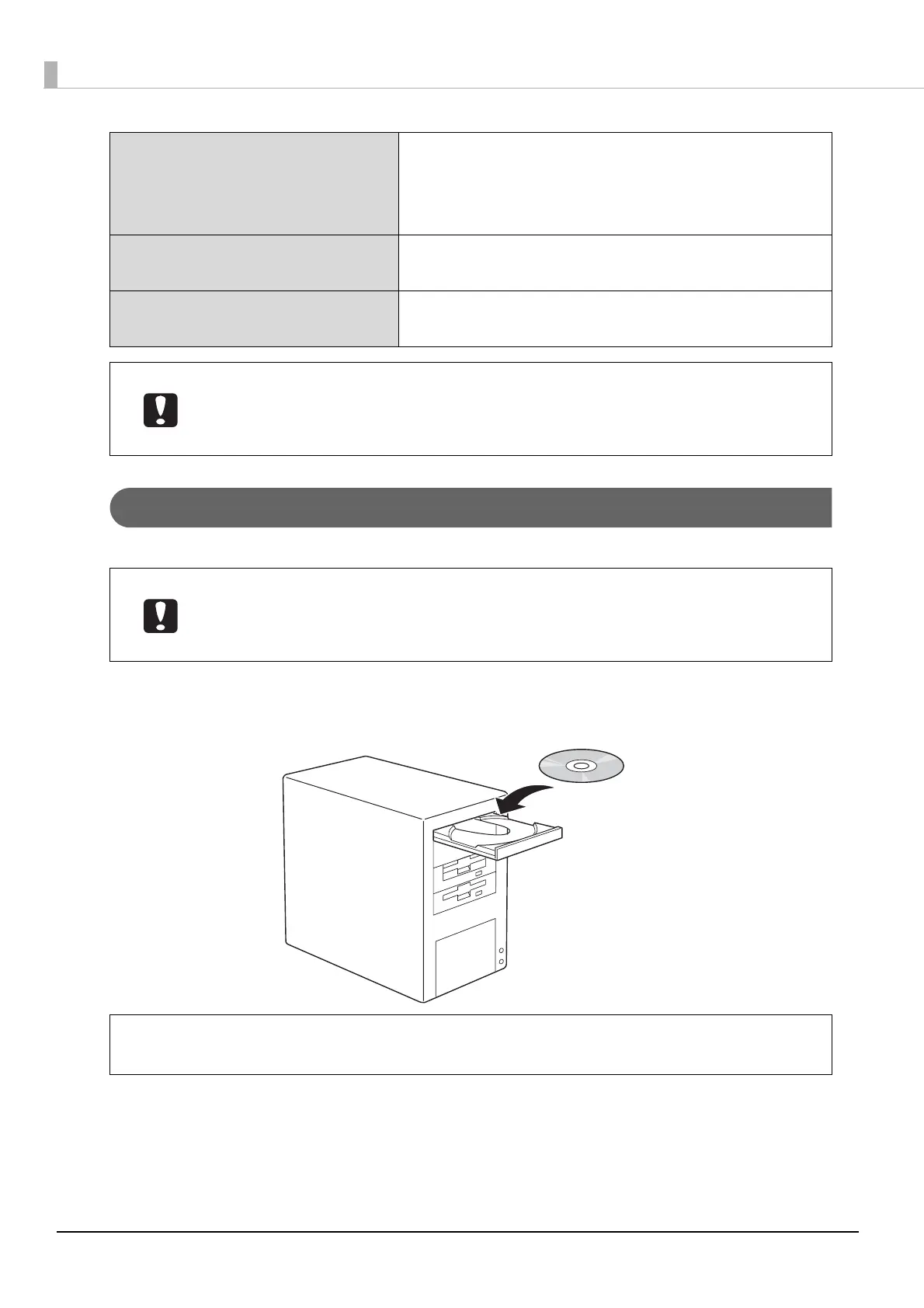26
Installation
This section describes the procedure for installing the software.
1
Start Windows, and load the Discproducer Utility & Documents Disc (DVD-ROM)
supplied with the product into an optical drive of the client computer that can read DVDs.
Interfaces
Ethernet interface
This interface must meet one of the standards below.
• 100Base-TX
• 1000Base-T
Software
Windows Media Player 6.4 or higher already installed
Windows Internet Explorer 6, 7, or 8 already installed
Miscellaneous
Making music CD:
Requires sound device with appropriate driver installed.
• The product may not function properly in environments where third-party writing
software or anti-virus software is installed.
• The source drive should use commands and operations that are compliant with MMC4
or higher, and be capable of reading sub-channels.
• To perform installation, the IP address or host name of the product are required.
Confirm the IP address or host name of the product from the administrator.
• If any other software or anti-virus programs are running, exit them before starting the
installation.
When the AutoPlay window is displayed in Windows 7, Windows Vista, or Windows Server
2008, click [Run InstallNavi.EXE] to proceed with operation.
Note
