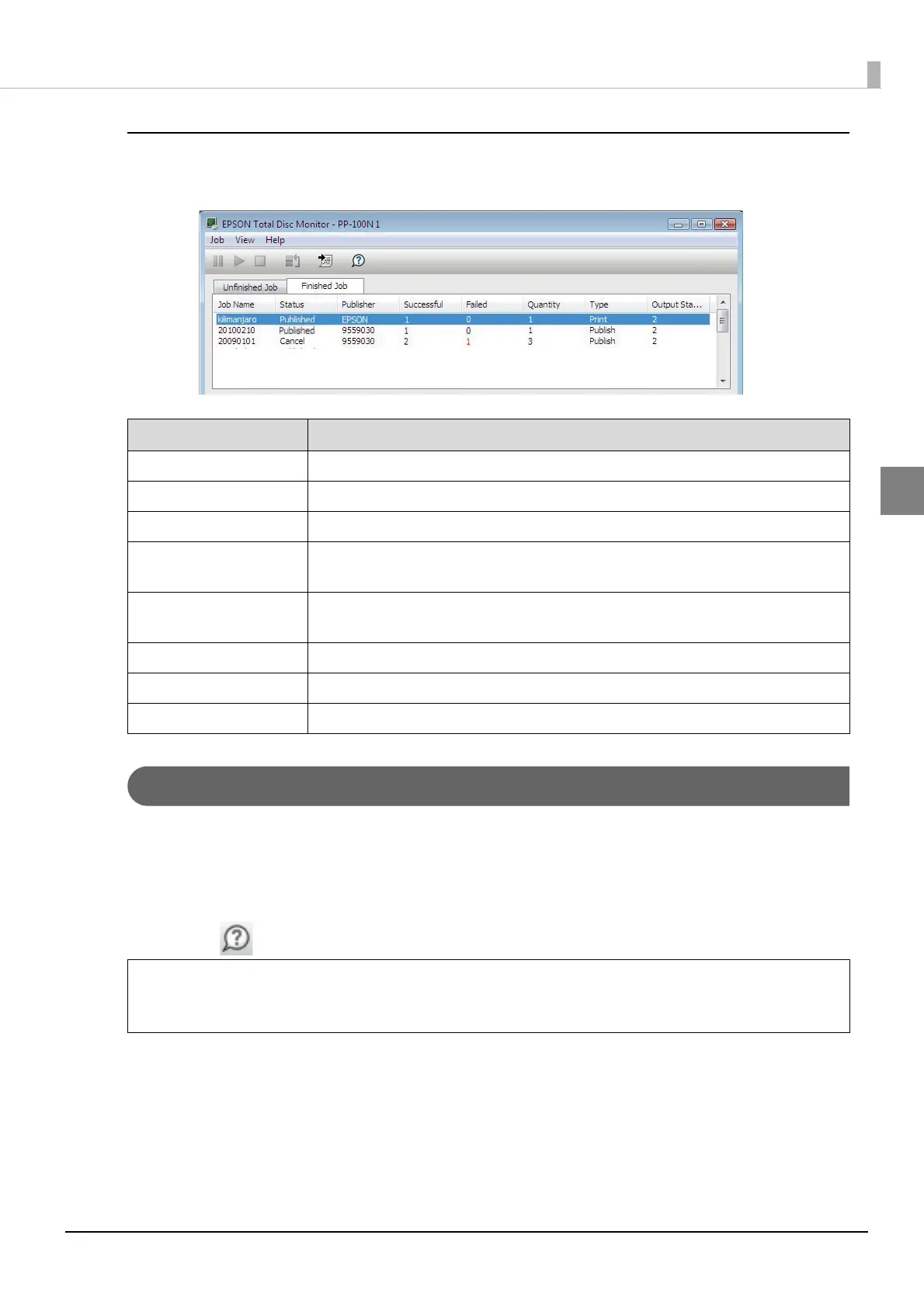53
Using Applications
[Finished Job] screen
The [Finished Job] screen displays information on jobs for which publishing is finished.
Displaying Help of EPSON Total Disc Monitor
Help of EPSON Total Disc Monitor contains the procedures for using and specifications of EPSON Total Disc Monitor.
1
Start EPSON Total Disc Monitor.
See “Starting EPSON Total Disc Monitor” on page 50 in this guide for the start procedure.
2
Click [Help] on the toolbar.
Item Description
Job Name Displays the job name.
Status Displays the status when the job finished.
Publisher Displays the publisher of the job.
Successful Displays the number of discs for which printing, writing, publishing, or the like
was successful.
Failed Displays the number of discs for which printing, writing, publishing, or the like
failed.
Quantity Displays the number of discs specified to be created.
Type Displays the job type.
Output Stacker Displays the disc output stacker number.
You can also display Help of EPSON Total Disc Monitor in the following ways:
• Start EPSON Total Disc Monitor, and press [F1].
• Start EPSON Total Disc Monitor, and click [Help] on the [Help] menu.
Note
