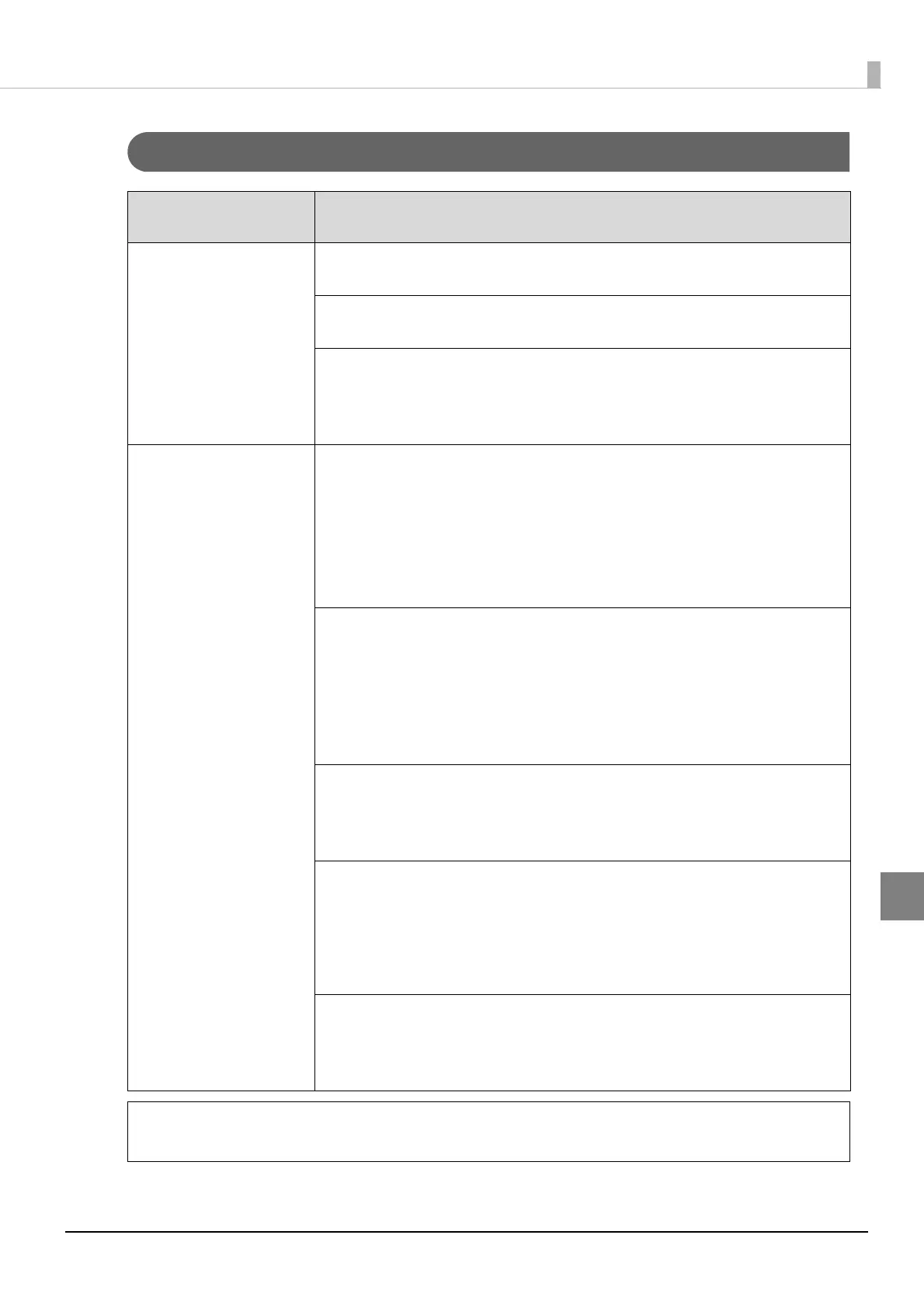153
Troubleshooting
Disc writing problems
Symptom/
Problem Status
Check/Remedy Procedure
A writing error has
occurred.
Is the disc scratched or dirty?
Scratched or dirty discs cannot be used. Replace with another disc.
The quality of the data recording surface may vary depending on the disc.
Replace with another disc and try again.
Is there dust adhering to the filter of the product rear fan?
Clean the filter.
See “Cleaning the air vents” on page 141 in this guide for the fan filter
cleaning procedure.
Unable to write to disc/
Unable to read disc
Is the disc being handled correctly?
• Handle the disc correctly by following the disc user’s guide.
• Do not affix adhesive stickers to the disc. This may make recording and
playback of data no longer possible.
• Do not use this product in locations with large amounts of dust or smoke.
This can cause drive writing errors.
See “Handling discs” on page 75 in this guide for details on disc handling.
Was the cover opened or the product jolted during publishing?
Do not subject the product to jolts or impacts during disc publishing. The
drive may malfunction, or the disc may become unusable.
Also, do not open the cover during publishing. This could adversely affect the
printing and writing quality of the disc. Before opening the cover, pause the
job in EPSON Total Disc Maker. See “Pausing jobs” on page 108 in this guide
for the procedure for pausing jobs.
Is your computer compatible with the operating environment of this product?
Use and connect this product to a computer compatible with the operating
environment.
See “Before installation” on page 24 in this guide for details.
When copying a disc from the drive, are you logged on with a “computer
administrator” account (user with administrator privilege)?
If you do not log on with a “computer administrator” account, disc copying
from the drive cannot be performed.
Log onto Windows with a computer administrator account, and perform disc
copying from the drive.
Is the printer tray dirty?
Clean the printer tray.
See “Ink Is Smeared on the Disc Recording Surface” in the PP-100N
Administrator’s Guide for the printer tray cleaning procedure.
In disc publishing in EPSON Total Disc Maker, [Compare] can be set under [Write
Verification]. See the Help file for EPSON Total Disc Maker for details.
Note
